Paradyne 392xPLUS User Manual
Page 172
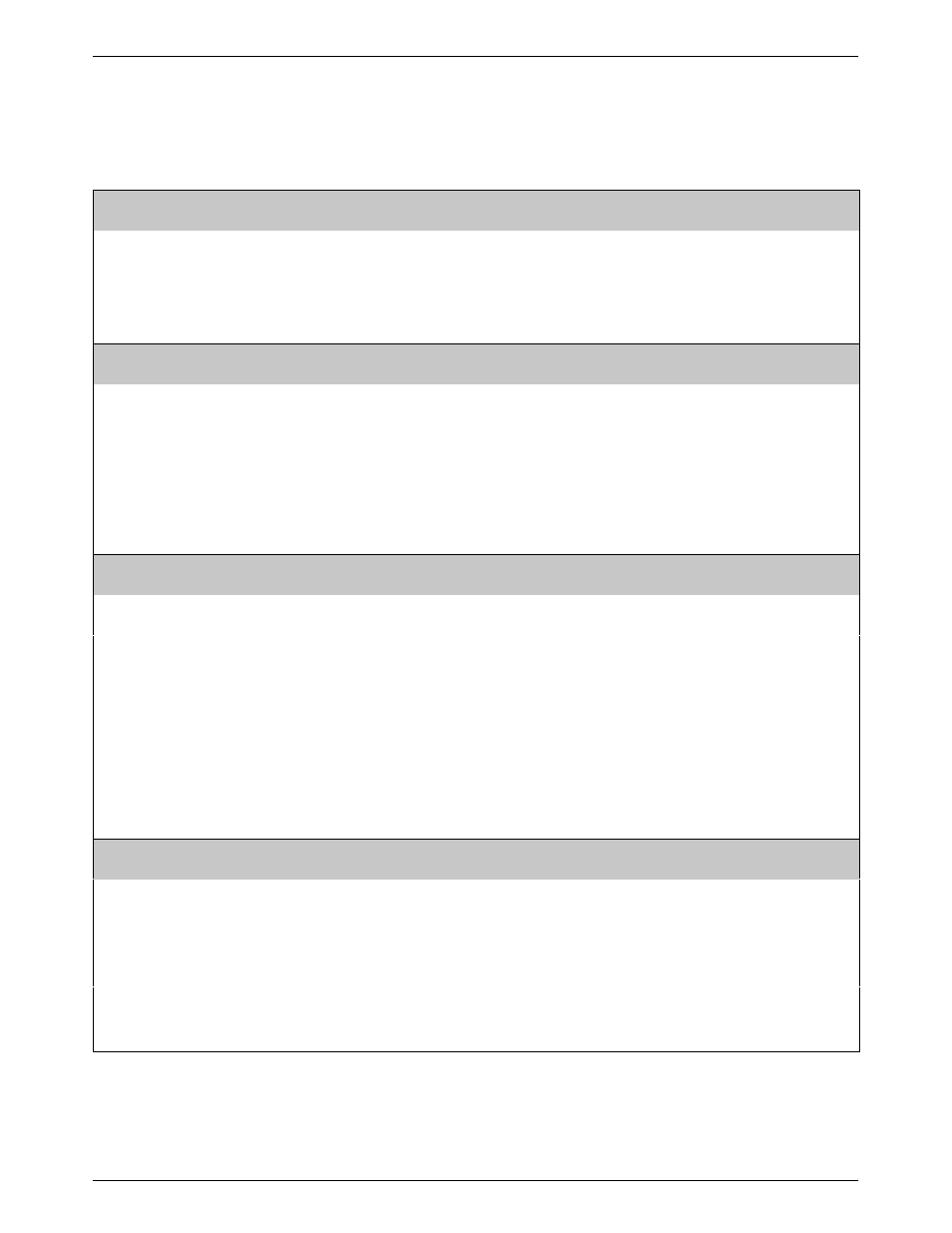
DCP Configuration
4-55
3920-A2-GN31-30
November 1996
Table 4-11
(3 of 5)
Leased Line Configuration Options— Singleport Mode
A
Leased Tx Level: 0
Nxt 0 –1 –2 –3 –4 – 5 – 6 –7 – 8 – 9 –10 –11 –12 –13 –14 –15
Leased Transmit Level. Selects the modem’s transmit power level over leased lines. The transmit output level can be
selected in 1 dBm decrements from 0 dBm to –15 dBm.
NOTE: The leased TX level is limited to –1 dBm in all countries except North America.
NOTE: The factory default setting is country dependent. Default is 0 in North America.
The AT command is S-Register S45=
n, where n is from 0 to 15 corresponding to 0 dBm to –15 dBm.
Asymmetric Rate: Enable
Nxt Enable Disable
This configuration option does not appear unless V.34 is enabled.
Asymmetric Rate. Controls rate symmetry when running V.34 modulation by enabling or disabling the V.34 modulation
from using equal transmit and receive rates.
Enable – The modem operates in Asymmetric Rate mode (the transmit and receive rates can be different) when
running V.34 modulation. The Asymmetric Rate configuration option must be enabled in both modems.
Disable – The modem operates in symmetric rate mode (the transmit and receive rates are identical) when running
V.34 modulation. Either modem can force Symmetric mode by disabling the Asymmetric Rate configuration option.
The AT command is S-Register S15=
n, where n is 0 for Enable and 1 for Disable.
Auto Dial Back: Disable
Nxt Disable Enable FastBackup
Automatic Dial Backup. Allows the modem to dial the number stored in directory location 1 to restore communications
with the remote modem when the leased lines fail.
NOTE: This configuration option must be set to Disable for TMp (Control) operation.
NOTE: In point-to-point applications, this configuration option must be set to Enable in both the local and remote
modem. The answering modem must have its Auto-Answer Ring Number configuration option enabled. Refer to
the Line Dialer configuration option group for information regarding Auto-Answer.
NOTE: When this configuration option is enabled, the originating modem will attempt the dial backup for a maximum of
10 call attempts, with a 2 minute delay between calls. This function can be reset with a completed manual dial
backup, a power cycle, or using NMS.
Fast Backup – Only used in special applications requiring a shortened delay time from the failure of the leased lines to
the initiation of the automatic dial backup.
The AT command is S-Register S46=
n, where n is 0 for Disable, 1 for Enable, and 2 for FastBackup.
AutoDialStandby: Disable
Nxt Disable 15min 1hr 4hr Test(2min) Adv 15min Adv 30min Adv 1 hr TestAdv2min
Automatic Dial Standby. Permits a modem operating on dial lines (regardless of the method of dialing origination) to
check the quality of the leased lines periodically and, if they are good, to disconnect from the dial lines and resume
operations on the leased lines. The time interval that the modem uses to check the quality of the leased lines is
determined by the configuration option. These intervals are 15 minutes, 1 hour, and 4 hours. The Test(2min) and
TestAdv2min selections are for testing purposes only. The Adv 15min, Adv 30min, and Adv 1 hr selections cause the
modem to evaluate the leased lines continuously in a manner which is non-disruptive to the dial-line communication.
NOTE: For Automatic Dial Standby to operate properly, it must be enabled prior to a backup occurring.
The AT command is S-Register S47=
n, where n is 0 for Disable, 1 for 15min, 2 for 1hr, 3 for 4hrs, 4 for Test(2min),
5 for Adv 15min, 6 for Adv 30min, 7 for Adv 1 hr, and 8 for TestAdv2min.
