Security branch, Manual answer – Paradyne 392xPLUS User Manual
Page 112
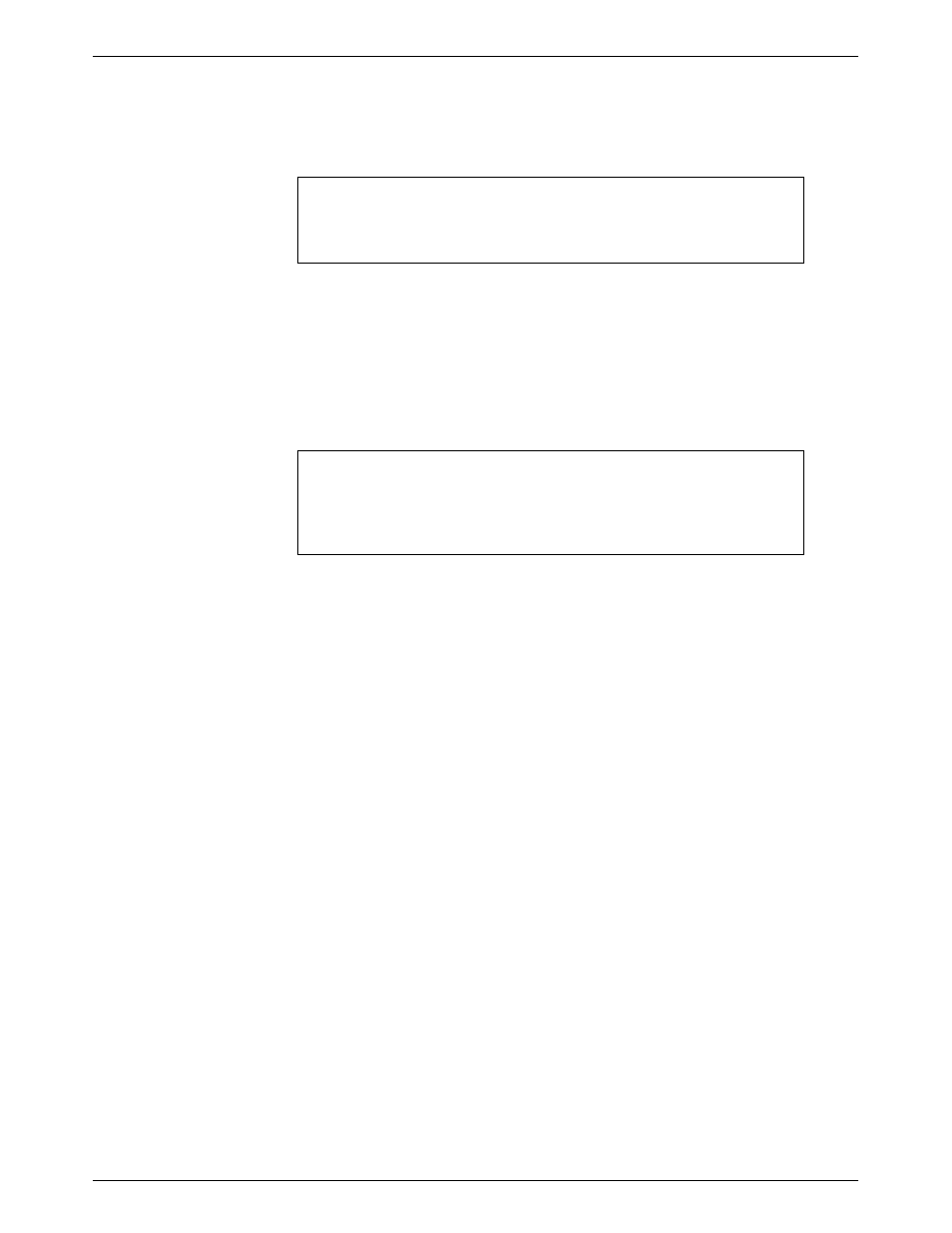
DCP Operation
3-75
3920-A2-GN31-30
November 1996
Manual Dialing When the Remote Modem is Configured for Manual Answer
NOTE
On both modems, the Line Current Disconnect configuration option
(refer to the
Line Dialer section in Chapter 4) must be set to Disable.
If you are originating a call using a telephone and the remote modem is configured for Manual
Answer, perform the following procedure.
Once the remote telephone is answered by the remote user, you must both decide when to place the
modems into Data mode. You must both select Tlk/Data at approximately the same time and hang
up the handset to begin the handshaking sequence.
If the handshake is successful, the modems are in Data mode and OnLine appears on the LCD.
NOTE
If the remote modem is not a 3900 Series modem, then the remote
user must consult that modem’s operator’s manual to perform a
similar operation.
Once the modems are online, the status messages listed in Table 3-3 appear on the Top-Level
display.
It is not necessary to specify an originating or answering modem when dialing via the DCP
because the answering modem detects that it is receiving a ringing voltage and automatically
defaults to Answer mode.
Security Branch
The Security branch is only available in Singleport mode. The Security branch allows you to
create, edit, and save parameters that determine how the modem’s security is executed. For
security procedures and configuration options, refer to Chapter 6, Dial Access Security.
