No back feed, Hor. image shift, Ver. image shift – Printronix L5520 User Manual
Page 86
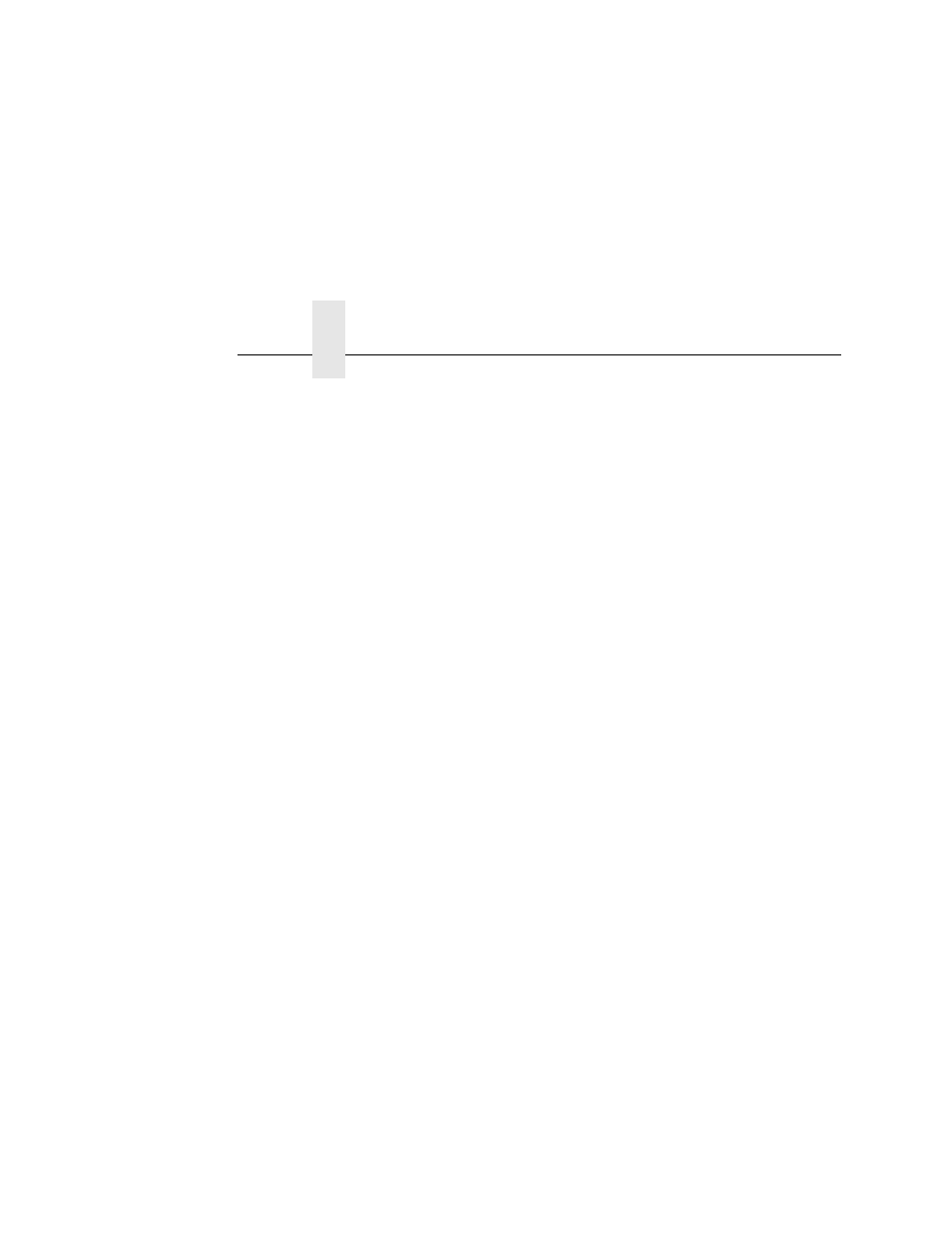
Chapter 3
Paper Control Menu
86
When Burst on Eject is disabled, note the following effects:
•
PAGE EJECT: When you press PAGE EJECT or send a
~PAGE EJECT command, the paper is not separated and is
not rolled back into the printer. Instead, enough forms are
inserted to fuse and move all pages physically out of the
printer. The exact distance depends on the current Paper
Length selection. The paper moves a minimum of 25.5 inches.
Note that the printer uses Paper Length and not Form Length
for paper motion. If the current Form Length is not a multiple of
1/6 inch, the exact distance the paper is moved is not a multiple
of the form size. When using a preprinted roll-feed form, the
physical top-of-form may be lost.
•
FORM SIZE CHANGE: A form size change operates the same
as pressing the PAGE EJECT key. Instead of separating the
form, enough form feeds are inserted to move the printed
pages out of the printer.
No Back Feed
No Back Feed automatically disables (default) or enables back
feeds.
Hor. Image Shift
Hor. (Horizontal) Image Shift specifies the amount to shift an image
to the right for precise positioning on the page. The actual width of
the image is not affected. The allowable range is -1.0 to 1.0 inches,
in 1/100 inch increments. The default is 0.0 inches.
Ver. Image Shift
Ver. (Vertical) Image Shift specifies the amount to shift an image
down for precise positioning on the page. The actual height of the
image is not affected. The allowable range is -1.0 to 1.0 inches, in
1/100 inch increments. The default is 0.0 inches.
