Paper jams, Paper jam near the tractor, Raise the tractor gates – Printronix L5520 User Manual
Page 173
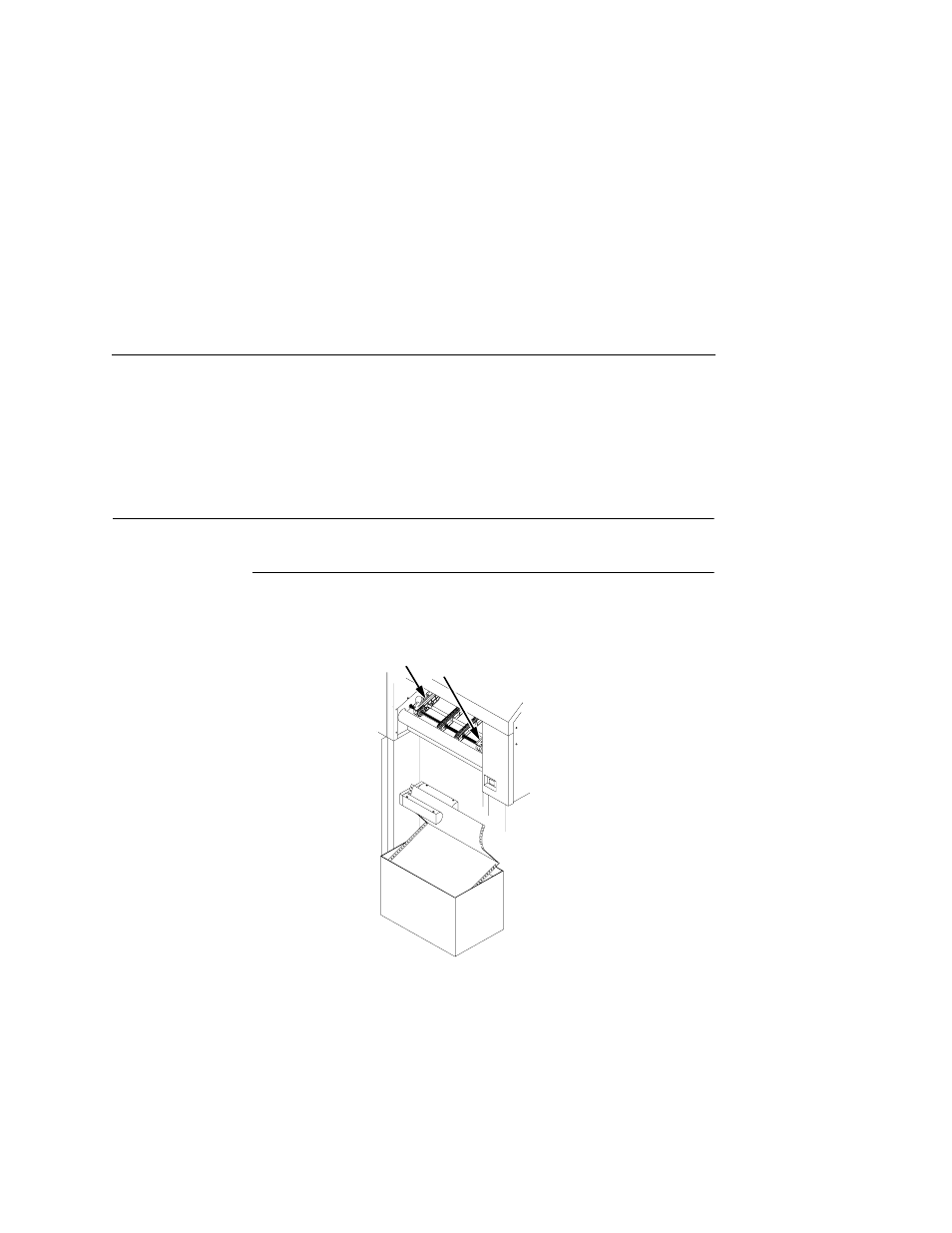
Paper Jam Near The Tractor
173
After the error is cleared, the printer reprints any pages that were
not ejected prior to the error, provided the Reprint on Fault option is
enabled. (See the Paper Control menu on page 82.)
Paper Jams
Paper Jam Near The Tractor
1.
Raise the tractor gates.
2.
Pull out the jammed fanfold paper. If the end of the paper is
crumpled, tear it away from the perforation.
3.
Reload the paper. The first fold of the paper should be facing
towards the printer; otherwise, a paper jam could occur. (See
illustration.) Do not push the paper past the tractors because
there is a paper jam sensor that will sense the paper and return
a paper jam error.
Left
Tractor Right
Tractor
See also other documents in the category Printronix Printers:
- SL5000e (52 pages)
- T4204 (232 pages)
- T6200 (5 pages)
- ANSI Printer (106 pages)
- MVP Series (243 pages)
- P9000 Series (334 pages)
- T3308 (144 pages)
- SL5000 (16 pages)
- 182043 (5 pages)
- SL5000r MP2 (5 pages)
- P7000 (44 pages)
- SLPA7000r MP2 (5 pages)
- SL5000r MP (84 pages)
- Series 5 (248 pages)
- P3000 Series (270 pages)
- SL5000r (102 pages)
- T5000e (76 pages)
- PSA3 (102 pages)
- laser printers (12 pages)
- ThermaLine Series (412 pages)
- L1024 (136 pages)
- T5000e Series (78 pages)
- LQH-HWTM (302 pages)
- H-SERIES P7000 (210 pages)
- T5000R (96 pages)
- P5000 (2 pages)
- L1524 (148 pages)
- L5035 (278 pages)
- L5535 (180 pages)
- L5020 (248 pages)
- PrintNet Enterprise (330 pages)
- P7000 H-Series Cartridge Ribbon Printer (220 pages)
- SL_T5R Energy Star (412 pages)
- T2N (150 pages)
- P8000 Series Cartridge Ribbon Printer (414 pages)
- N7000 H-Series Cartridge Ribbon Printer (292 pages)
- PrintCart (62 pages)
- SL5000r RFID Smart Label and Thermal Printers (394 pages)
- P7000 Cartridge Ribbon Printer (378 pages)
- SL4M (308 pages)
- P7000 OpenPrint consumables (2 pages)
- P5000LJ Series (336 pages)
