Skip to step 31, Ep 28. if – Printronix L5520 User Manual
Page 104
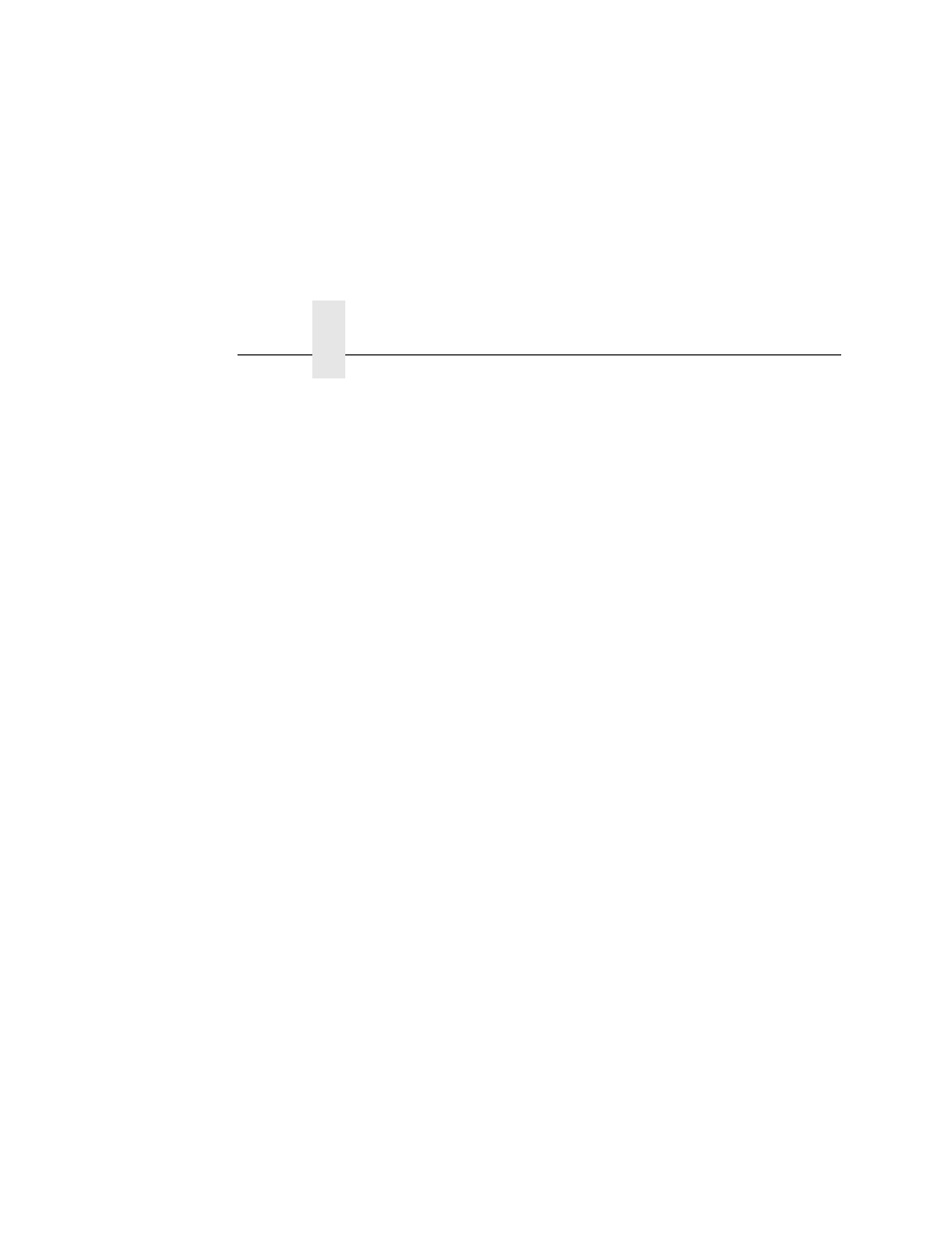
Chapter 3
Loading Flash Memory
104
21. The PKUNZIP
®
program will execute, and the following
message will appear on the computer screen:
Insert disk #1 - Press a key when ready
22. Remove the diskette in the disk drive and insert the diskette
labeled:
Disk 1 of 2 (or 1 of 3, etc.)
23. Press the
expanded to the hard drive, the following message will appear
on the computer screen:
Insert disk #2 - Press a key when ready
24. Remove the diskette in the disk drive and insert the diskette
labeled:
Disk 2 of 2 (or 2 of 3, etc.)
25. Press the
diskettes for the emulation, you will be returned to the DOS
prompt when the expansion is complete. If there are more than
two diskettes, you will be asked to insert disk #3 and press a
key. Continue in this manner until you have inserted all of the
emulation diskettes and the DOS prompt has returned.
26. Type the following at the DOS prompt:
DIR
You will see a directory listing containing the file
part_num.exe
, where the filename is the six digit number
(e.g., 123456.zip) you noted above. Write down the complete
name of the file with the
.exe
extension. This is the file you
will download into the printer.
27. Skip to step 31.
28. Insert the emulation diskette into diskette drive A (or B) of the
computer.
