Perle Systems Adaptors User Manual
Page 91
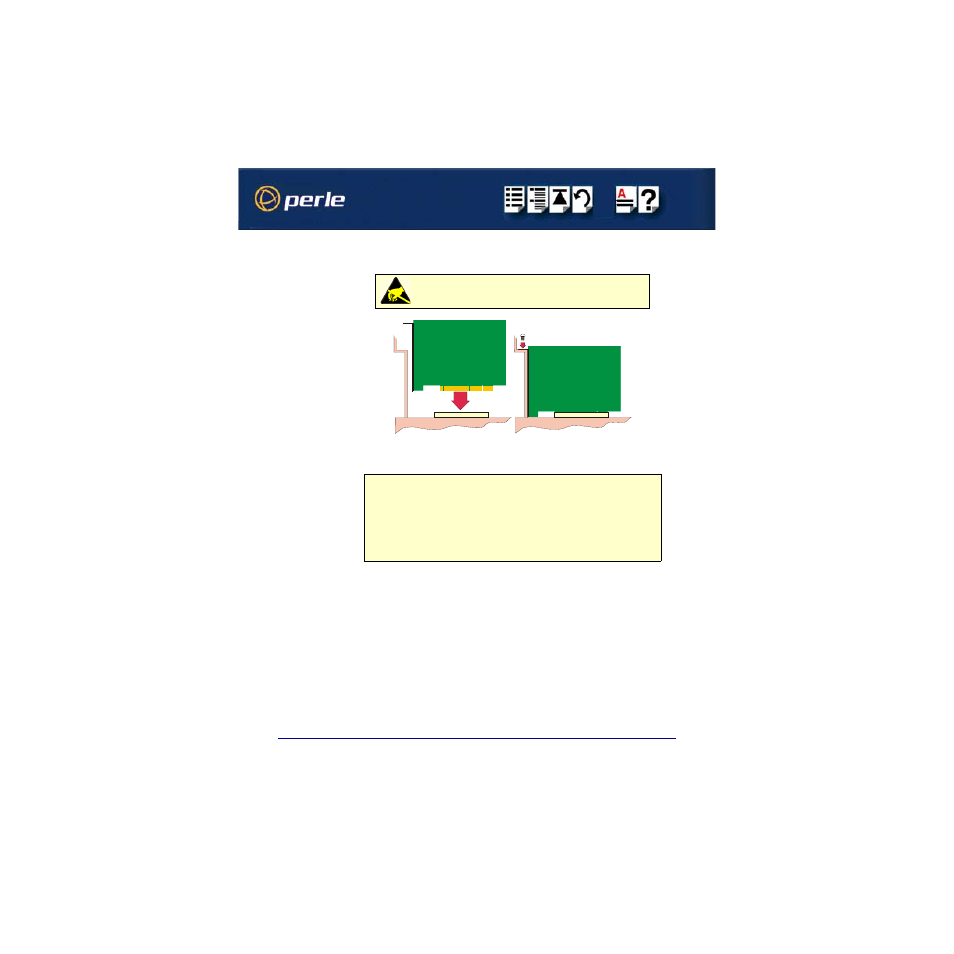
FAST Serial Adaptors User Guide
Installing host cards and distribution accessories
Page 91
Chapter 2 Installing drivers and host cards
6. Insert the AT card you want to install into a vacant host card slot and secure in place as
shown in the next picture.
until you have installed all the AT cards you want.
8. Replace and secure the system cover.
Installation of AT host cards is now complete. For further details about installing host cards
including other types, see
.
Caution
Full anti-static precautions should be taken when handling host
cards.
Note
Do not turn on the power to your system until you have connected the distribution cable or
box you are using with this host card. See the following for details;
•
Connecting an 8 port distribution box fitted via hardwired flying lead
•
Connecting an 8 port octopus cable
•
