Perle Systems Adaptors User Manual
Page 38
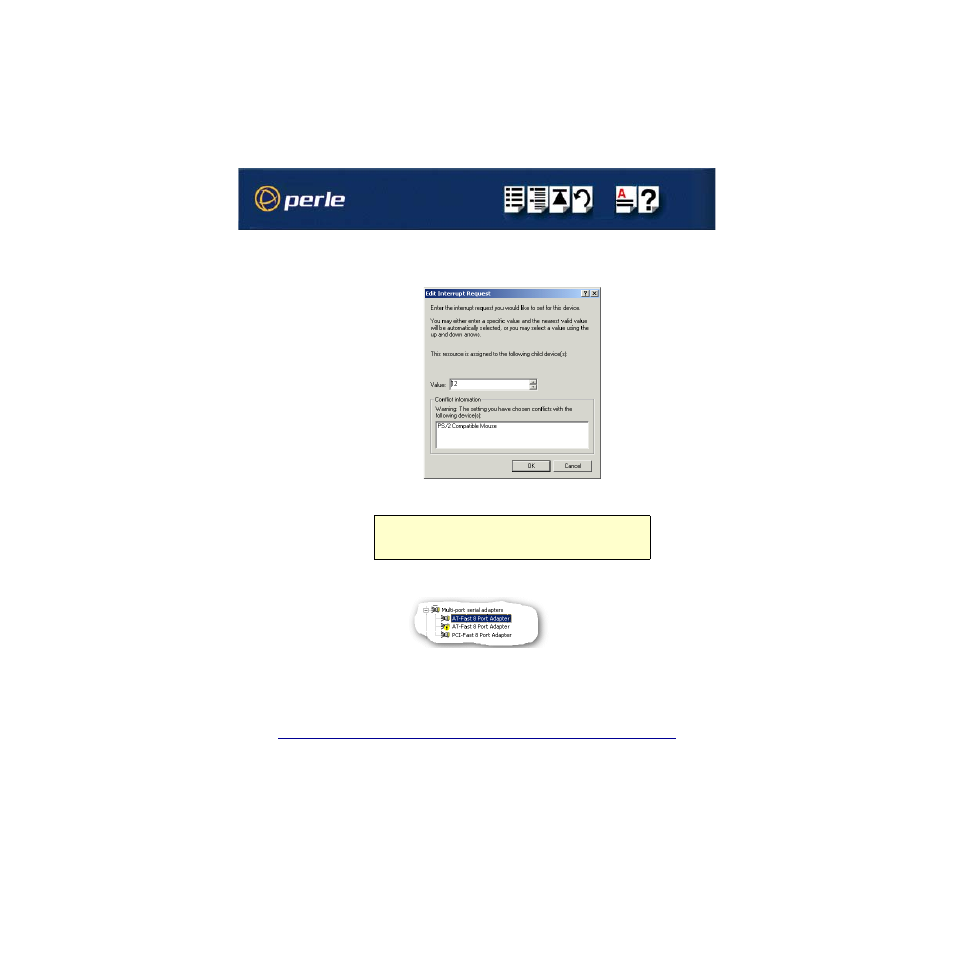
FAST Serial Adaptors User Guide
Installing under Windows 2000/XP/Server 2003/Vista/Server 2008
Page 38
Chapter 2 Installing drivers and host cards
5. In the Add New Hardware Wizard properties window, select the
Interrupt Request
field
and click on the
Change Setting
button.
The Edit Interrupt Request window is now displayed as shown in the next picture.
6. Within the Edit Interrupt Request window, select the Interrupt Request level you want and
click on the
OK
button.
If values you have selected are not acceptable to the system, then the Device Manager
will display a problem icon as shown in the next picture.
7. If the memory settings you have selected are not acceptable to the system, check your
configuration settings and adjust memory address as required (
). Otherwise ring
Technical support.
Note
Ensure any AT-FAST cards are set to the I/O address and IRQ levels you have set
during this procedure. See
Installing host cards and distribution
.
