Installing an 8 port at host card – Perle Systems Adaptors User Manual
Page 89
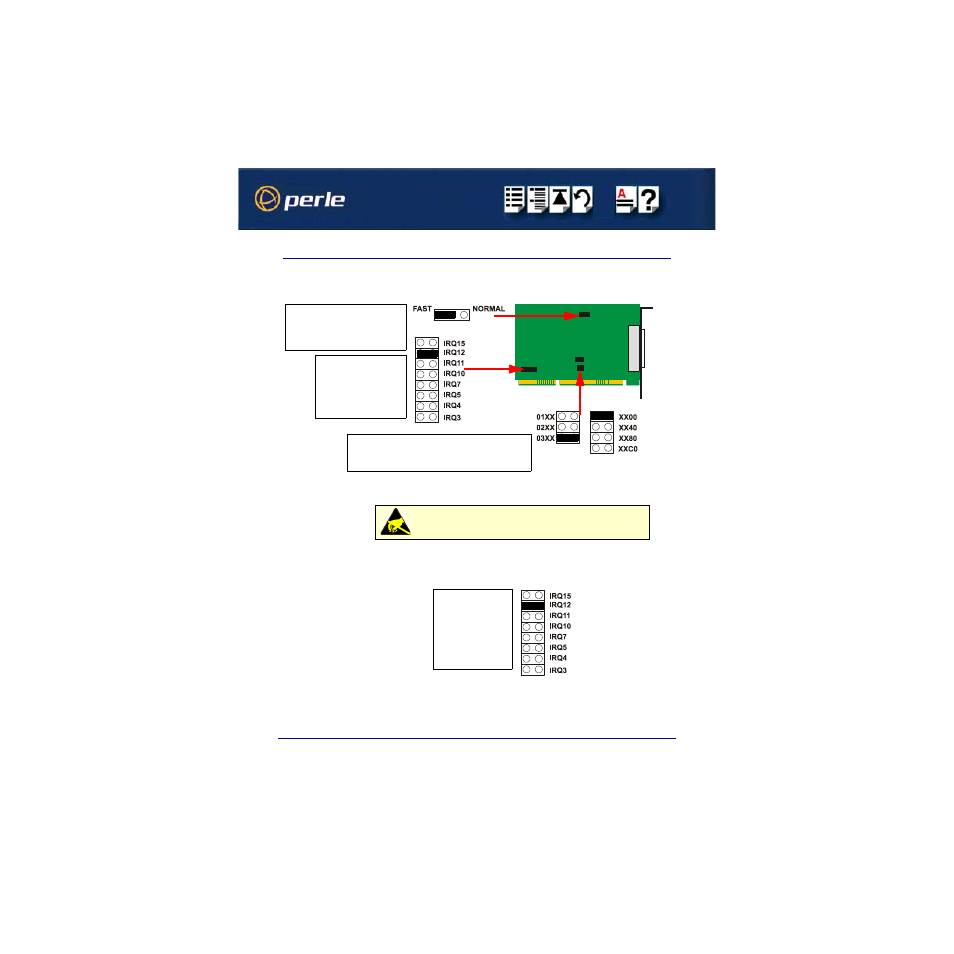
FAST Serial Adaptors User Guide
Installing host cards and distribution accessories
Page 89
Chapter 2 Installing drivers and host cards
Installing an 8 port AT host card
Setting parameters
on an AT host card
Before you install an AT card in your system you need to physically set the I/O address, IRQ
level and operating mode for the card using the jumpers provided as follows;
Operating mode
1. On the host card, set the jumper
JP4
to the
FAST
setting.
IRQ level
2. Using jumper
JP3
on the host card, set the IRQ level you want from the values listed on
the card;
JP4
sets operating mode, set to
FAST
.
Default setting: FAST
See
.
JP3
sets IRQ level,
move jumper to IRQ
level required.
Default setting: IRQ10
See
.
JP1
and
JP2
set I/O address,
Default: 02XX
JP2
sets
high order
address value
Default: XX40
JP1
sets
low order
address value. See
.
JP2
JP1
Caution
Full anti-static precautions should be taken when handling host
cards.
JP3
sets IRQ level,
move jumper to IRQ
level required.
For example to
select a value of 12,
move jumper to
IRQ12
position.
