Initial configuration under sco openserver 5 – Perle Systems Adaptors User Manual
Page 47
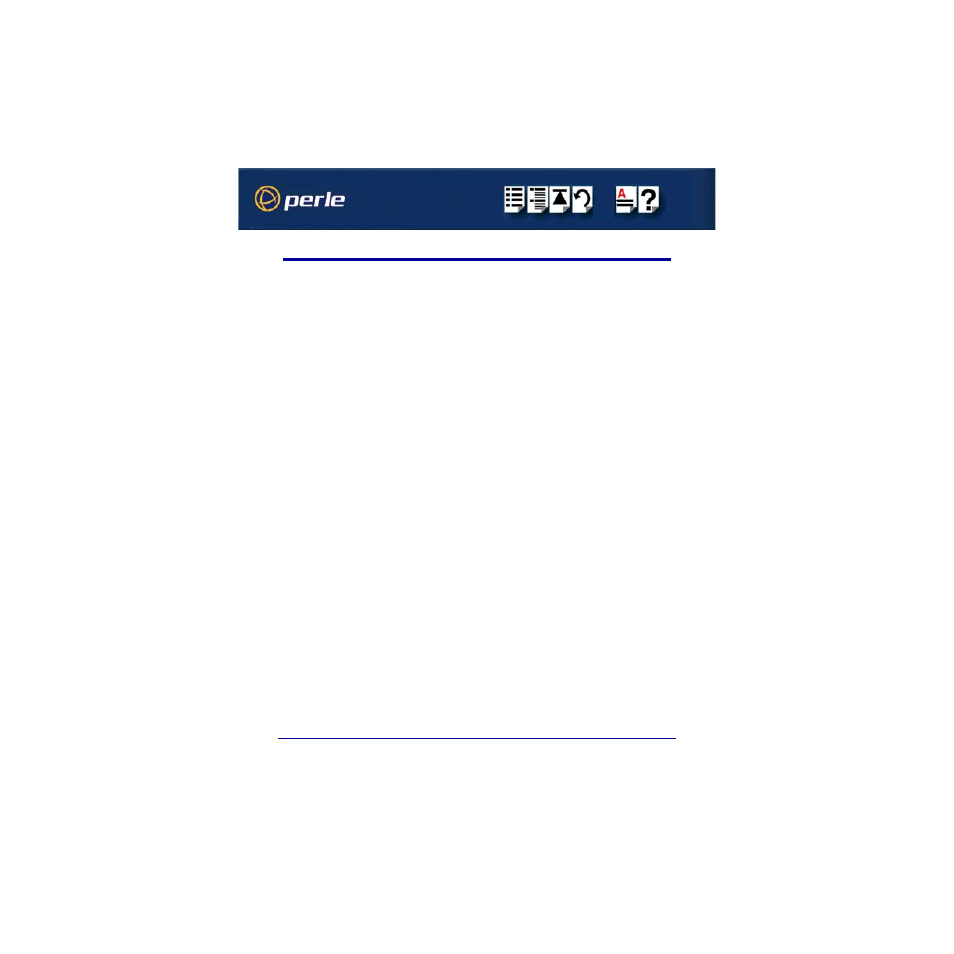
FAST Serial Adaptors User Guide
Installing under SCO OpenServer 5
Page 47
Chapter 2 Installing drivers and host cards
Initial configuration under SCO OpenServer 5
Before installing any new software on your system it is important that the existing software is
correctly installed and configured.
The Perle software supplied comprises various files plus a kernel module called a device
driver that has to be linked into the Unix kernel. Before attempting to install the driver
software, it is advisable to check that the kernel can be rebuilt. The steps to do this are:
1. Log in as root.
2. Change directory to /etc/conf/cf.d.
cd /etc/conf/cf.d
3. Run link_unix.
./link_unix -y
4. Reboot the machine.
sync
init 6
Any problems that cause the rebuild to fail must be resolved (by your operating system
vendor or other third-party product vendor) before installing the driver software.
