Installing under sco openserver 5 – Perle Systems Adaptors User Manual
Page 44
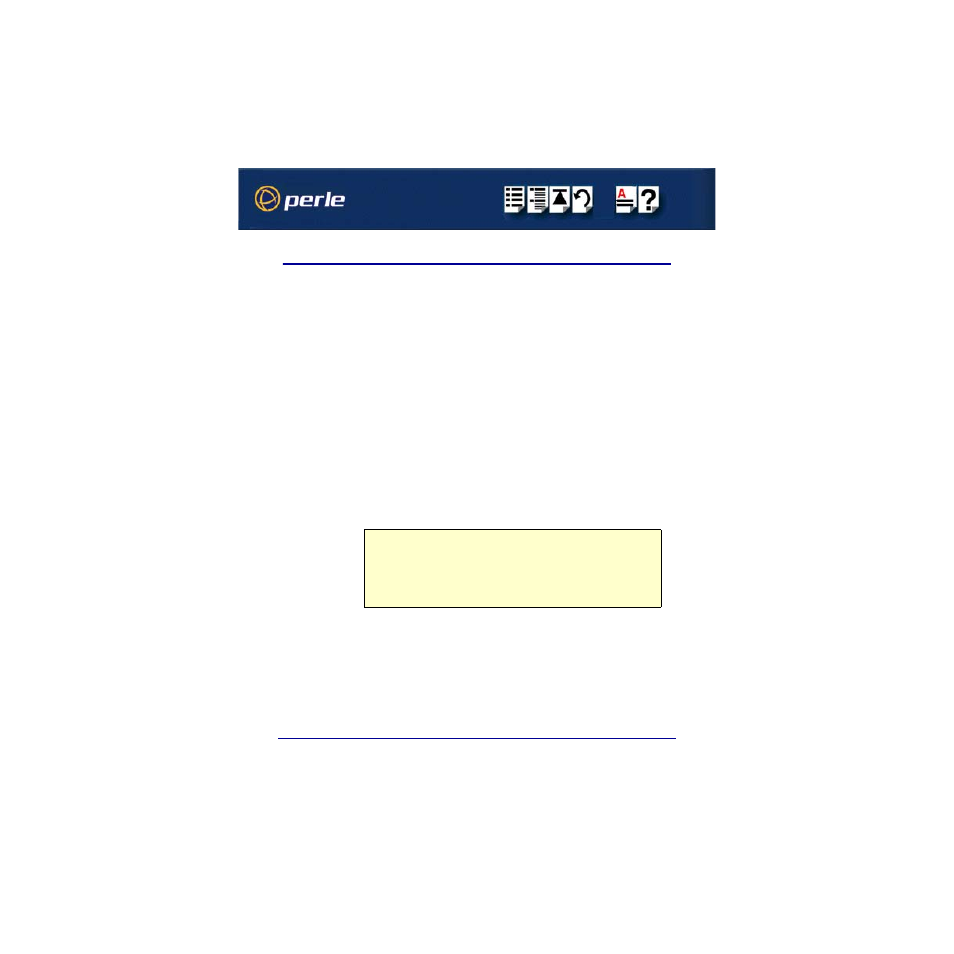
FAST Serial Adaptors User Guide
Installing under SCO OpenServer 5
Page 44
Chapter 2 Installing drivers and host cards
Installing under SCO OpenServer 5
This section describes how to install the FAST device driver software under SCO
OpenServer 5.
The SCO OpenServer 5 drivers support any mix of AT-FAST and PCI-FAST cards up to a
maximum of four cards. Each card can contain 4, 8 or 16 high-speed serial ports.
The drivers for Unix are supplied as 'disk images' on the CD, formatted for use with the
pkgadd utility. Each package has been given the label comf for com- Fast reflecting the fact
that these are fast communications ports.
This section includes the following;
•
General setup procedure for SCO OpenServer 5
•
Initial configuration under SCO OpenServer 5
•
Suggested hardware settings for AT-FAST
•
Installing the driver software
•
•
Reinstalling or upgrading software
•
•
Port naming conventions for SCO OpenServer 5
•
Higher baud rates under SCO OpenServer 5
Note
When installing additional AT or PCI cards the standard software installation creates
operating system device and control entries for a single card. When you wish to add extra
cards you should run the command mkdev to add new device and control entries.
mkdev comf
This command will prompt you with the possible actions for the addition or removal of cards.
