Perle Systems Adaptors User Manual
Page 90
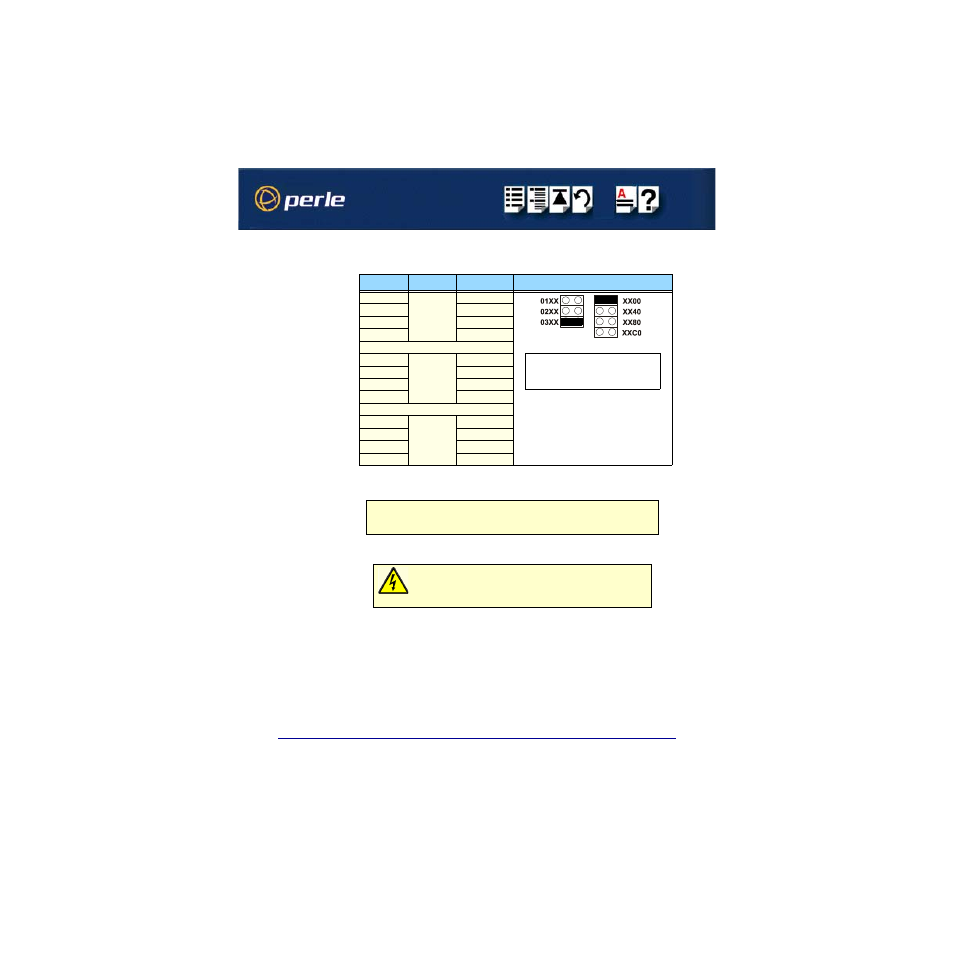
FAST Serial Adaptors User Guide
Installing host cards and distribution accessories
Page 90
Chapter 2 Installing drivers and host cards
I/O address
3. Using jumpers
JP1
and
JP2
on the host card, set the high order and low order I/O
address you want in hexidecimal using the one of the settings shown in the next table;
Mechanical
installation
You can now install the AT host card in your system. To do this proceed as follows;
4. Turn off the power to your system and disconnect the mains supply.
5. Remove the system cover to expose the inside of the connector panel for host cards.
Address
JP2 setting
JP1 setting
0100
01XX
XX00
0140
XX40
0180
XX80
01c0
XXc0
0200
02XX
XX00
0240
XX40
0280
XX80
02c0
XXc0
0300
03XX
XX00
0340
XX40
0380
XX80
03c0
XXc0
JP2
JP1
JP1
and
JP2
set I/O address,
JP2
sets
high order
address value
JP1
sets
low order
address value
Note
The exact location of host card slots varies for different systems, for exact mechanical
details of your system, refer to your system documentation.
Warning
Dangerous voltages exist inside computer systems. Before
installing host cards in your system, turn off the power supply
and disconnect the mains lead.
