Installing under windows 95 – Perle Systems Adaptors User Manual
Page 19
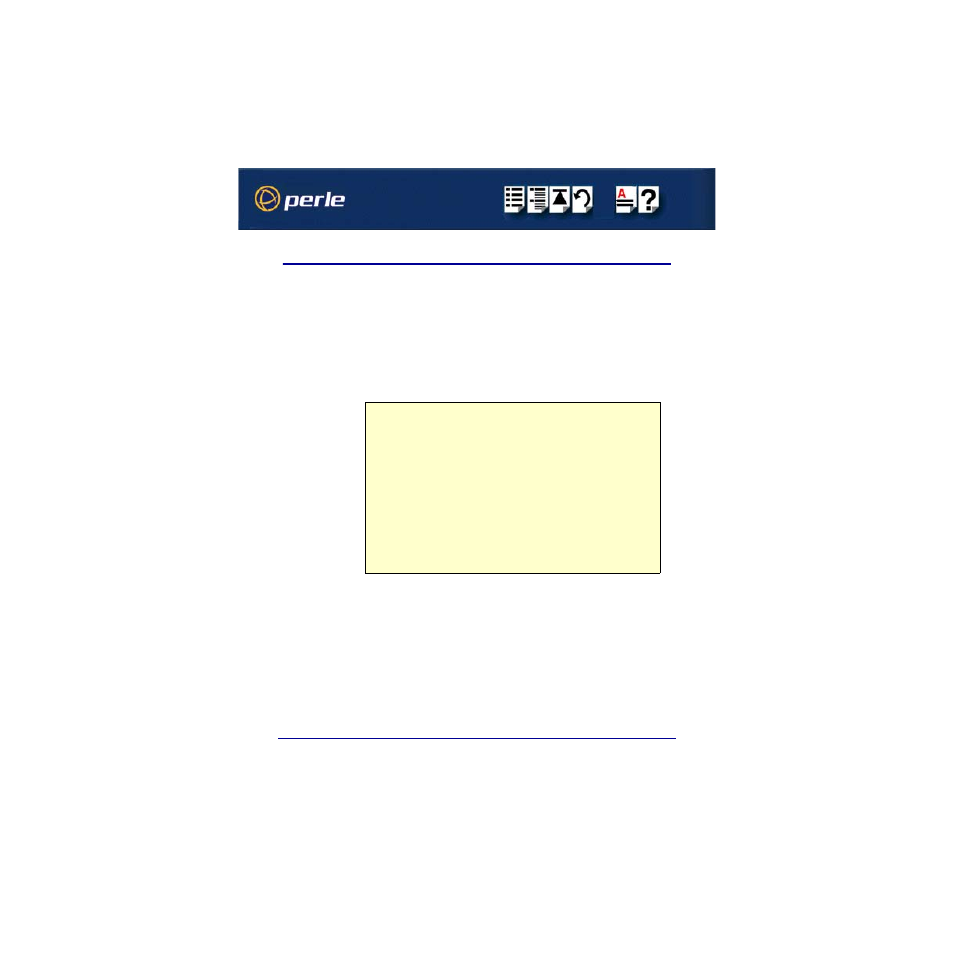
FAST Serial Adaptors User Guide
Installing under Windows 95
Page 19
Chapter 2 Installing drivers and host cards
Installing under Windows 95
This section describes how to install the FAST device driver software under Microsoft
Windows 95.
This section includes the following;
•
General setup procedure for Windows 95
•
Installing Windows 95 drivers for PCI-FAST cards
•
De-installing the driver for PCI-FAST cards
•
Installing Windows 95 drivers for AT-FAST cards
•
De-installing the driver for AT-FAST cards
Note
The following Port naming conventions are applied for Windows 95;
Port names under Windows 95 take the form: COMx
Where the first port on each card is numbered from the next available port on the PC for
COM5 upwards for Windows 95. In the case of PCI-FAST, the ports are numbered
according to the system slot number occupied by the card in the PC, starting with slot 0.
Example:
After installing a PCI-FAST 4, the ports are labelled:
COM1 - COM4 PC system
COM5 - COM8 PCI-FAST 4
If a new PCI-FAST 8 is installed in a preceding slot, the ports will be as follows:
COM1 - COM4 PC System
COM5 - COM12 PCI-FAST 8
COM13 - COM16 PCI- FAST 4
That is, the PCI-FAST 4 ports will be moved up.
