Perle Systems Adaptors User Manual
Page 69
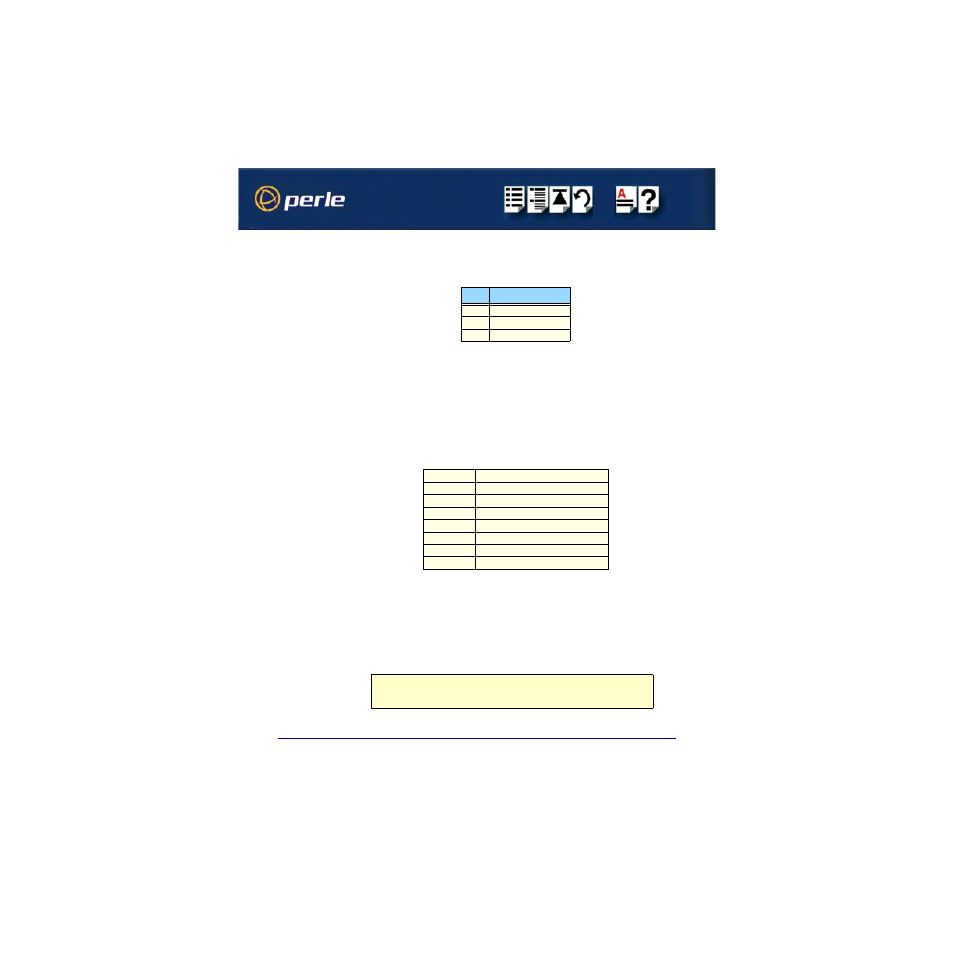
FAST Serial Adaptors User Guide
Installing under SCO UnixWare
Page 69
Chapter 2 Installing drivers and host cards
7. Select a unique free IRQ for each AT-FAST card from the subset that is supported by the
card. Then select a free I/O range from the subset supported by the card.
The following table shows the address range required for each card type.
From the example above, we could select an IRQ of 15 and an I/O range of 0x100 to
0x17F to install a 16-port card.
8. Run dcu.
dcu
9. When the main menu appears, select software Device Drivers. Then select
Communications Cards or All Software Device Drivers.
10.Use the PgDn key and/or tab key to move to the comf entry and press F5. On the New
Hardware Configuration form, fill in the fields as follows:
11.Press F10 to leave this form, then
menu. Press R then
make the changes.
12.Remove the installation diskette and reboot the machine.
sync
init 6
The new devices will be available after a successful rebuild and reboot.
Ports
Range
4
base to base+0x1F
8
base to base+0x3F
1
6base to base+0x7F
IPL
5
ITYPE
1
IRQ
[chosen value (15 in example above)]
IOStart
[chosen value (100 in example)]
IOEnd
[chosen value (17F in example)]
MemStart
-
MemEnd
-
DMA
-
Note
The default stty setting for UNIXWARE 2.1.1 is 7 bits even-parity. The default ports are
8 bit no-parity. These usually need to match the connecting device.
