Perle Systems Adaptors User Manual
Page 34
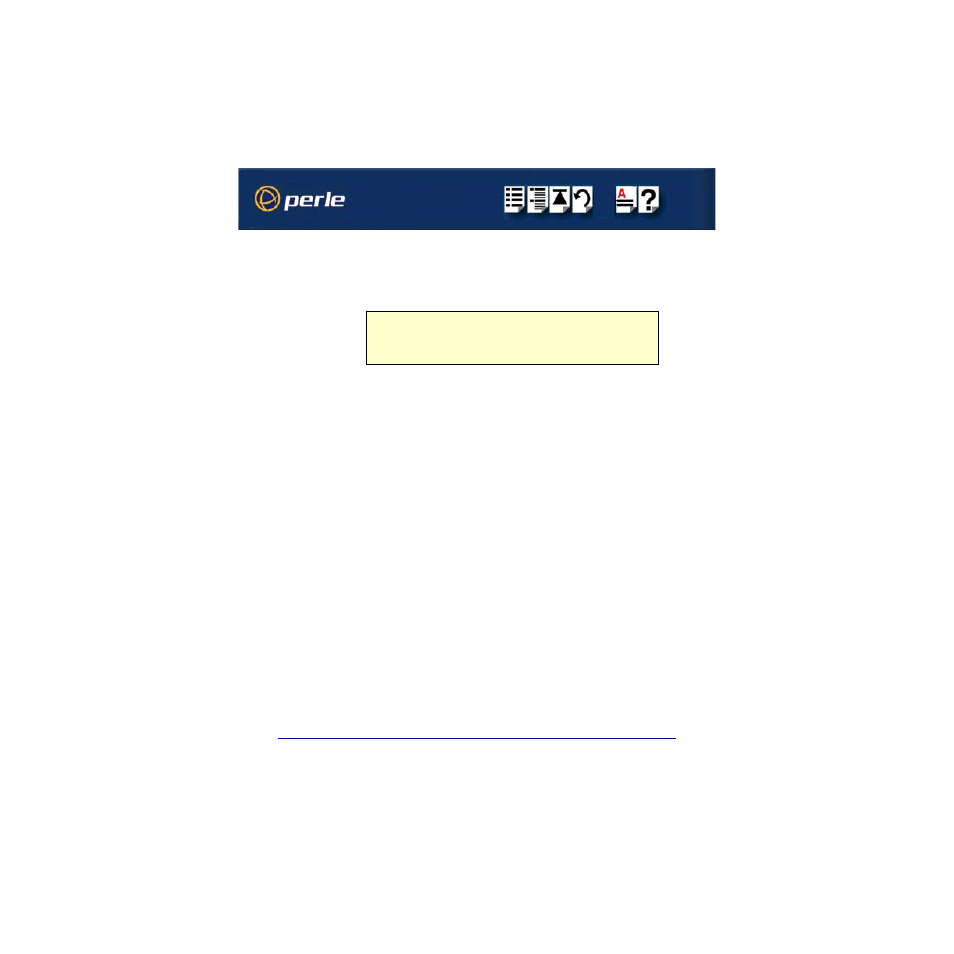
FAST Serial Adaptors User Guide
Installing under Windows 2000/XP/Server 2003/Vista/Server 2008
Page 34
Chapter 2 Installing drivers and host cards
12.In the completion message page click on the
Finish
button to complete the new
configuration.
After the you have finished adding cards to the system all connected port devices will now be
detected. You should now install the latest driver for the ports from its database or you will be
prompted for one if one cannot be found.
Note
Whenever you add any FAST hardware to your system, the default is to use the latest
digitally signed driver, although if you are using a later unsigned driver version, the
harware will automatically go through an update process. This ensures that every device
currently installed in the system is updated to use the driver on the CDROM.
