Configuring serial ports – Perle Systems Adaptors User Manual
Page 60
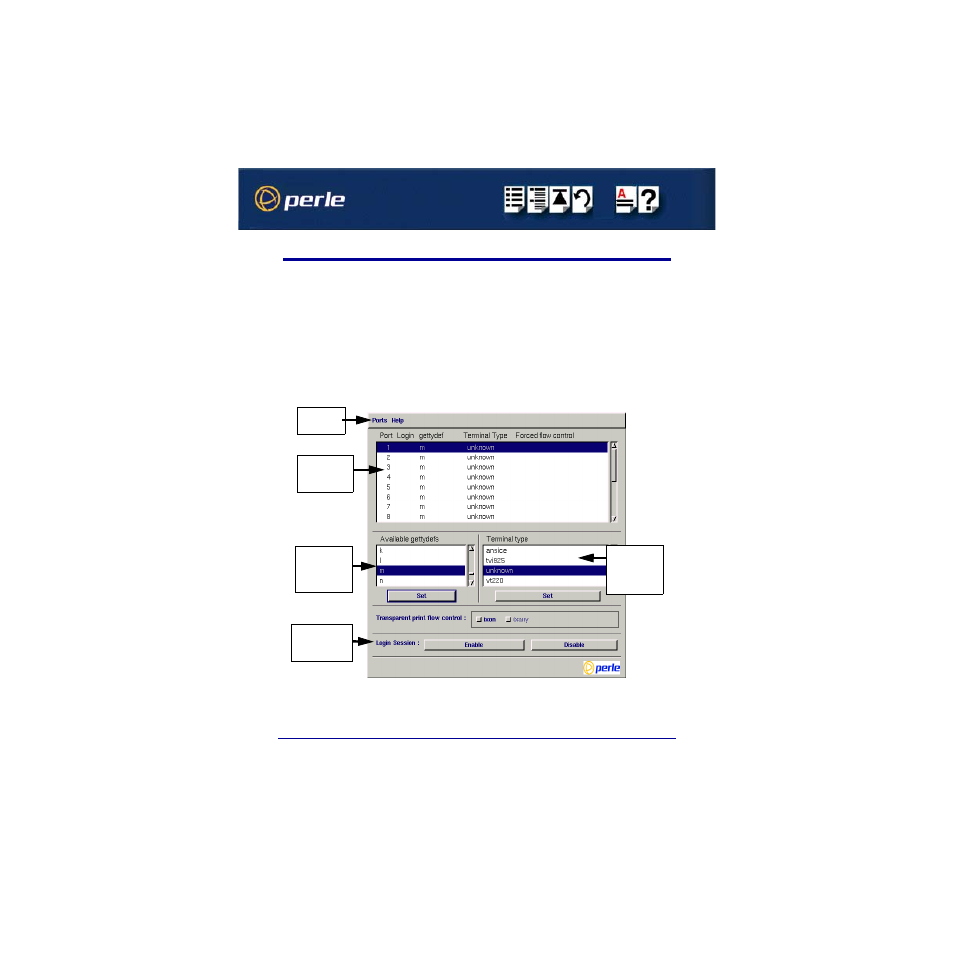
FAST Serial Adaptors User Guide
Installing under SCO OpenServer 6
Page 60
Chapter 2 Installing drivers and host cards
Configuring serial ports
The Port Configuration utility allows you to configure the SPEED serial ports you have
installed on your system. To do this proceed as follows;
Starting the Port
Configuration utility
1. In the command prompt, type
spdpcfg
and press the
Enter
key. Alternatively use the
SCO OpenServer desktop as follows;
a. In the SCO OpenServer desktop, open the
System Administration
folder.
The System Administration window is now displayed.
b. In the System Administration window, click on the
Perle-Serial
folder to open it.
The Speed window is now displayed.
c. In the Speed window, click on the
Speed Port Configuration
Icon.
The Port Configuration window is now displayed as shown in the next picture.
Menus see
Select a getty
definition
here.
See
.
Select a
terminal type
here.
See
Select one or
more ports
from this list.
Enables or
disables login.
See
