Viewing and changing the resources for a device – Perle Systems Adaptors User Manual
Page 35
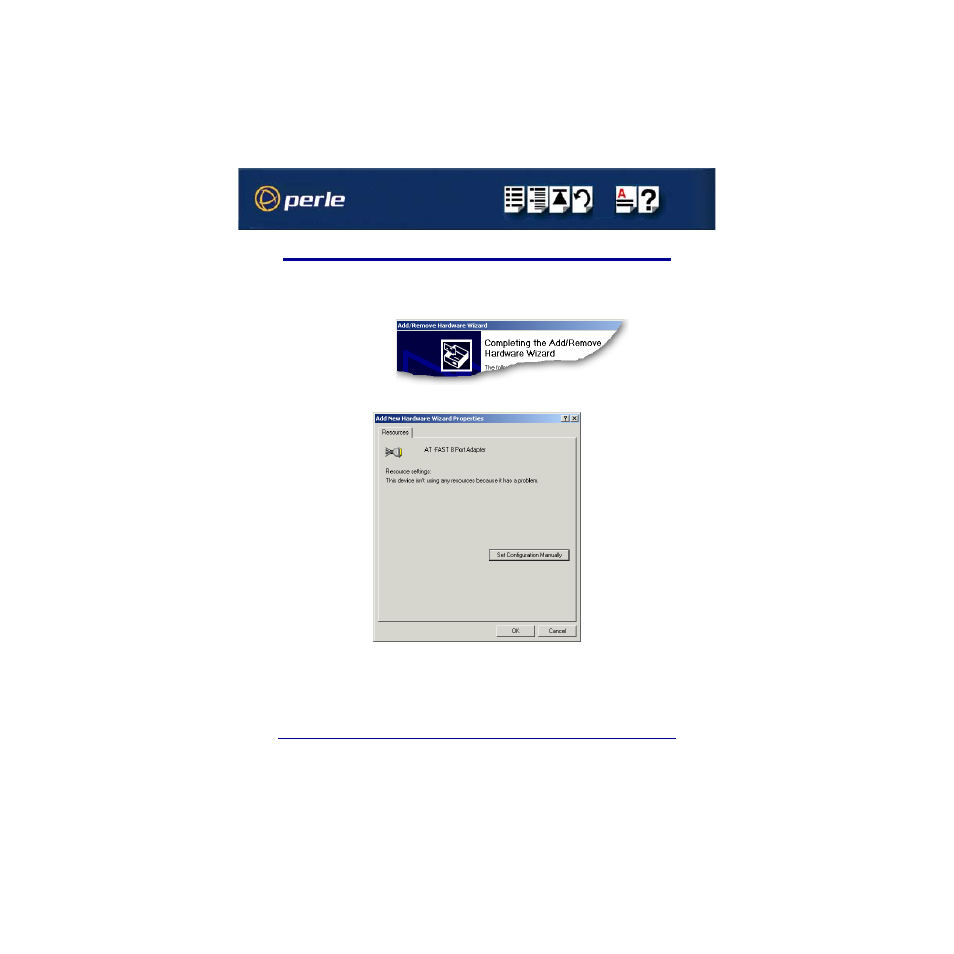
FAST Serial Adaptors User Guide
Installing under Windows 2000/XP/Server 2003/Vista/Server 2008
Page 35
Chapter 2 Installing drivers and host cards
Viewing and changing the resources for a device
To view or change the resources for a device proceed as follows:
1. In the Add/Remove Hardware Wizard go to the last page and click on the Resources
button.
The Add New Hardware Wizard properties window is now displayed.
