Adjusting the image density – Lanier LP222cn User Manual
Page 489
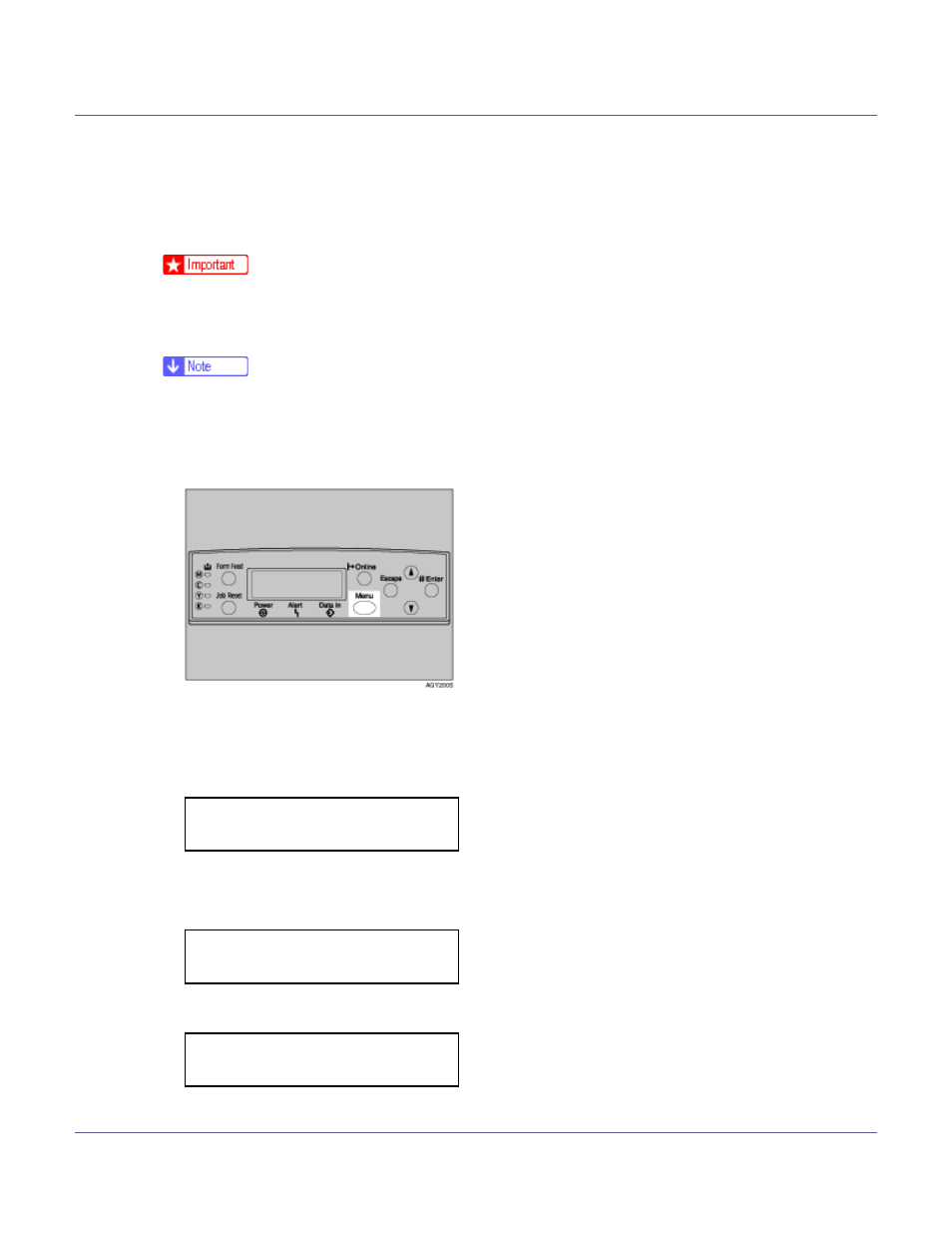
Cleaning and Adjusting the Printer
69
Adjusting the Image Density
Adjust the image density when the print side of the page appears shaded or the
print image is patchy.
❒ Extreme settings may create output that appears dirty.
❒ Image density settings should be made from the application or the printer driv-
er whenever possible.
❒ Changing the image density setting can result in deterioration of color bal-
ance. We recommend you leave the image density at its factory default set-
ting.
A
Press the {Menu} key.
The [Menu]screen appears.
B
Press the {U} or {T} key to display [Maintenance], and then press the {#
Enter} key.
C
Press the {U} or {T} key to display [Image Density], and then press the {#
Enter} key.
The following message appears on the display:
Menu:
Maintenance
Maintenance:
Image Density
Image Density:
Prt. Test Sheet
- 6110 (3 pages)
- CP-282 (3 pages)
- 6213 (3 pages)
- 480-0332 (3 pages)
- 556 (3 pages)
- PSW-6 (2 pages)
- AP2610 (182 pages)
- LD228C (3 pages)
- 5505 (368 pages)
- GX3050N (4 pages)
- MILO 60 (3 pages)
- 5645 (288 pages)
- 5355 (3 pages)
- 5455 (184 pages)
- 117-0154 (3 pages)
- LD020C (3 pages)
- MP CW2200/MP (220 pages)
- 480-0083 (3 pages)
- LDD030 (128 pages)
- AP206 (141 pages)
- 5515 (3 pages)
- FX-061 (2 pages)
- 5625 (180 pages)
- FX-071 (3 pages)
- M1D (2 pages)
- T 6055 (3 pages)
- MERIDIAN G SERIES G08 (3 pages)
- 5627 AG (118 pages)
- 5722 (3 pages)
- 5518 (97 pages)
- GX3050 (265 pages)
- RS232 (3 pages)
- DIGITAL COLOR PRINTER/COPIER 5722 (173 pages)
- GX5050 (279 pages)
- 480-0209 (3 pages)
- 5811 (2 pages)
- LP 036c (3 pages)
- LD160C (3 pages)
- LF215 (196 pages)
- 5813 (264 pages)
- 117-0230 (2 pages)
- CP-458 (3 pages)
- 5613 (86 pages)
- DF-4 (2 pages)
