Lanier LP222cn User Manual
Page 248
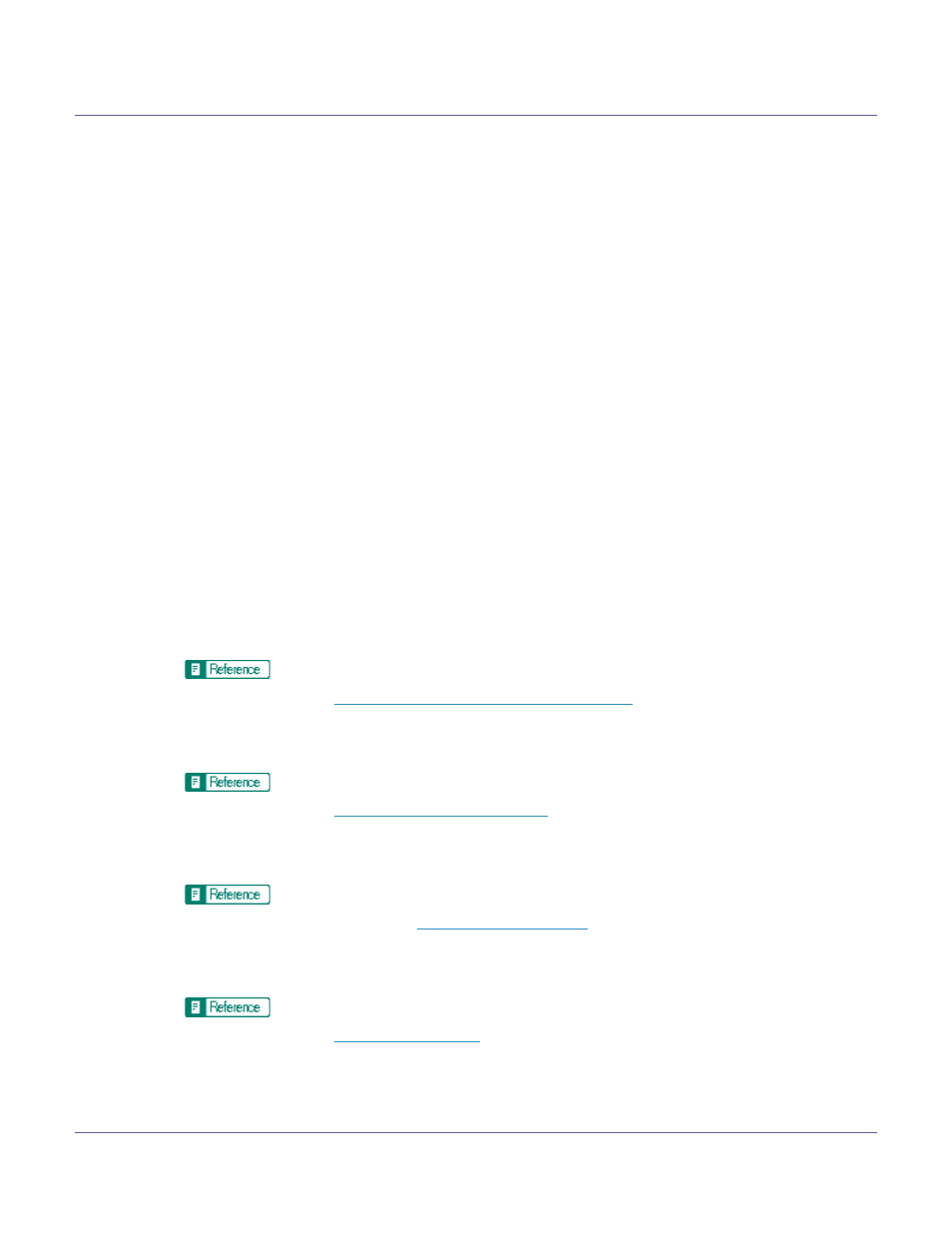
Making Printer Settings Using the Control Panel
129
❖ Pages Printed
The total number of pages printed by the printer to date is displayed.
❖ Total Memory
The total amount of SDRAM installed on the printer is displayed.
❖ Firmware Version
• Firmware
The version number of the printer controller firmware is displayed.
• Engine
The version number of the printer engine firmware is displayed.
• NCS
The version number of the network interface board is displayed.
❖ Controller Option
The items are displayed when the controller options are installed.
❖ Printer Language
The version number of the printer language is displayed.
❖ Options
The options installed are displayed.
❖ Paper Input
Settings made on the [Paper Input] menu are displayed.
For details, see
p.125 “Paper input menu parameters”
.
❖ Maintenance
Settings made on the [Maintenance] menu are displayed.
For details, see
p.132 “Maintenance Menu”
.
❖ System
Settings made on the [System] menu are displayed.
For more information, see
p.138 “System Menu”
.
❖ PCL Menu
Settings made on the [PCL Menu] are displayed.
For details, see
p.152 “PCL Menu”
.
❖ PS Menu
Settings made on the [PS Menu] are displayed.
