Lanier LP222cn User Manual
Page 252
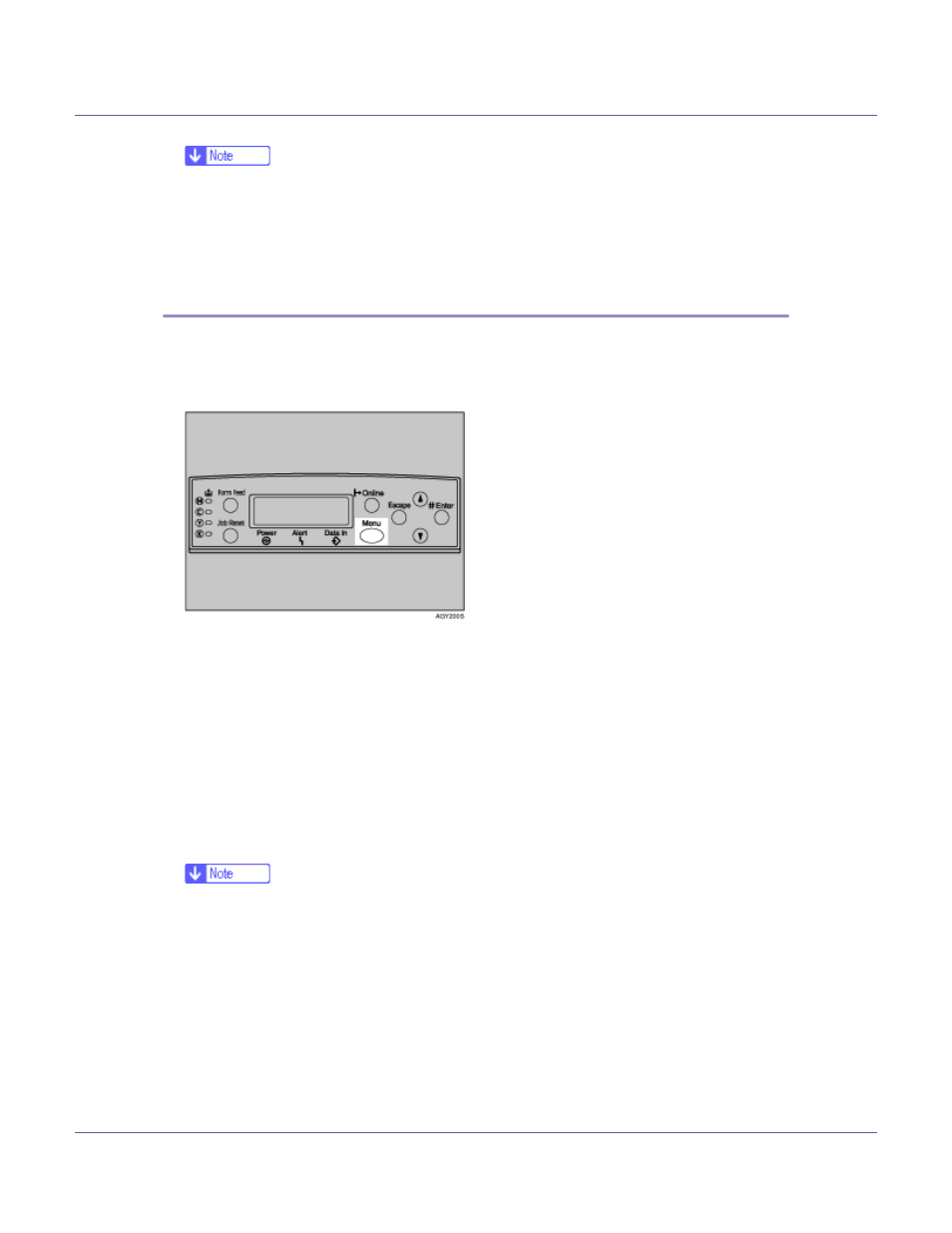
Making Printer Settings Using the Control Panel
133
❒ If the [HD Format] button is not displayed, the optional hard disk unit is not
properly installed. Reinstall the optional hard disk unit. For details about the
optional hard disk unit, see Setup Guide. If you cannot install it properly
even after attempting reinstallation, contact your sales or service repre-
sentative.
Displaying the signal strength
Follow the procedure below to check the IEEE 802.11b (wireless LAN) signal on
the [Maintenance] menu.
A
Press the {Menu} key.
The [Menu] screen appears.
B
Press the {T} or {U} key to display [Maintenance], and then press the {#
Enter} key.
C
Press the {T} or {U} key to display [WL.LAN Signal], and then press the {#
Enter} key.
Check the display for result.
D
Press the {Escape} key.
The initial screen appears.
❒ If [WL.LAN Signal] is not displayed, [IEEE 802.11b] has not been selected for
[LAN Type] in [Network Setup] on the [Host Interface] menu. Select [IEEE
802.11b] for [LAN Type], and then check that [WL.LAN Signal] is displayed on
the [Maintenance] menu again.
❒ Signal status can be measured in [Infrastructure] under [Comm. Mode] of the
wireless LAN. If [Ad hoc] or [802.11Ad hoc] is selected in [Comm. Mode], signal
status cannot be measured. To measure signal status, select [Comm. Mode]
in [Infrastructure] under [IEEE 802.11b] on the [Host Interface] menu.
❒ Every time you press the {# Enter} key, the signal is updated.
