Lanier LP222cn User Manual
Page 485
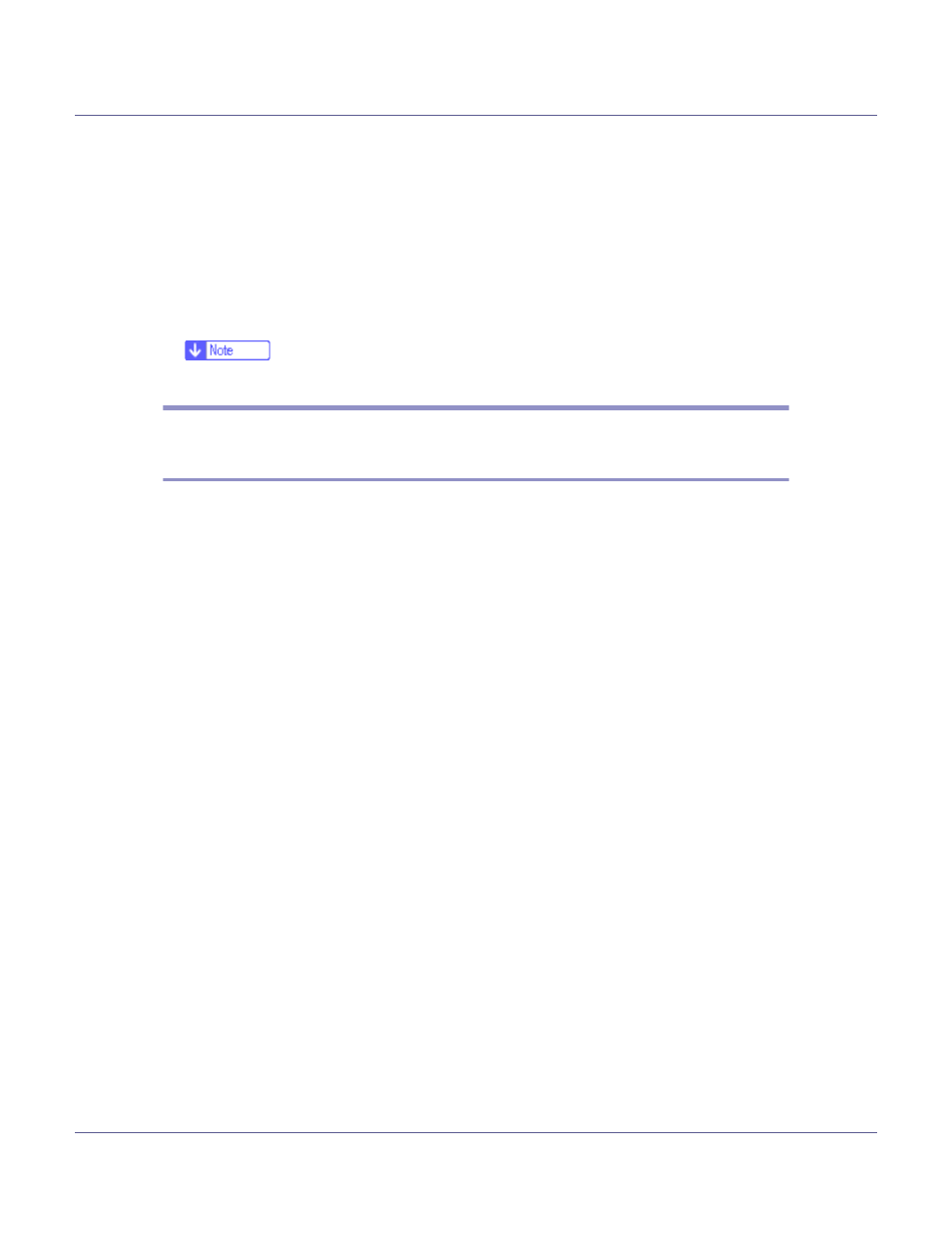
Cleaning and Adjusting the Printer
65
M
Check [Yes] is displayed, and then press the {# Enter} key to print grada-
tion correction sheet 2.
N
Perform the same operations as used for setting the gradation correc-
tion value using correction 1 to set the gradation correction value of the
middle part using correction 2.
O
After completing all settings, press the {Online} key.
The initial screen appears.
❒ Displays on the screen are just examples.
Viewing the Color Calibration Sample Sheet and Gradation
Correction Sheet
The color gradation correction value setting sheet contains two color sample col-
umns: the “Sample 1” column for setting the highlight part and the “Sample 2”
column for setting the middle part.
Similarly, there are two gradation correction sheets: “Gradation correction sheet
1” for setting the highlight part and “Gradation correction sheet 2” for setting the
middle part. Gradation correction sheet 1 is used for calibration 1, while Grada-
tion correction sheet 2 is used for calibration 2.
❖ Color sample and correction values
The following explains how to view the color sample of the Color Calibration
Sample Sheet and the correction values of the gradation correction sheet.
This explanation uses setting K (black) as an example. The setting method for
M (magenta) is similar. For C/Y (cyan/yellow), the correction value is deter-
mined based on combinations of these two colors, although panel settings are
made for each color.
