Lanier LP222cn User Manual
Page 261
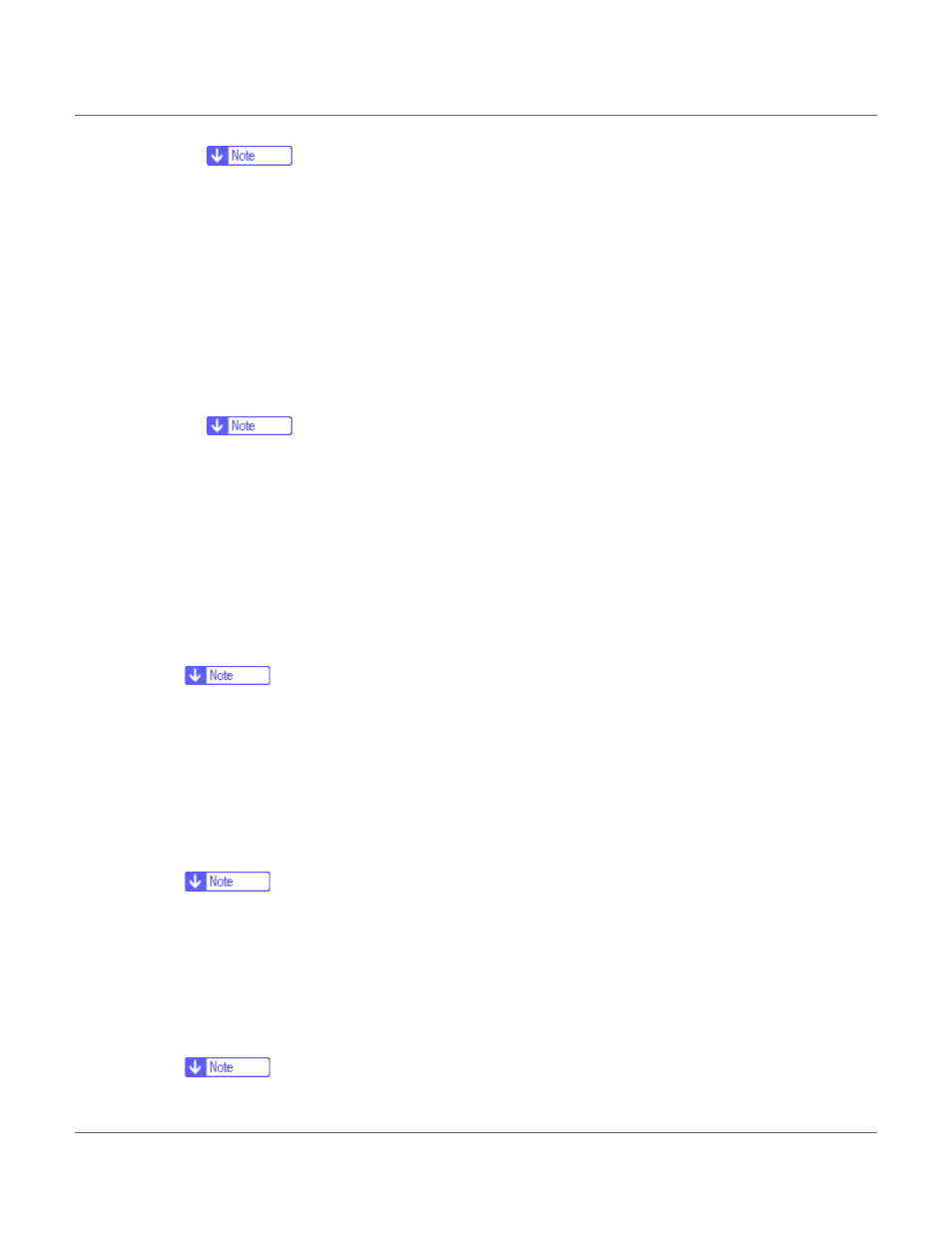
Making Printer Settings Using the Control Panel
142
❒ Default: 1 minute
❒ When the printer switches to the Energy Saver mode, the Power indica-
tor goes off, while the Online indicator stays lit and [Energy Save Mode ]
appears.
❖ Auto Reset Time
You can set On or Off and the time for the Auto Reset Timer.
❖ Auto Reset
• On
• Off
❒ Default: On
❖ Set Time
• 10 to 999sec by 1sec.
❖ Unit of Measure
You can specify the unit of measurement in “mm” or “inch” for the custom pa-
per size.
• mm
• inch
❒ Default value is destination dependant.
❖ B&W Page Detect
Specify whether to recognize black-and-white images. Use the black-and-
white recognition function to print all monochrome pages in monochrome
mode even if color printing is specified.
• On
• Off
❒ Default: On
❖ Spool Printing
You can select whether all of the print data is spooled to the hard disk drive
before printing.
• Off
• On
❒ Default: Off
- 6110 (3 pages)
- CP-282 (3 pages)
- 6213 (3 pages)
- 480-0332 (3 pages)
- 556 (3 pages)
- PSW-6 (2 pages)
- AP2610 (182 pages)
- LD228C (3 pages)
- 5505 (368 pages)
- GX3050N (4 pages)
- MILO 60 (3 pages)
- 5645 (288 pages)
- 5355 (3 pages)
- 5455 (184 pages)
- 117-0154 (3 pages)
- LD020C (3 pages)
- MP CW2200/MP (220 pages)
- 480-0083 (3 pages)
- LDD030 (128 pages)
- AP206 (141 pages)
- 5515 (3 pages)
- FX-061 (2 pages)
- 5625 (180 pages)
- FX-071 (3 pages)
- M1D (2 pages)
- T 6055 (3 pages)
- MERIDIAN G SERIES G08 (3 pages)
- 5627 AG (118 pages)
- 5722 (3 pages)
- 5518 (97 pages)
- GX3050 (265 pages)
- RS232 (3 pages)
- DIGITAL COLOR PRINTER/COPIER 5722 (173 pages)
- GX5050 (279 pages)
- 480-0209 (3 pages)
- 5811 (2 pages)
- LP 036c (3 pages)
- LD160C (3 pages)
- LF215 (196 pages)
- 5813 (264 pages)
- 117-0230 (2 pages)
- CP-458 (3 pages)
- 5613 (86 pages)
- DF-4 (2 pages)
