Lanier LP222cn User Manual
Page 241
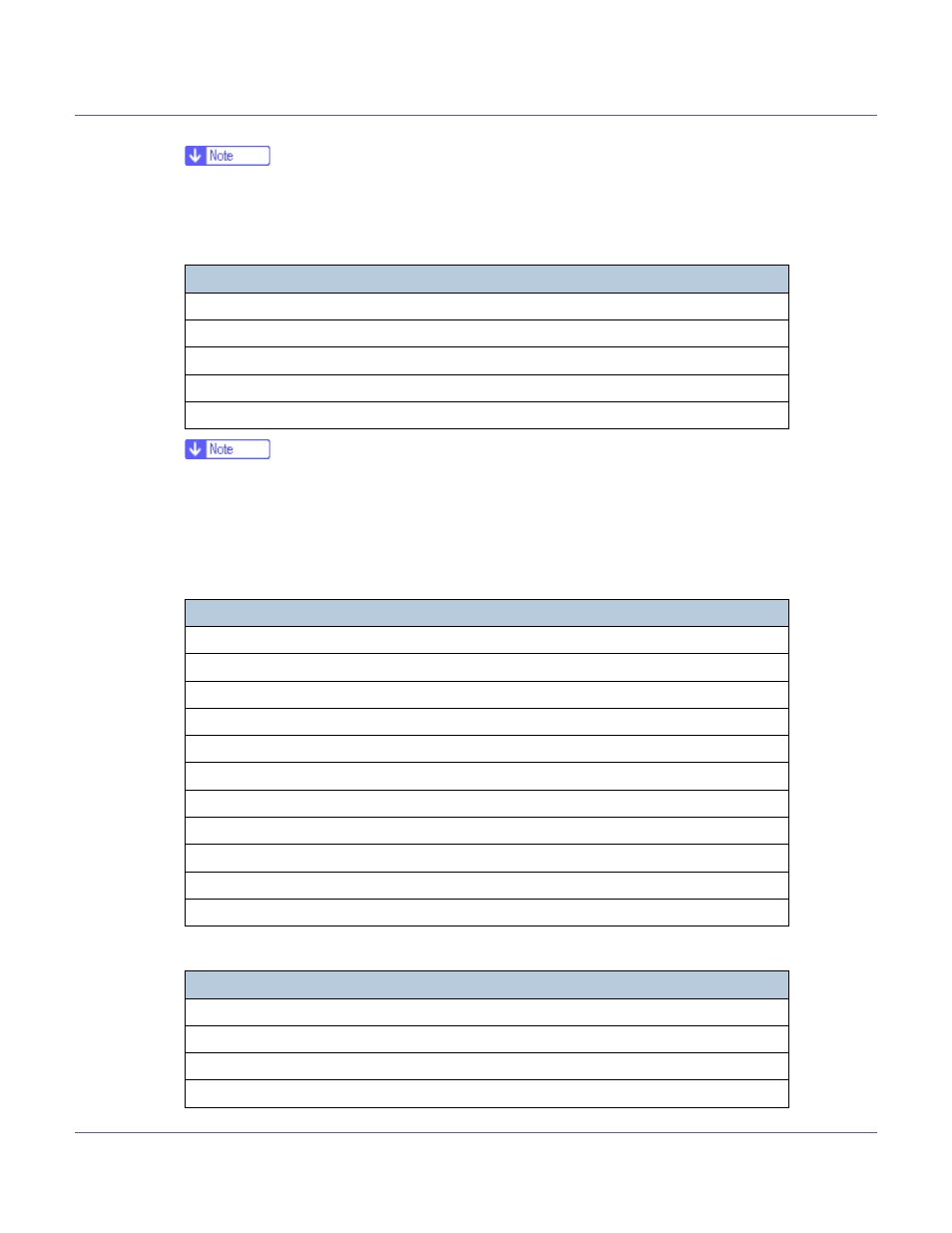
Making Printer Settings Using the Control Panel
122
❒ [Spool Printing] appear when the optional hard disk is installed.
❒ [RAM Disk] will not appear when the optional hard disk is installed.
❖ Host Interface
❒ [IEEE 1394 Setup] appears when the optional IEEE 1394 interface board is
installed.
❒ [IEEE 802.11b] appears when the optional IEEE 802.11b interface unit is in-
stalled.
❖ PCL Menu
❖ PS Menu
Menu
I/O Buffer
I/O Timeout
Network Setup
IEEE 1394 Setup
IEEE 802.11b
Menu
Orientation
Form Lines
Font Source
Font Number
Point Size
Font Pitch
Symbol Set
Courier Font
Ext. A4 Width
Append CR to LF
Resolution
Menu
Data Format
Resolution
Color Setting
Color Profile
See also other documents in the category Lanier Printers:
- 6110 (3 pages)
- CP-282 (3 pages)
- 6213 (3 pages)
- 480-0332 (3 pages)
- 556 (3 pages)
- PSW-6 (2 pages)
- AP2610 (182 pages)
- LD228C (3 pages)
- 5505 (368 pages)
- GX3050N (4 pages)
- MILO 60 (3 pages)
- 5645 (288 pages)
- 5355 (3 pages)
- 5455 (184 pages)
- 117-0154 (3 pages)
- LD020C (3 pages)
- MP CW2200/MP (220 pages)
- 480-0083 (3 pages)
- LDD030 (128 pages)
- AP206 (141 pages)
- 5515 (3 pages)
- FX-061 (2 pages)
- 5625 (180 pages)
- FX-071 (3 pages)
- M1D (2 pages)
- T 6055 (3 pages)
- MERIDIAN G SERIES G08 (3 pages)
- 5627 AG (118 pages)
- 5722 (3 pages)
- 5518 (97 pages)
- GX3050 (265 pages)
- RS232 (3 pages)
- DIGITAL COLOR PRINTER/COPIER 5722 (173 pages)
- GX5050 (279 pages)
- 480-0209 (3 pages)
- 5811 (2 pages)
- LP 036c (3 pages)
- LD160C (3 pages)
- LF215 (196 pages)
- 5813 (264 pages)
- 117-0230 (2 pages)
- CP-458 (3 pages)
- 5613 (86 pages)
- DF-4 (2 pages)
