Replacing the intermediate transfer unit – Lanier LP222cn User Manual
Page 471
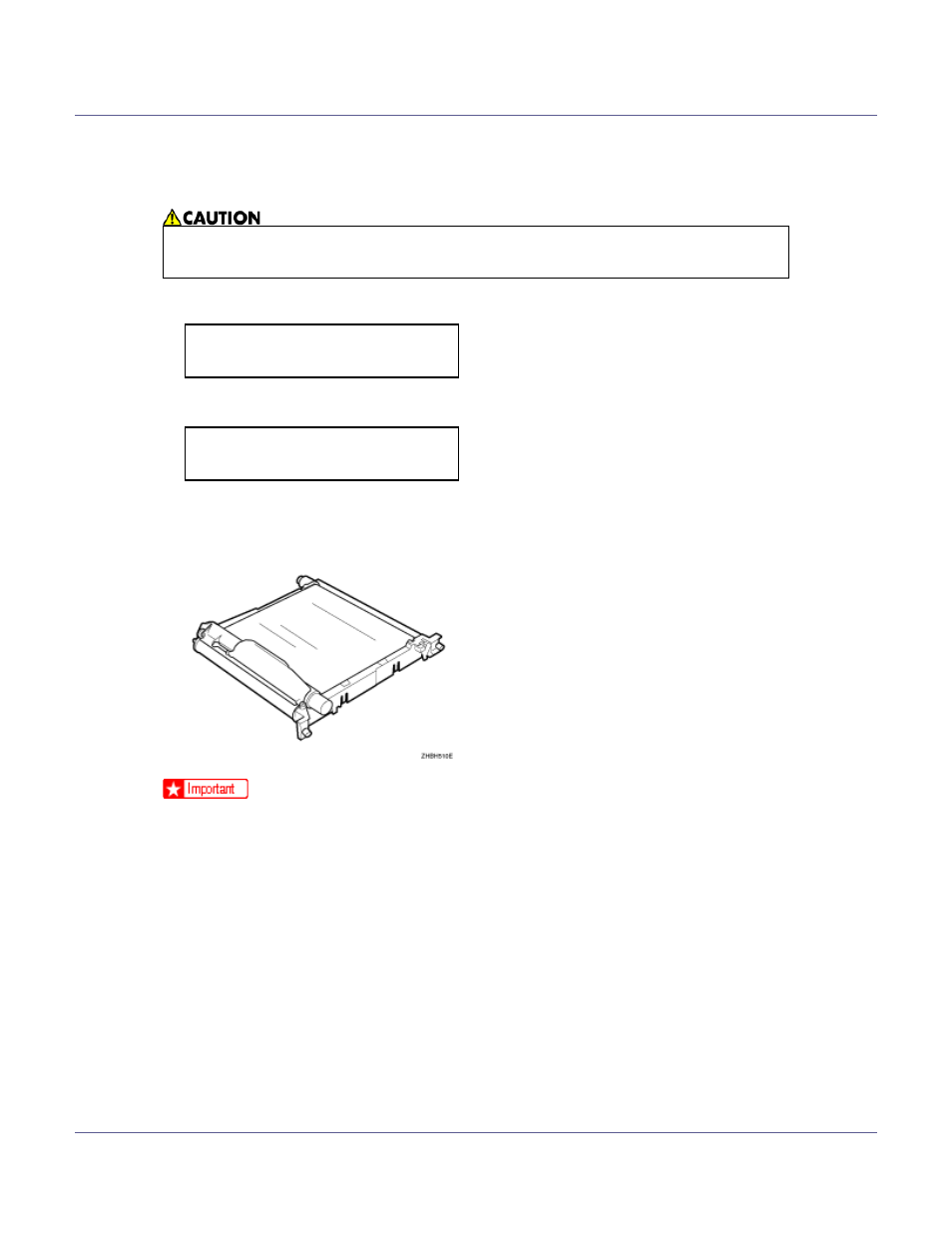
Replacing Consumables and Maintenance Kit
51
Replacing the Intermediate Transfer Unit
Replace the transfer belt when the following message appears on the display:
or
Check the contents of the box for the following items:
❖ Transfer Belt
❒ Be sure to make the maintenance setting using the control panel after replac-
ing the transfer belt. The procedure is complete only when the maintenance
setting is made.
A
Turn off the power, and then unplug the power cable.
• The inside of this machine gets very hot. Do not touch parts labelled “v”
(hot surface). Touching “v” labelled parts could result in burns.
Replace Transfer
Belt soon
Replace
Transfer Belt
See also other documents in the category Lanier Printers:
- 6110 (3 pages)
- CP-282 (3 pages)
- 6213 (3 pages)
- 480-0332 (3 pages)
- 556 (3 pages)
- PSW-6 (2 pages)
- AP2610 (182 pages)
- LD228C (3 pages)
- 5505 (368 pages)
- GX3050N (4 pages)
- MILO 60 (3 pages)
- 5645 (288 pages)
- 5355 (3 pages)
- 5455 (184 pages)
- 117-0154 (3 pages)
- LD020C (3 pages)
- MP CW2200/MP (220 pages)
- 480-0083 (3 pages)
- LDD030 (128 pages)
- AP206 (141 pages)
- 5515 (3 pages)
- FX-061 (2 pages)
- 5625 (180 pages)
- FX-071 (3 pages)
- M1D (2 pages)
- T 6055 (3 pages)
- MERIDIAN G SERIES G08 (3 pages)
- 5627 AG (118 pages)
- 5722 (3 pages)
- 5518 (97 pages)
- GX3050 (265 pages)
- RS232 (3 pages)
- DIGITAL COLOR PRINTER/COPIER 5722 (173 pages)
- GX5050 (279 pages)
- 480-0209 (3 pages)
- 5811 (2 pages)
- LP 036c (3 pages)
- LD160C (3 pages)
- LF215 (196 pages)
- 5813 (264 pages)
- 117-0230 (2 pages)
- CP-458 (3 pages)
- 5613 (86 pages)
- DF-4 (2 pages)
