Kenwood TM-G707 User Manual
Page 11
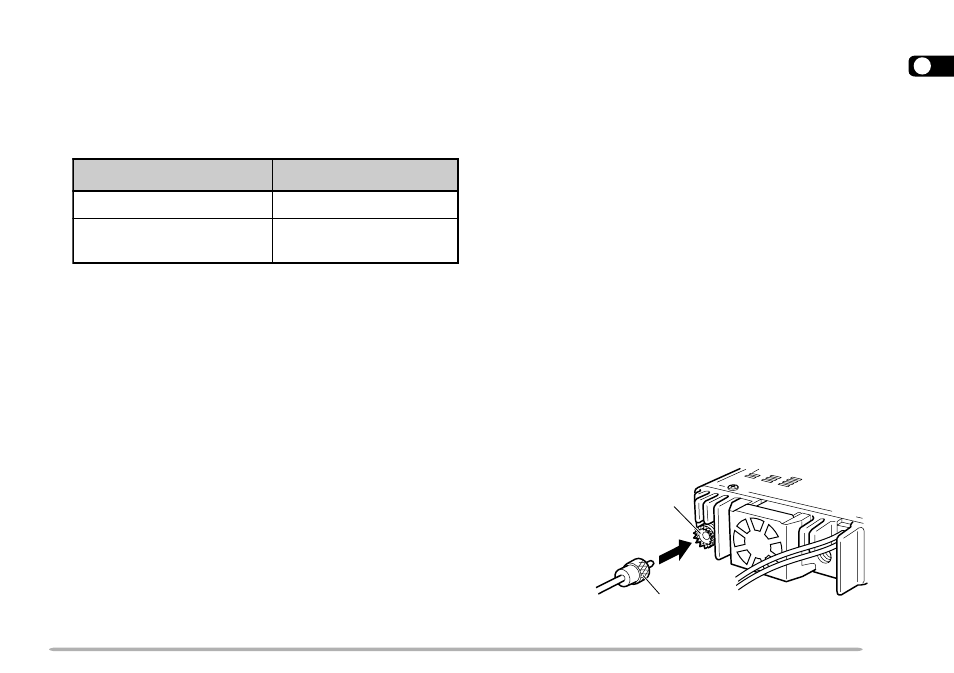
5
1
2
3
4
5
6
7
8
9
10
11
12
13
14
15
16
17
18
19
20
21
22
■
Replacing Fuses
If the fuse blows, determine the cause then correct
the problem. After the problem is resolved, replace
the fuse. If newly installed fuses continue to blow,
disconnect the power cable and contact your dealer
or nearest Service Center for assistance.
CAUTION:
ONLY USE FUSES OF THE SPECIFIED TYPE AND
RATING.
Note:
If you use the transceiver for a long period when the vehicle
battery is not fully charged, or when the engine is OFF, the battery
may become discharged, and will not have sufficient reserves to start
the vehicle. Avoid using the transceiver under these conditions.
Feed line connector
Antenna
connector
To antenna
ANTENNA CONNECTION
Before operating, you must first install an efficient,
well-tuned antenna. The success of your installation will
depend largely on the type of antenna and its correct
installation. The transceiver can give excellent results if
the antenna system and its installation is given careful
attention.
You should choose a 50 Ω impedance antenna to match
the transceiver input impedance. Use low-loss coaxial
feed line that also has a characteristic impedance of
50 Ω. Coupling the antenna to the transceiver via feed
lines having an impedance other than 50 Ω reduces the
efficiency of the antenna system, and can cause
interference to nearby broadcast television receivers,
radio receivers, and other electronic equipment.
CAUTION:
◆
TRANSMITTING WITHOUT FIRST CONNECTING AN ANTENNA
OR OTHER MATCHED LOAD MAY DAMAGE THE TRANSCEIVER.
ALWAYS CONNECT THE ANTENNA TO THE TRANSCEIVER
BEFORE TRANSMITTING.
◆
ALL FIXED STATIONS SHOULD BE EQUIPPED WITH A
LIGHTNING ARRESTER TO REDUCE THE RISK OF FIRE,
ELECTRIC SHOCK, AND TRANSCEIVER DAMAGE.
n
o
i
t
a
c
o
L
e
s
u
F
g
n
i
t
a
R
t
n
e
r
r
u
C
e
s
u
F
r
e
v
i
e
c
s
n
a
r
T
A
5
1
y
r
o
s
s
e
c
c
A
d
e
il
p
p
u
S
e
l
b
a
C
r
e
w
o
P
C
D
A
0
2
