Setting ch id name, Shift, X ------ y – Konica Minolta Chroma Meter CS-200 User Manual
Page 76
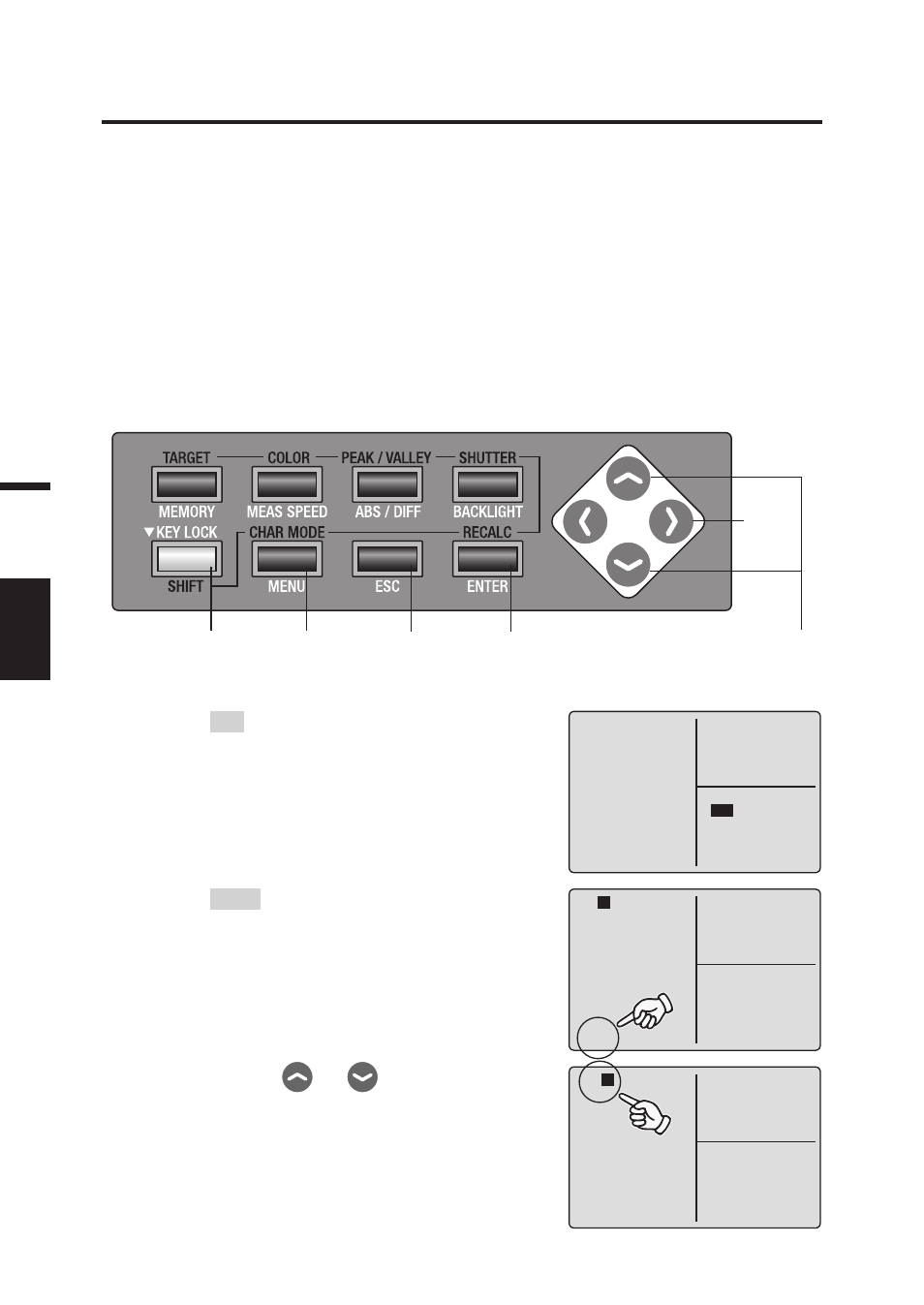
74
M
ea
su
re
m
en
t
Pr
ep
ara
tio
n
Setting CH ID Name
Operation Procedure
1.
Press
ESC
key when menu or target
value setting menu appears.
Measurement screen appears on LCD screen.
2.
Press
SHIFT
key to switch
to SHIFT mode.
[SFT] appears on left bottom. Or make sure that
[SFT] appears on left bottom indicating that this
instrument has been operated in SHIFT mode.
CH ID name indicates name given to each calibration channel by entering characters.
CH ID name appears on LCD screen in measurement together with calibration channel.
It is helpful if for which object user calibration or target color setting has been done is
entered.
Available number of characters for entry: 9 max
Available character type for entry: A to Z, a to z, space, 0 to 9, symbol
3.
Press either
or
key to switch
calibration channel and select
one for CH ID name setting.
2, 4
1, 12
3, 6, 7, 8
5
1, 7, 11
9
C
H I
D
N
A
M
E
CH01:
<
DEFAULT
>
Lv ------
cd/m
2
x ------
y ------
<
MODE
>
SINGLE
[ ] [ 2° ]
<
ANGL
>
1° VIEW
<
SPD
>
AUTO
<
SYNC
>
60.00Hz
<
LENS
>
STANDARD
<
MEM
>
AUTO NUM
<
MEMORY DATA
>
M
000
:(NO DATA)
Lv ------
x ------
y ------
<
ANGL
>
1° VIEW
<
SPD
>
AUTO
<
SYNC
>
60.00Hz
<
LENS
>
STANDARD
<
MEM
>
AUTO NUM
<
MEMORY DATA
>
M000 :(NO DATA)
Lv ------
x ------
y ------
CH
01
:
<
DEFAULT
>
Lv ------
cd/m
2
x ------
y ------
<
MODE
>
SINGLE
[ SFT ] [ 2° ]
CH
01
:
<
DEFAULT
>
Lv ------
cd/m
2
x ------
y ------
<
MODE
>
SINGLE
[ SFT] [ 2° ]
<
ANGL
>
1° VIEW
<
SPD
>
AUTO
<
SYNC
>
60.00Hz
<
LENS
>
STANDARD
<
MEM
>
AUTO NUM
<
MEMORY DATA
>
M000 :(NO DATA)
Lv ------
x ------
y ------
