Konica Minolta Chroma Meter CS-200 User Manual
Page 110
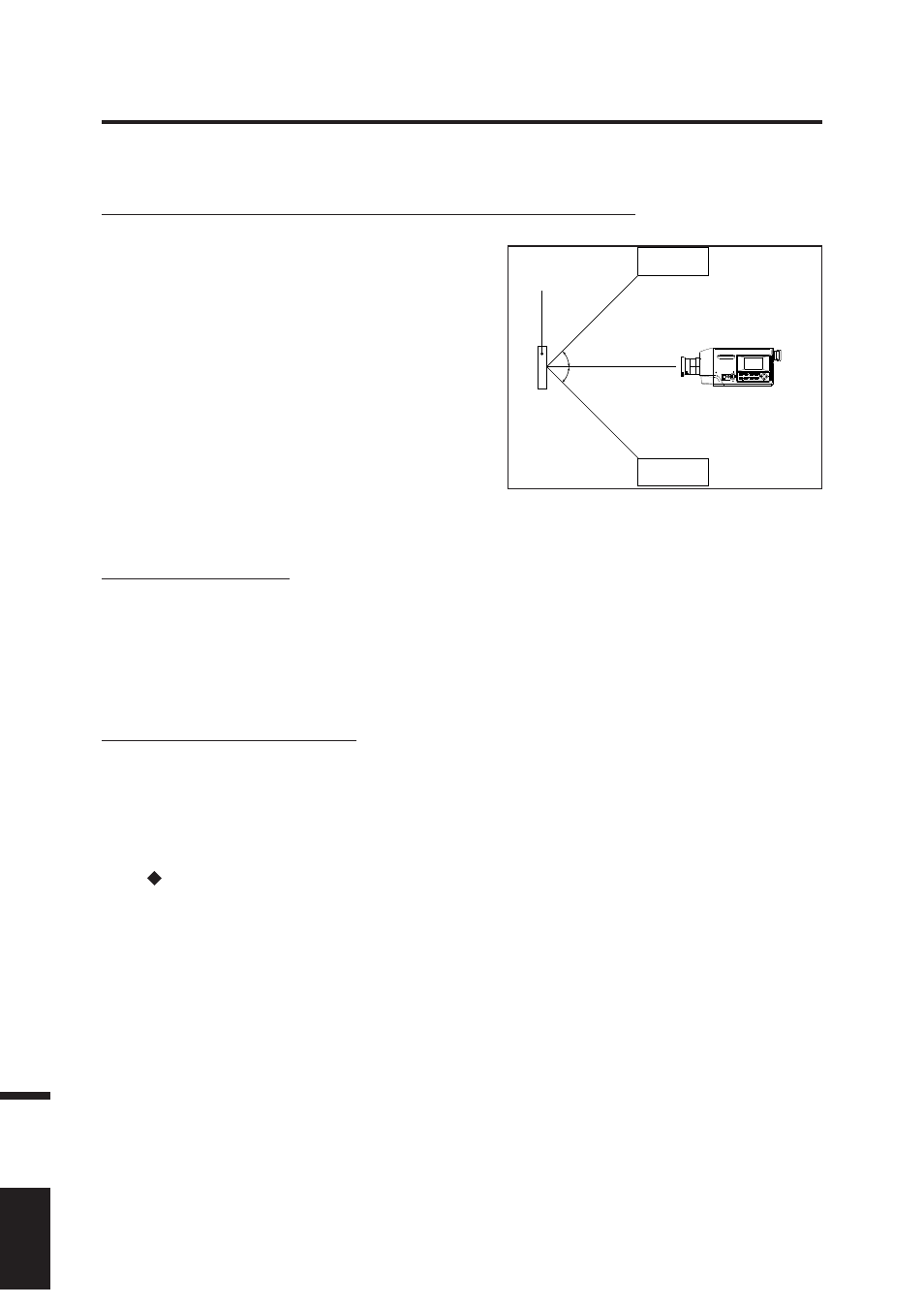
108
De
scr
ipti
on
Operation Procedure
(With data management software CS-S10w)
Setting Necessary for Object Color Measurement
1.
Set one or more tungsten lumps
or equivalent as illumination
source toward white calibration
plate as in the right illustration.
• Set this instrument vertical
to white calibration plate.
• Keep the angle between
illumination light source and
white calibration plate at 45˚.
2.
Start up this instrument, PC, and software CS-S10w.
White Calibration
3.
Set color measuring mode for object color with CS-S10w.
4.
Conduct white calibration with CS-S10w.
Measurement of Object
5.
Set object on the same position and at the
same angle as white calibration plate.
6.
Now, measurement can be done with CS-S10w.
See instruction manual of data management software CS-S10w for details.
Illumination
Light Source
Illumination
Light Source
White calibration plate
