Selecting measurement time, X ------ y – Konica Minolta Chroma Meter CS-200 User Manual
Page 30
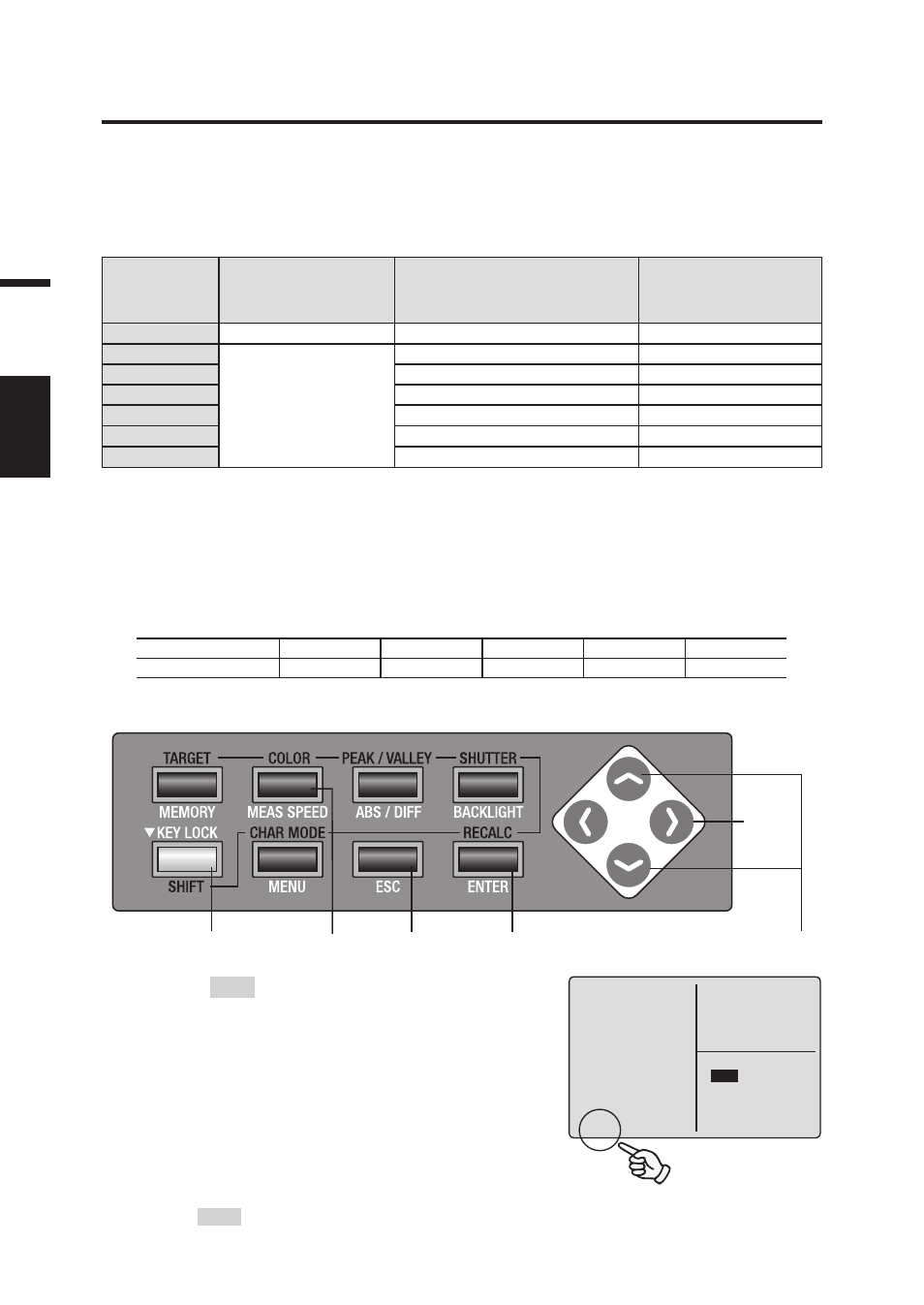
28
S
e
tt
in
g
Selecting Measurement Time
Select measurement time depending on purpose.
7 modes are available for measurement time.
Select the mode with long measurement time when repeated accuracy is required such
as when measuring object of low luminance.
∗ Setting at the shipment from factory : AUTO.
Zero Calibration
Measurement Time calculated by formula
(Time for integration x 2 +Time to open/close
shutter + Time for calculation) indicating time
needed for actual measurement.
Time for integration
Time for sensor to measure light
indicating “exposure time”.
Super-FAST Not be done every time ∗1
0.5s approx.
300 ms
FAST
Done every time
automatically
1s approx.
300 ms
SLOW
3s approx.
1300 ms
Super-SLOW
12s approx.
1300 ms x 4 times
LTD.AUTO 2
1s or 3s approx.
300 ms or 1300 ms
AUTO 3
1s to 60 s
MANUAL
1s to 60 s (Every 1s)
∗ Zero calibration is performed automatically one minute after previous measurement.
∗ 2 Selects FAST/SLOW automatically depending on luminance. Luminance for which FAST/SLOW is switch-
able is as follows for measuring angle 1˚.
FAST → SLOW: L
v
=20 cd/m
2
or lower (Measurement is redone in SLOW mode.)
SLOW → FAST: L
v
=40 cd/m
2
pt or higher
∗ 3 Selects the measurement time automatically depending on luminance.
For measuring angle 1°, when luminance is higher than 20 cd/m
2
, the measurement time switches as LTD.
AUTO mode. When luminance is 20 cd/m
2
or lower, the measurement time is calculated depend on luminance
as following examples. The higher limit is 60 s.
L
V
20.0 cd/m
2
15.0 cd/m
2
10.0 cd/m
2
6.6 cd/m
2
4.6 cd/m
2
Measurement Time
3 s approx.
7 s approx.
14 s approx.
30 s approx.
60 s approx.
Operation Procedure
1.
Press
ESC
key when menu or target
value setting menu appears.
Measurement screen appears on LCD screen.
2.
Make sure that [ ] appears on bottom
left of measurement screen indicating
it has not been set for SHIFT mode.
If [SFT] appears instead, it means that
instrument is to operate in SHIFT mode.
Press
SHIFT key to cancel SHIFT mode.
2
3
1
7
5
4, 6
2
3
1
7
5
4, 6
M
E
A
S
S
P
E
E
D
CH00:
<
DEFAULT
>
Lv ------
cd/m
2
x ------
y ------
<
MODE
>
SINGLE
[ ] [ 2° ]
<
ANGL
>
1° VIEW
<
SPD
>
AUTO
<
SYNC
>
NO SYNC
<
LENS
>
STANDARD
<
MEM
>
AUTO NUM
<
MEMORY DATA
>
M
OOO
:(NO DATA)
Lv ------
x ------
y ------
