Error messages – Konica Minolta Chroma Meter CS-200 User Manual
Page 112
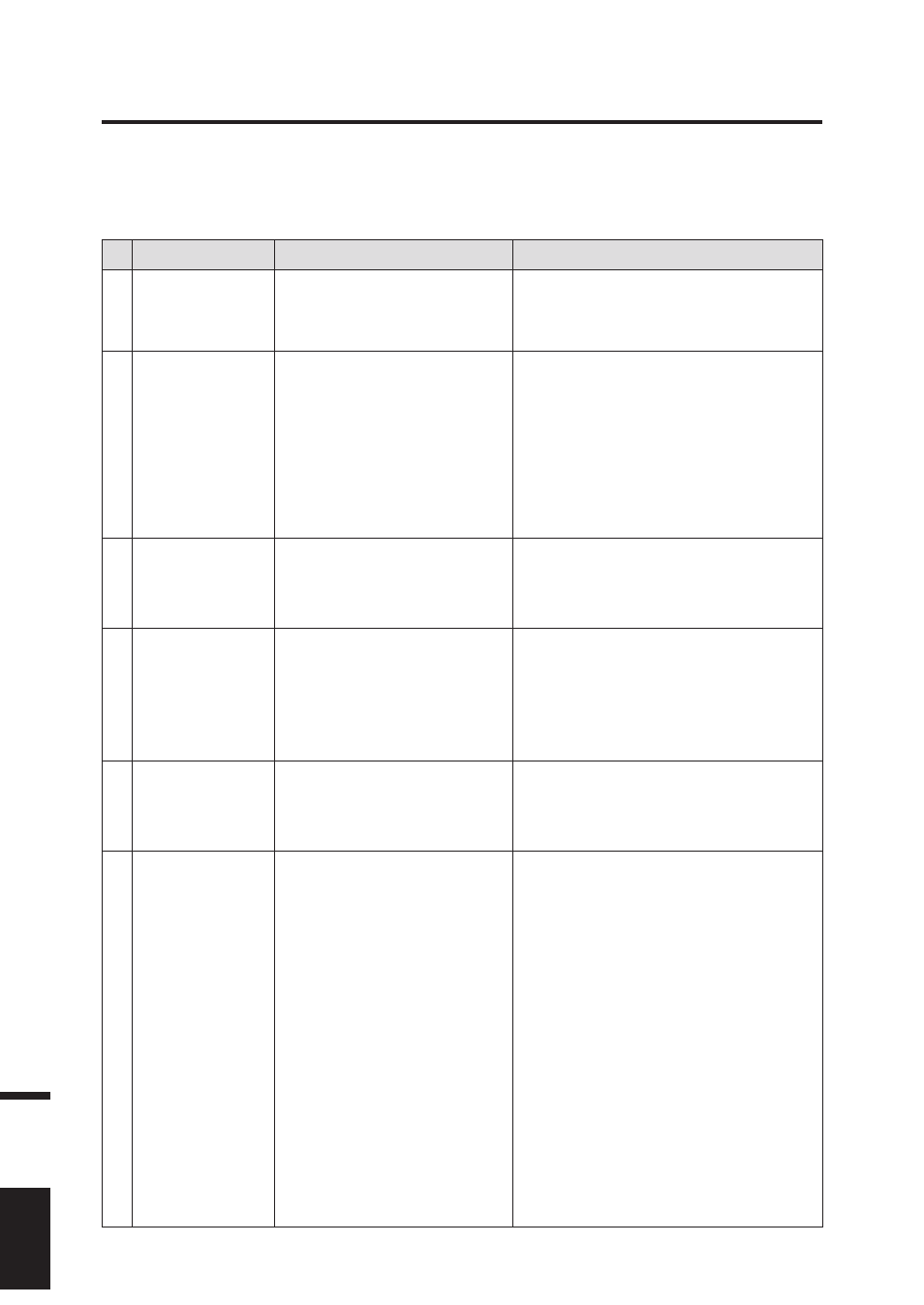
110
De
scr
ipti
on
Error Messages
Error message appears on LCD screen for incorrect operation of this instrument through
key. Below table shows type of error message, its description and corrective action
respectively.
Error message
Cause (Description)
Corrective Action
1
BATTERY OUT
Battery voltage decreases.
• Switch this instrument OFF (O
side), and replace with new batter-
ies or use AC adapter.
2
DATA SET ERROR Entered numerical value is
out of range.
• Enter again. Note that measure-
ment value should completely
satisfy the ranges below:
0 0 0 0 0 0 Z 99999000000 3 CH00 DATA When CH00 is selected, • Select channel except CH00 and redo the operation. 4 INCORRECT Measurement data measured • Select measurement data meas- ured with channel and observer 5 NO DATA Without measurement data, • Select data to measure or meas- urement data, and redo setting. 6 UNDER Luminance of measuring • Remove lens cap and check if luminance of measuring object • Check if user calibration is cor- rectly performed, and redo meas- • Check if settings for measurement angle, observer angle and lens are • If symptom does not improve, please contact the nearest KONI-
NOT SETTA-
BLE BY USER
calibration channel is go-
ing to be operated or target
color is going to be set.
OBSERVER
CONDITION
with different observer angle
from that for channel is going
to be used for user calibration
for that channel, or for target
color setting.
angle or reset calibration channel,
and redo setting.
user calibration is going
to be performed, or target
color to be set.
object is lower than avail-
able measurement range.
is within available measurement
range, and then redo measure-
ment.
urement.
correct, and redo measurement.
CA MINOLTA SENSING authorized
service facility.
