Identifying version – Konica Minolta Chroma Meter CS-200 User Manual
Page 118
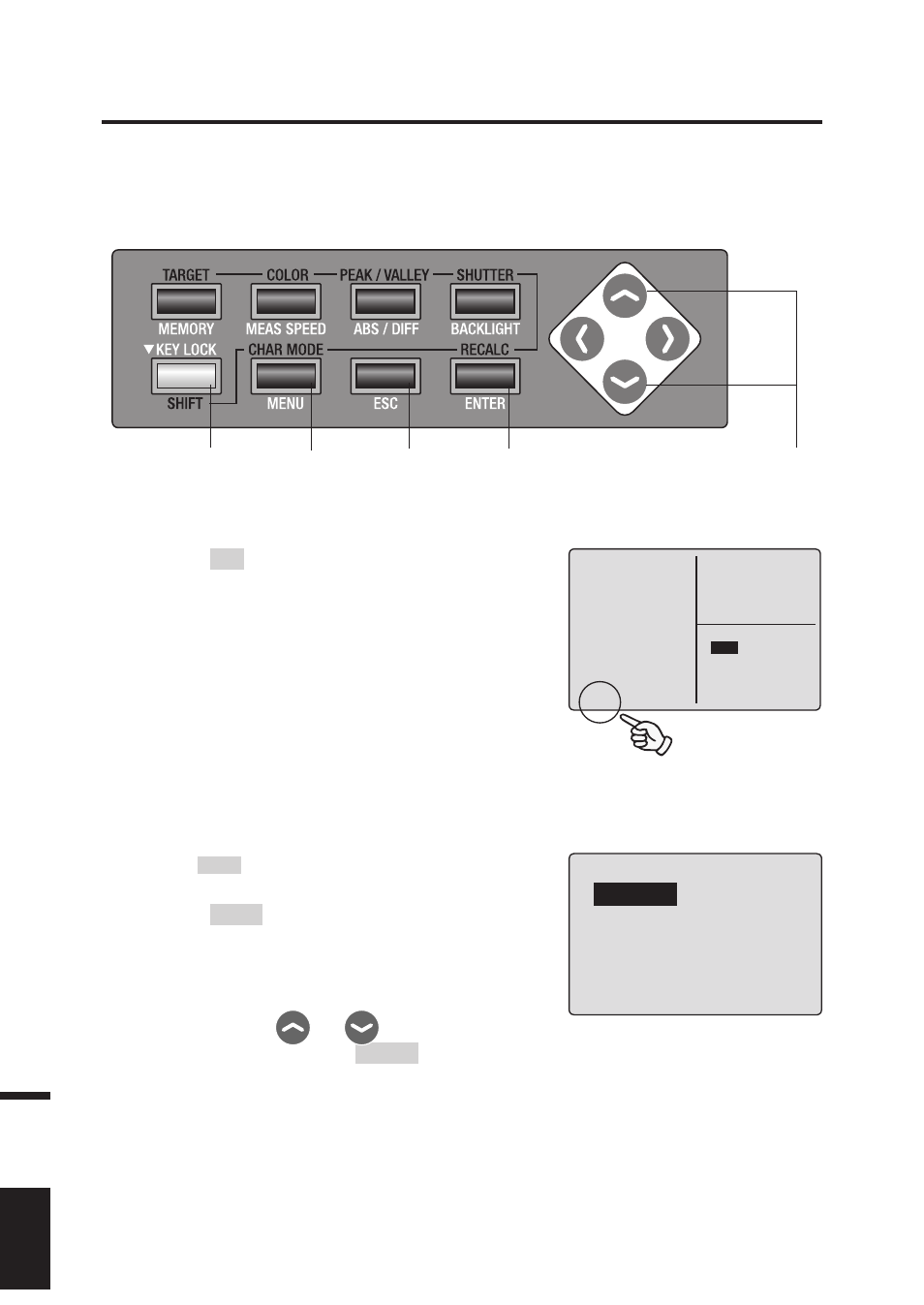
116
De
scr
ipti
on
1.
Press
ESC
key when menu or target
value setting menu appears.
Measurement screen appears on LCD screen.
2.
Make sure that [ ] appears on bottom
left of measurement screen indicating
it has not been set for SHIFT mode.
If [SFT] appears instead, it means that
instrument is to operate in SHIFT mode.
Press
SHIFT key to cancel SHIFT mode.
3.
Press
MENU
key three times.
Menu 3/4 screen appears on LCD screen.
4.
Press either
or
key to select
[VERSION] and then
ENTER
key.
Such information as version No. appears on LCD.
Identifying Version
Operation Procedure
2
3
1, 5
4
4
CH00:
<
DEFAULT
>
Lv 20.80
cd/m
2
x 0.4476
y 0.4477
<
MODE
>
SINGLE
[ ] [ 2° ]
<
ANGL
>
1° VIEW
<
SPD
>
AUTO
<
SYNC
>
200.00Hz
<
LENS
>
STANDARD
<
MEM
>
AUTO NUM
<
MEMORY DATA
>
M
OOO
:(NO DATA)
Lv ------
x ------
y ------
<
MENU
>
3/4
SLEEP MODE
OFF
DATE & TIME
BUZZER
VERSION
BREAK : [ESC]
[ ] [ 2° ]
