Konica Minolta 7130 User Manual
Page 210
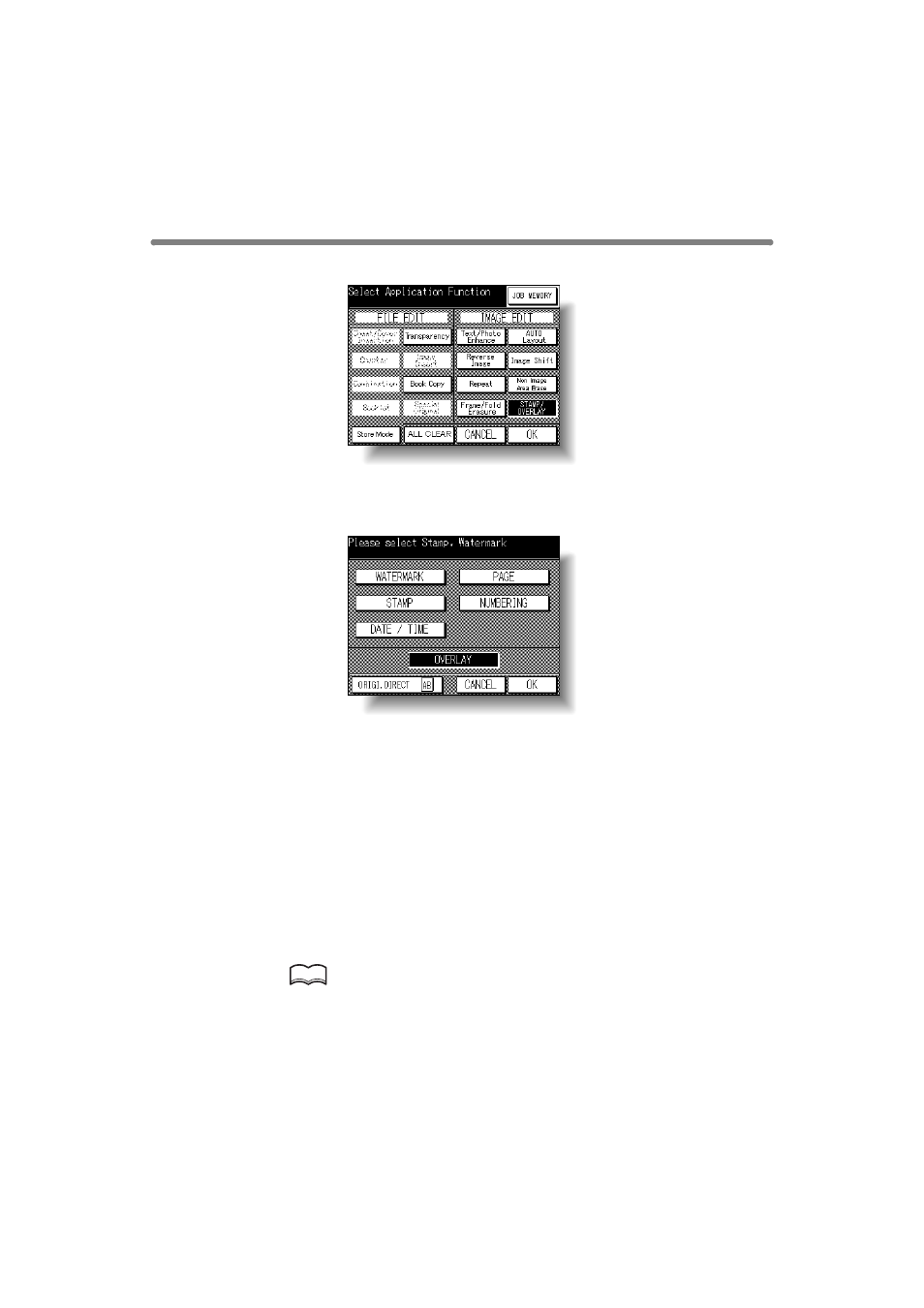
Overlaying an Image onto Each Page Copied in the Job (Overlay) (continued)
8-72
2.
Touch STAMP/OVERLAY on the Application Selection Screen.
The Stamp/Overlay Selection Screen will be displayed.
3.
Touch OVERLAY.
4.
Touch OK on the Stamp/Overlay Selection Screen.
The Application Selection Screen will be restored.
The Store mode is automatically selected.
5.
Touch OK on the Application Selection Screen.
The Basic Screen will be restored.
6.
Select the desired paper size and magnification on the Basic Screen.
APS and AMS are automatically released, and 1.00 (100%) is selected as a
magnification ratio.
7.
Enter the desired print quantity from the control panel keypad.
HINT
See p. 3-7 for details on setting print quantity.
This manual is related to the following products:
