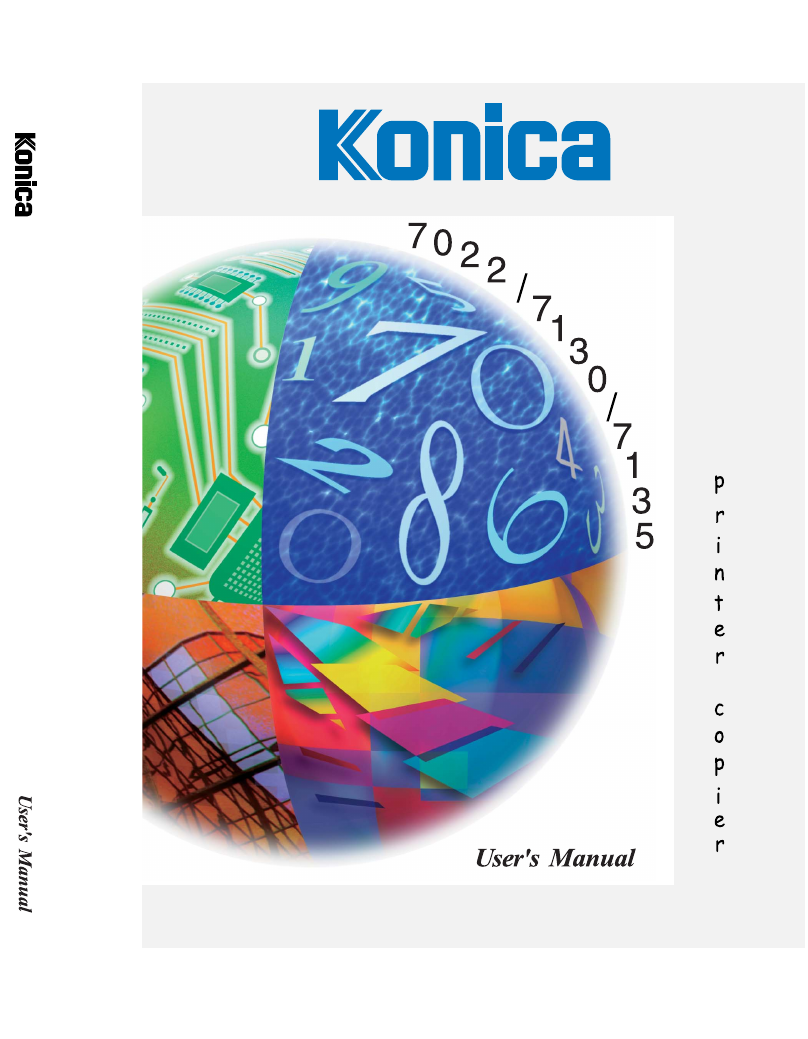Konica Minolta 7130 User Manual
Konica Minolta Printers
This manual is related to the following products:
Table of contents
Document Outline
- Front Cover
- Contents
- Features of the Konica 7022/7130/7135
- Basic
- Section 1: Safety Information
- Section 2: Machine Information
- Section 3: Copying Operations
- Positioning Originals
- Setting Print Quantity
- Selecting Copy Size
- Selecting Magnification Ratio (Lens Mode)
- Selecting Density Level
- Making Double-Sided Copies (1-2, 2-2)
- Making Single-Sided Copies from Double-Sided Originals (2a1)
- Copying Using Memory
- Output Mode for Machine without Finisher
- Output Mode for Machine with Finisher
- Output Mode for Machine with Inner Tray IT-101
- Checking Feature Selections and Proof Copying
- Interrupt Copying
- Section 4: Job Memory & Help Mode
- Section 5: Troubleshooting
- Section 6: Machine Specifications
- Advanced
- Section 7: Advanced Information
- Section 8: Applications
- To Display Application Selection Screen
- Inserting Sheets and Covers (Sheet/Cover Insertion)
- Positioning Title Pages on the Right Side (Chapter)
- Lay Out Several Pages onto One Sheet (Combination)
- Making a Multiple Page Signature Booklet (Booklet)
- Copying onto Transparent Films (Transparency)
- Inserting Images into Printed Sets (Image Insert)
- Dividing an Image into Right and Left Pages (Book Copy)
- Copying Mixed Size Originals (Mixed Original)
- Copying Folded Originals (Folded Original)
- Copying Non-Standard Size Originals (Non-Standard Size)
- Reverse the Second Side in 1-2 Mode (Upside Down)
- Making Copy Quality Closer to Originals (Text/Photo Enhance)
- Reversing Color in Black and White Image (Reverse Image)
- Repeating Selected Image Area (Repeat: Verti./Horiz. Mode)
- Repeating Automatically or Selecting Repeating Times (Repeat: AUTO/ Repeat Mode)
- Eliminating Black Copy Marks Along Borders (Frame/Fold Erasure)
- Copying Image in the Center of Copy Paper (AUTO Layout)
- Adjusting Position of Copy Image (Image Shift)
- Reducing Images to Create Binding Margin (Reduce&Shift)
- Erasing Outside of the Original (Non-Image Area Erase)
- Printing Stamp, Page, Watermark onto Copies (Stamp)
- Overlaying an Image onto Each Page Copied in the Job (Overlay)
- Section 9: Paper and Original Information
- Section 10: Maintenance & Supplies
- Section 11: Key Operator Mode
- How to Access the Key Operator Mode
- [1] System Initial
- [2] Copier Initial
- [3] Preset Key
- [4] E.C.M. (Electronic Copy Monitor)
- [5] Lock Job Memory
- [6] Paper Type
- [7] Panel Contrast
- [8] Key Operator Data
- [9] Weekly Timer
- [10] Touch Panel Adjustment
- [11] Power Save
- [12] Memory Switch
- [13] List Print
- [14] Application Customize
- [15] Density Shift
- [16] KRDS Host
- Index
- Index
- Index
- Index
- Index
- Back Cover