Touch ok on the application selection screen, Press [ start ]. caution – Konica Minolta 7130 User Manual
Page 181
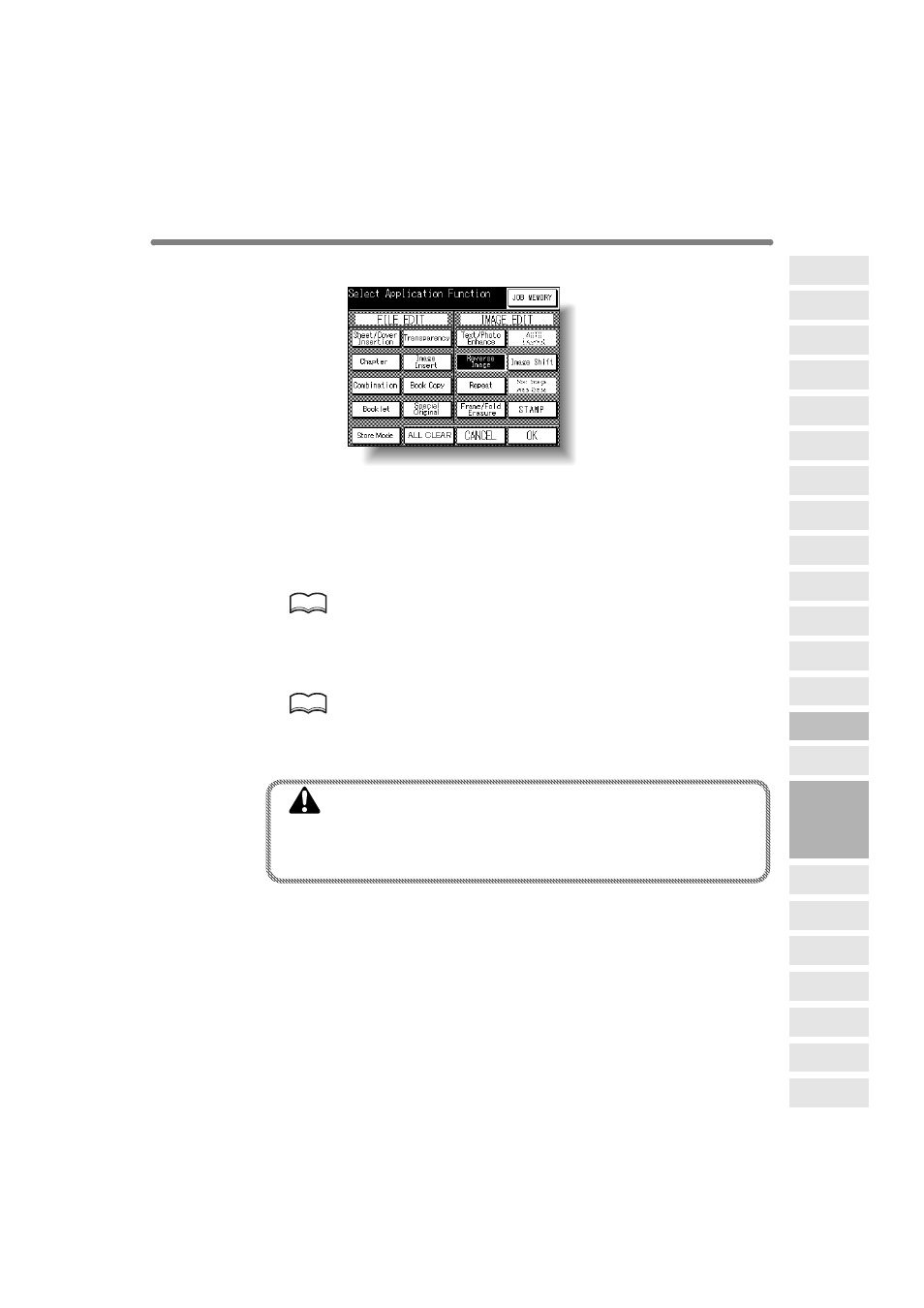
Reversing Color in Black and White Image (Reverse Image) (continued)
8-43
2.
Touch Reverse Image on the Application Selection Screen.
The incompatible function keys will be dimmed to show inactivity.
3.
Touch OK on the Application Selection Screen.
The Basic Screen will be restored.
4.
Enter the desired print quantity from the control panel keypad.
HINT
See p. 3-7 for details on setting print quantity.
5.
Position original(s) FACE UP in the document feeder or FACE DOWN
on the platen glass.
HINT
For details on positioning originals, see p. 3-2 to p. 3-6.
6.
Press [START].
CAUTION
When the finisher / paper exit / inner tray capacity is exceeded
due to the print quantity selected, remove the copied sets as
they exit; otherwise, mishandled paper will occur.
8
Applications
Folded
Original
Mixed
Original
Text/Photo
Enhance
Reverse
Image
Non-Image
Area Erase
Non-Standard
Size
Book Copy
Image Insert
Transparency
Booklet
Combination
Chapter
Sheet/Cover
Insertion
Application
Selection Screen
Repeat
Upside Down
Frame/Fold
Erasure
AUTO
Layout
Image Shift
Reduce &
Shift
Stamp
Overlay
