Kyocera 4230 User Manual
Page 19
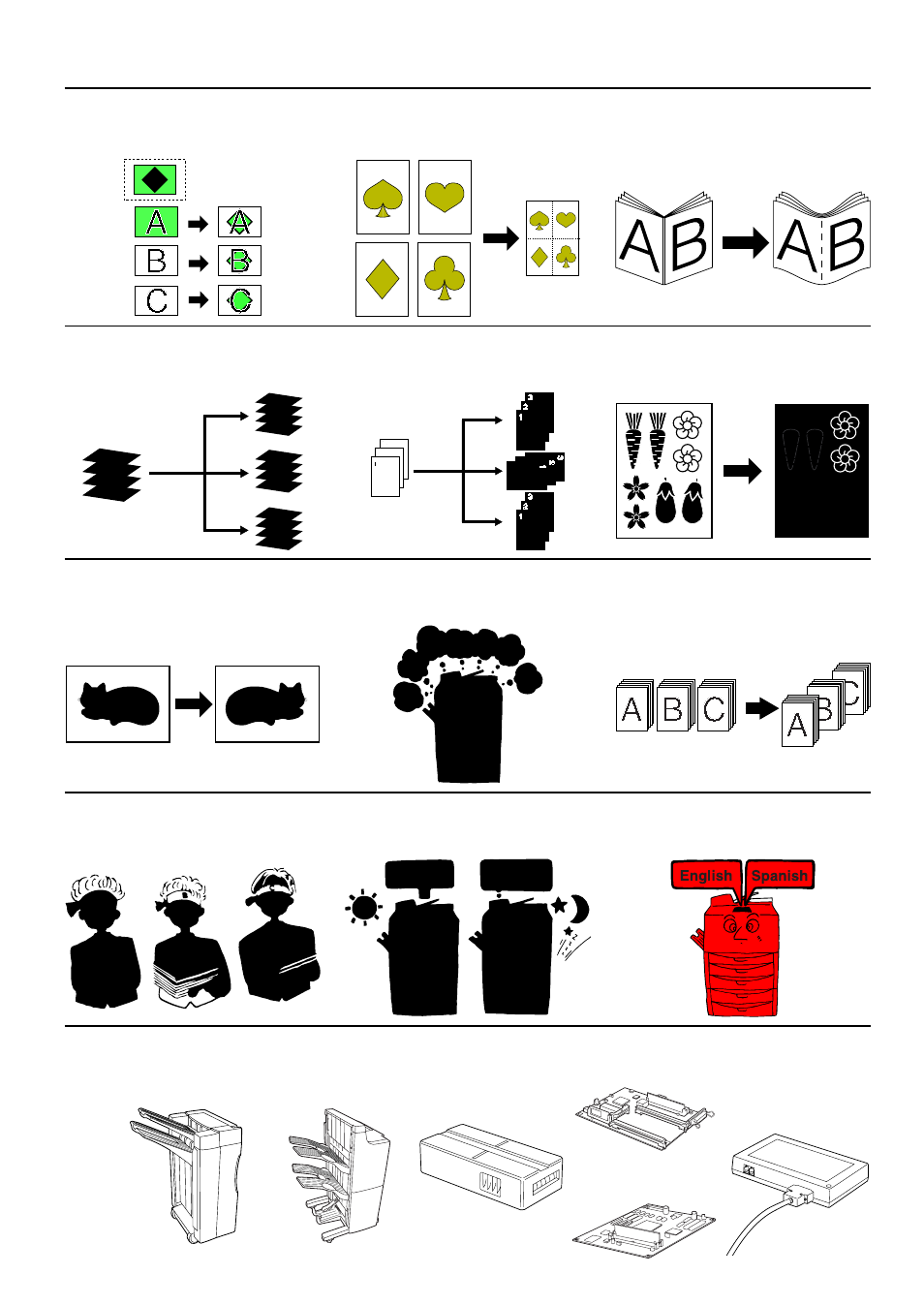
A full range of optional equipment is available
■
Finisher (page 157)
■
Booklet stitcher
(page 157)
■
Key counter
(page 160)
■
I/F kit (page 161)
■
Memory copy board
(page 161)
■
MMD host monitoring
system device
(page 161)
14
Making image overlay
(page 81)
Making one copy from two or four
originals
Making booklet from book originals
Sorting automatically
Changing the direction of the sheets
for easy sorting
Inverting black and white
Making mirror image copies
Memorizing frequently used settings
Copying various originals at a time
Managing the number of copies
made by different departments, with
Dept. code
Turning main switch ON/OFF
automatically
Changing the language used for
messages
24
23
22
21
20
19
18
17
16
15
14
13
12
