Sanyo PLC-WXE46 User Manual
Page 56
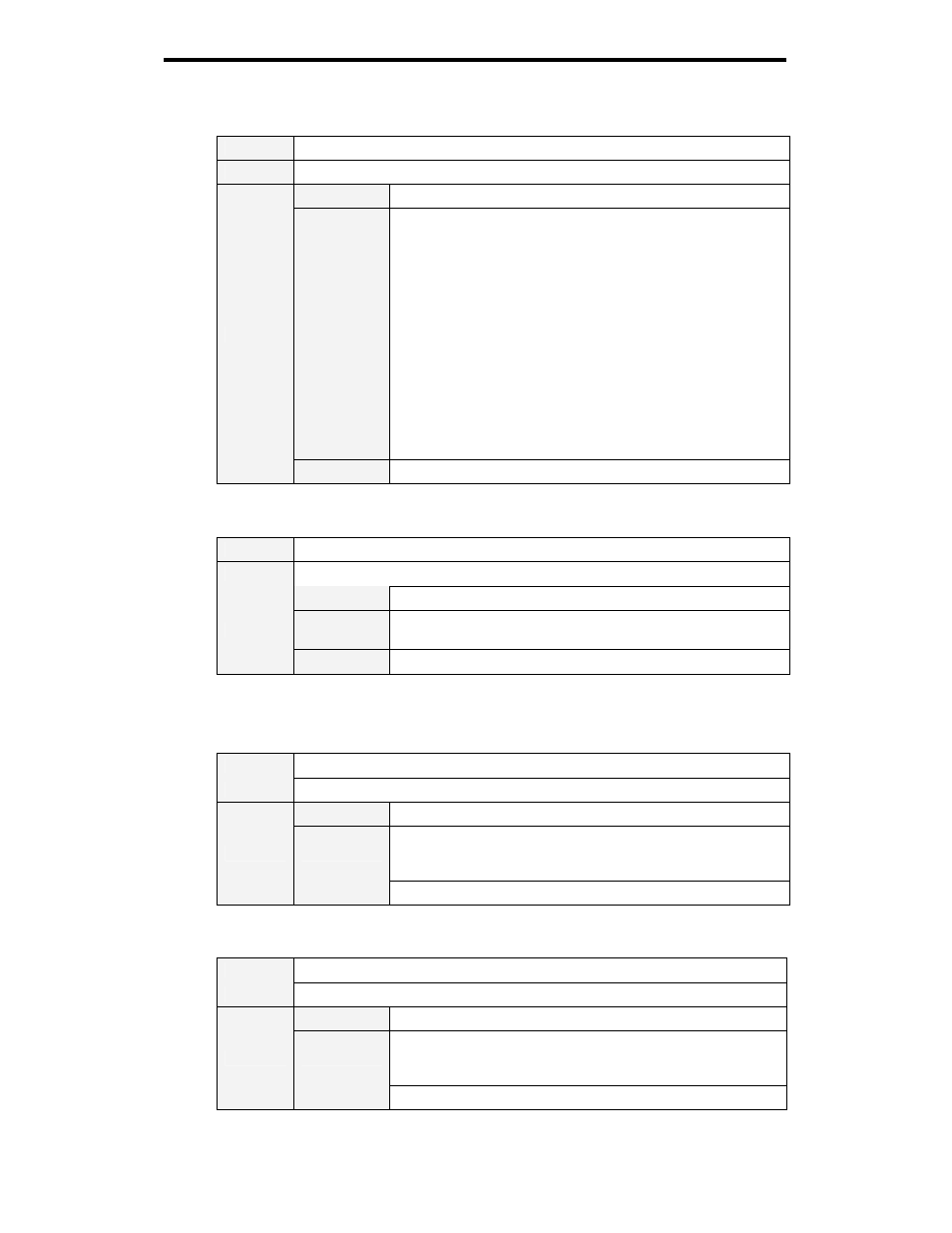
PLC-WXE46/WXL46
Expand Serial Command Functional Specifications
56/65
9.11 Setting Status Read Command
9.11.1 CR_LANG Command
Command “CR_LANG”[CR]
Details
Get selected language
Response
Acceptable
“000_%a”[CR]
%a
“ENG” -------------------------- English is selected
“DEU” -------------------------- German is selected
“FRA” -------------------------- French is selected
“ITA” --------------------------- Italian is selected
“ESP” -------------------------- Spanish is selected
“POR” -------------------------- Portuguese is selected
“NED” -------------------------- Dutch is selected
“SVE” -------------------------- Swedish is selected
“JPN” -------------------------- Japanese is selected
“CHI” -------------------------- Chinese is selected
“KOR” -------------------------- Korean is selected
“RUS” -------------------------- Russian is selected
“FIN” ---------------------------- Finnish is selected
“POL” --------------------------- Polish is selected
“HUN” -------------------------- Hungarian is selected
“ROM” -------------------------- Romanian is selected
Unacceptable “Error Code”[CR]
9.11.2 CR_BBACK Command
Command “CR_BBACK”(CR)
Details
Get setting status of Blue Back
Response
Acceptable
“000_%a”[CR]
%a
“ON” ------------------------- Blue Back is ON
“OFF” ----------------------- Blue Back is OFF
Unacceptable “Error Code”[CR]
9.11.3 CR_DISP Command
Command “CR_DISP”[CR]
Details
Get setting status of Display
Response
Acceptable
“000_%a”[CR]
%a
“ON” -------------------------- Display is ON
“OFF” ------------------------ Display is OFF
“CNTDWNOFF” ---------- Countdown OFF
Unacceptable “Error Code”[CR]
9.11.4 CR_LOGO Command
Command “CR_LOGO”[CR]
Details
Get setting status of Logo
Response
Acceptable
“000_%1”[CR]
%1
“OFF” ------------------------------ Logo function is OFF
“DFLT” ----------------------------- Default Logo is selected
“USER” ---------------------------- User Logo is selected
Unacceptable “Error Code”[CR]
