Table 2-1, Table 2-2, Table 2-3 – Sun Microsystems Sun Fire V490 User Manual
Page 42
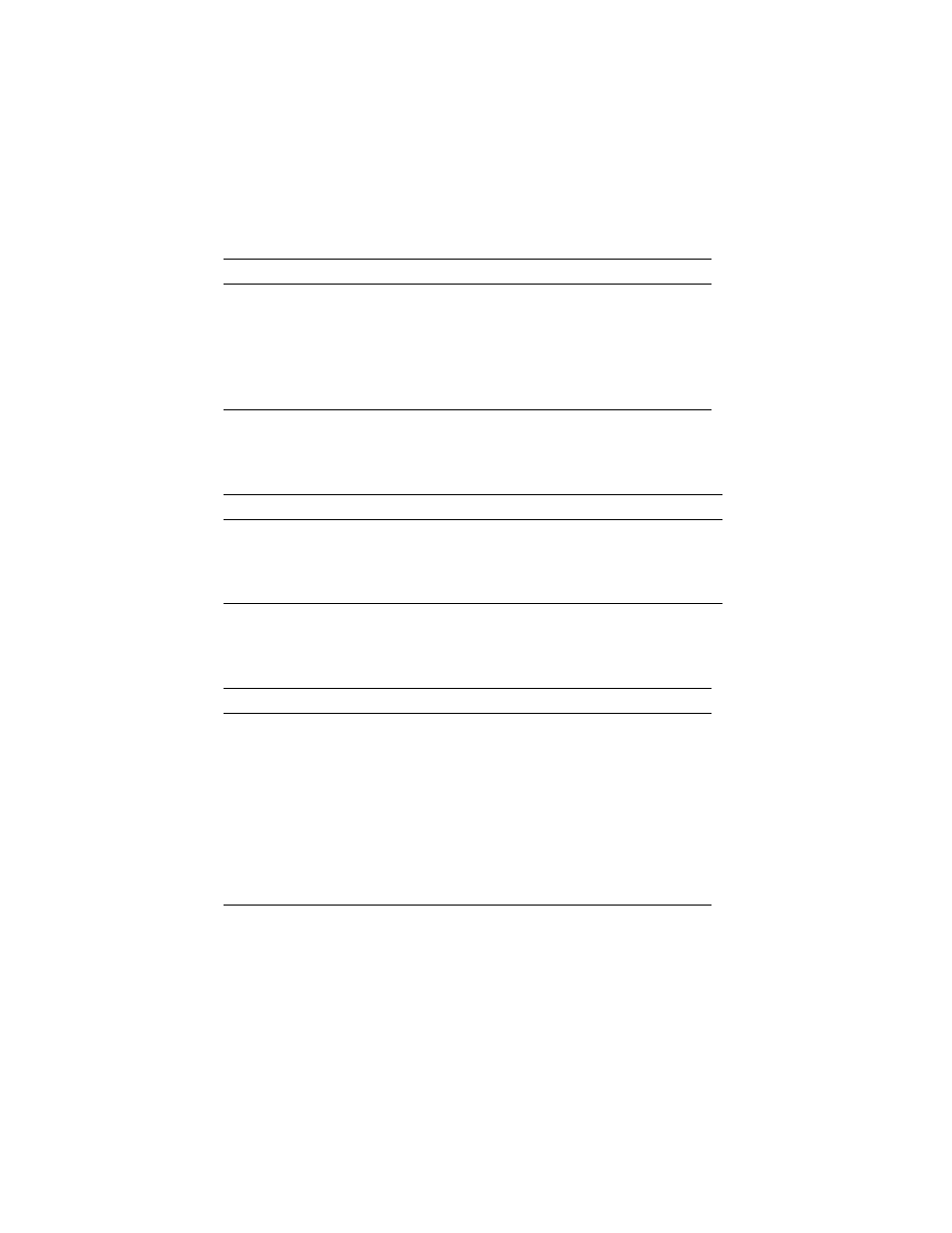
14
Sun Fire V490 Server Administration Guide • August 2004
Listed from left to right, the system LEDs operate as described in the following table.
The following table describes the fan tray LEDs.
The following table describes the disk drive LEDs.
Further details about the diagnostic use of LEDs are discussed separately in the
section, “How to Isolate Faults Using LEDs” on page 172.
TABLE 2-1
System LEDs
Name
Description
Locator
This white LED is lit by the Sun Management Center, RSC
software, or by the Solaris command to locate a system.
Fault
This amber LED lights when the system hardware or
software has detected a system fault.
Power/OK
This green LED lights when the main power (48 VDC) is
on.
TABLE 2-2
Fan Tray LEDs
Name
Description
Fan Tray 0
(FT 0 Fault)
This amber LED lights when a fault is detected in the CPU
fans.
Fan Tray 1
(FT 1 Fault)
This amber LED lights when a fault is detected in the PCI
fans.
TABLE 2-3
Hard Disk Drive LEDs
Name
Description
OK-to-Remove
This blue LED lights when it is safe to remove the hard disk
drive from the system.
Fault
This amber LED lights when the system software detects a
fault in the monitored hard disk drive. Note that the system
Fault LED on the front panel will also be lit when this
occurs.
Activity
This green LED lights when a disk is present in the
monitored drive slot. This LED blinks slowly to indicate that
the drive is spinning up or down, and quickly to indicate
disk activity.
