How to enable openboot environmental monitoring, Before you begin, What to do – Sun Microsystems Sun Fire V490 User Manual
Page 182: What next, How to disable openboot environmental monitoring
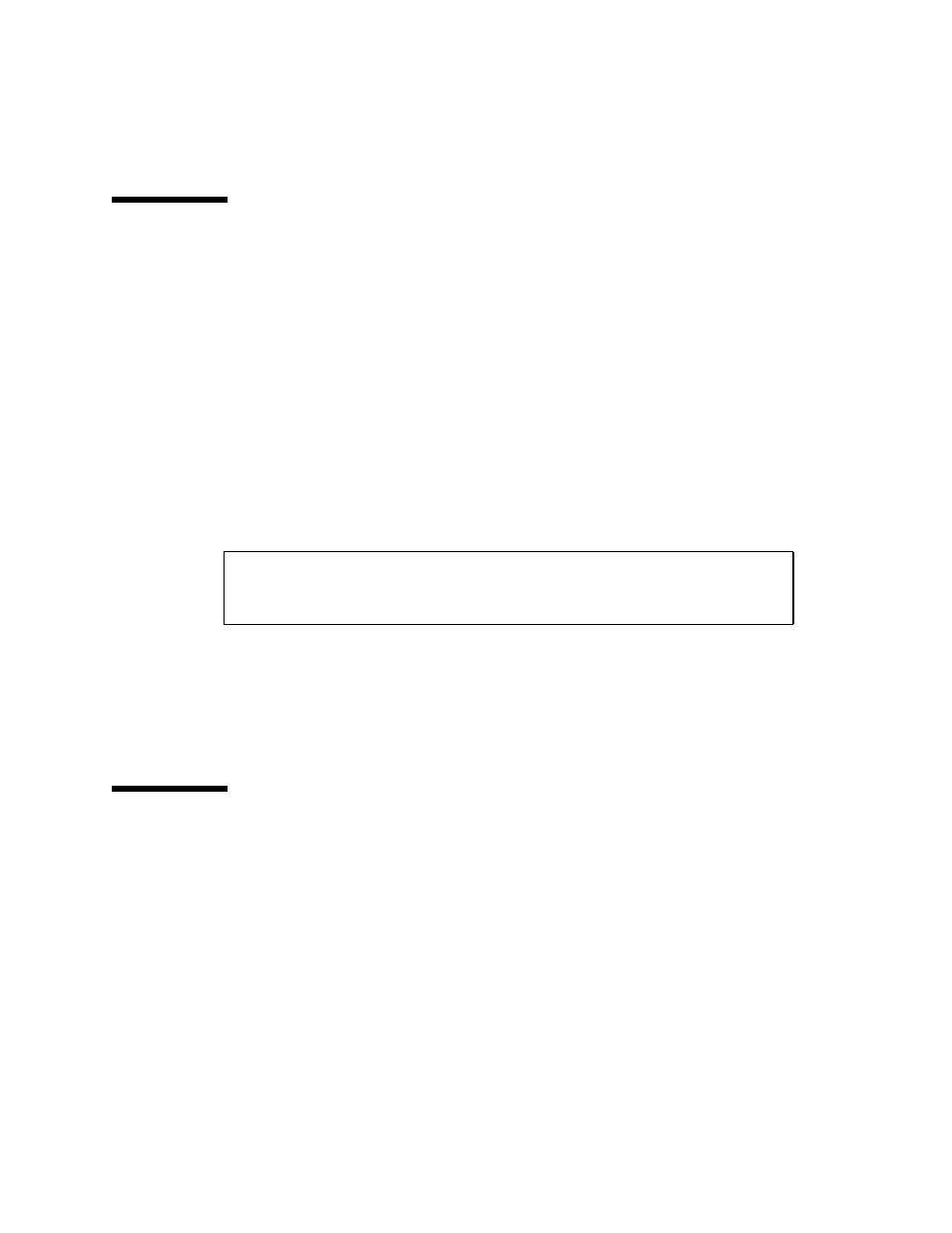
154
Sun Fire V490 Server Administration Guide • August 2004
How to Enable OpenBoot Environmental
Monitoring
Before You Begin
For background information about the OpenBoot environmental monitor, see:
■
“About OpenBoot Environmental Monitoring” on page 52
What to Do
●
To enable OpenBoot environmental monitoring, type env-on at the ok prompt.:
What Next
To disable OpenBoot environmental monitoring, complete this task:
■
“How to Disable OpenBoot Environmental Monitoring” on page 154
How to Disable OpenBoot
Environmental Monitoring
Before You Begin
For background information about the OpenBoot environmental monitor, see:
■
“About OpenBoot Environmental Monitoring” on page 52
ok env-on
Environmental monitor is ON
ok
