Sun Microsystems Sun Fire V490 User Manual
Page 103
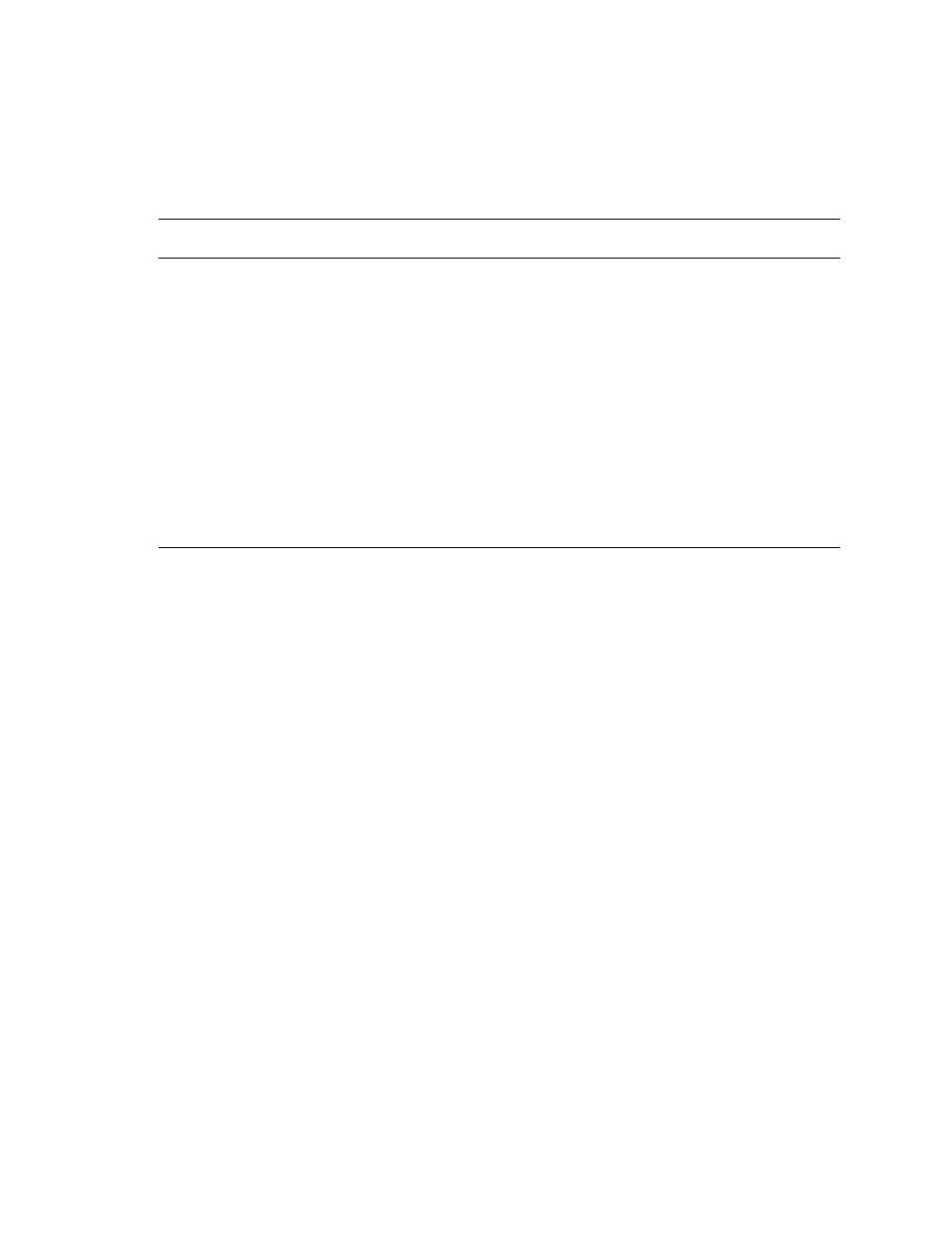
Chapter 6
Diagnostic Tools
75
Why are there so many different diagnostic tools?
There are a number of reasons for the lack of a single all-in-one diagnostic test,
starting with the complexity of the server systems.
Consider the data bus built into every Sun Fire V490 server. This bus features a five-
way switch called a CDX that interconnects all processors and high-speed I/O
interfaces (see
). This data switch enables multiple simultaneous transfers
over its private data paths. This sophisticated high-speed interconnect represents
just one facet of the Sun Fire V490 server’s advanced architecture.
SC card
and RSC
software
Hardware
and
software
Monitors environmental
conditions, performs basic fault
isolation, and provides remote
console access
Can function on standby
power and without
operating system
Designed for
remote
access
Sun
Management
Center
Software
Monitors both hardware
environmental conditions and
software performance of multiple
machines. Generates alerts for
various conditions
Requires operating system
to be running on both
monitored and master
servers. Requires a
dedicated database on the
master server
Designed for
remote
access
Hardware
Diagnostic
Suite
Software
Exercises an operational system
by running sequential tests. Also
reports failed FRUs
Separately purchased
optional add-on to Sun
Management Center.
Requires operating system
and Sun Management
Center
Designed for
remote
access
TABLE 6-1
Summary of Diagnostic Tools (Continued)
Diagnostic Tool
Type
What It Does
Accessibility and Availability
Remote
Capability
