What to do – Sun Microsystems Sun Fire V490 User Manual
Page 231
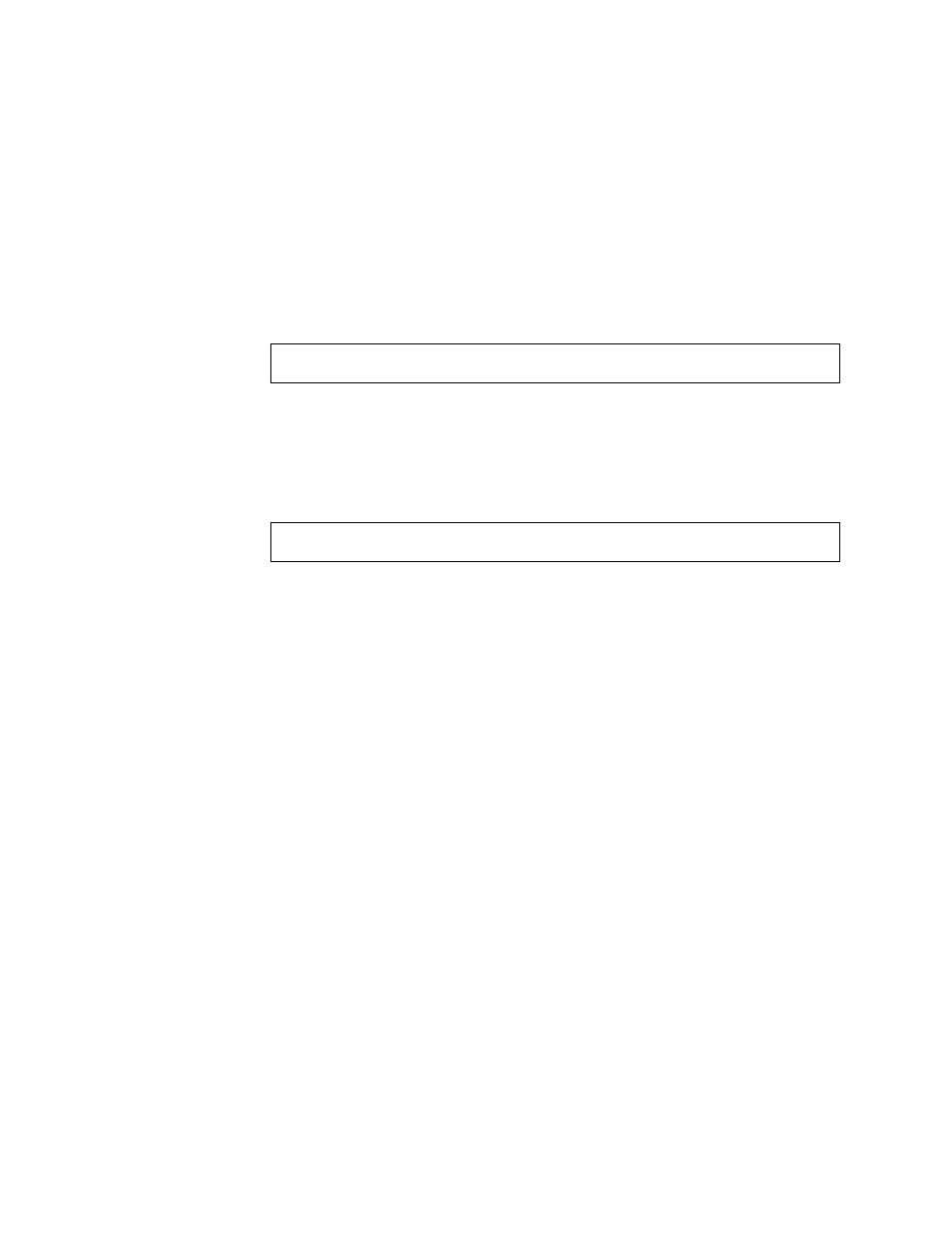
Chapter 12
Exercising the System
203
What to Do
1. Log in as superuser to a system with a graphics display.
The display system should be one with a frame buffer and monitor capable of
displaying bitmapped graphics such as those produced by the SunVTS GUI.
2. Enable remote display. On the display system, type:
where test-system is the name of the Sun Fire V490 server being tested.
3. Remotely log in to the Sun Fire V490 server as superuser.
Use a command such as rlogin or telnet.
4. Start SunVTS software. Type:
where display-system is the name of the machine through which you are remotely
logged in to the Sun Fire V490 server.
If you have installed SunVTS software in a location other than the default /opt
directory, alter the path in the above command accordingly.
The SunVTS GUI appears on the display system’s screen.
# /usr/openwin/bin/xhost +
test-system
# /opt/SUNWvts/bin/sunvts -display
display-system:0
