Before you begin, What to do – Sun Microsystems Sun Fire V490 User Manual
Page 208
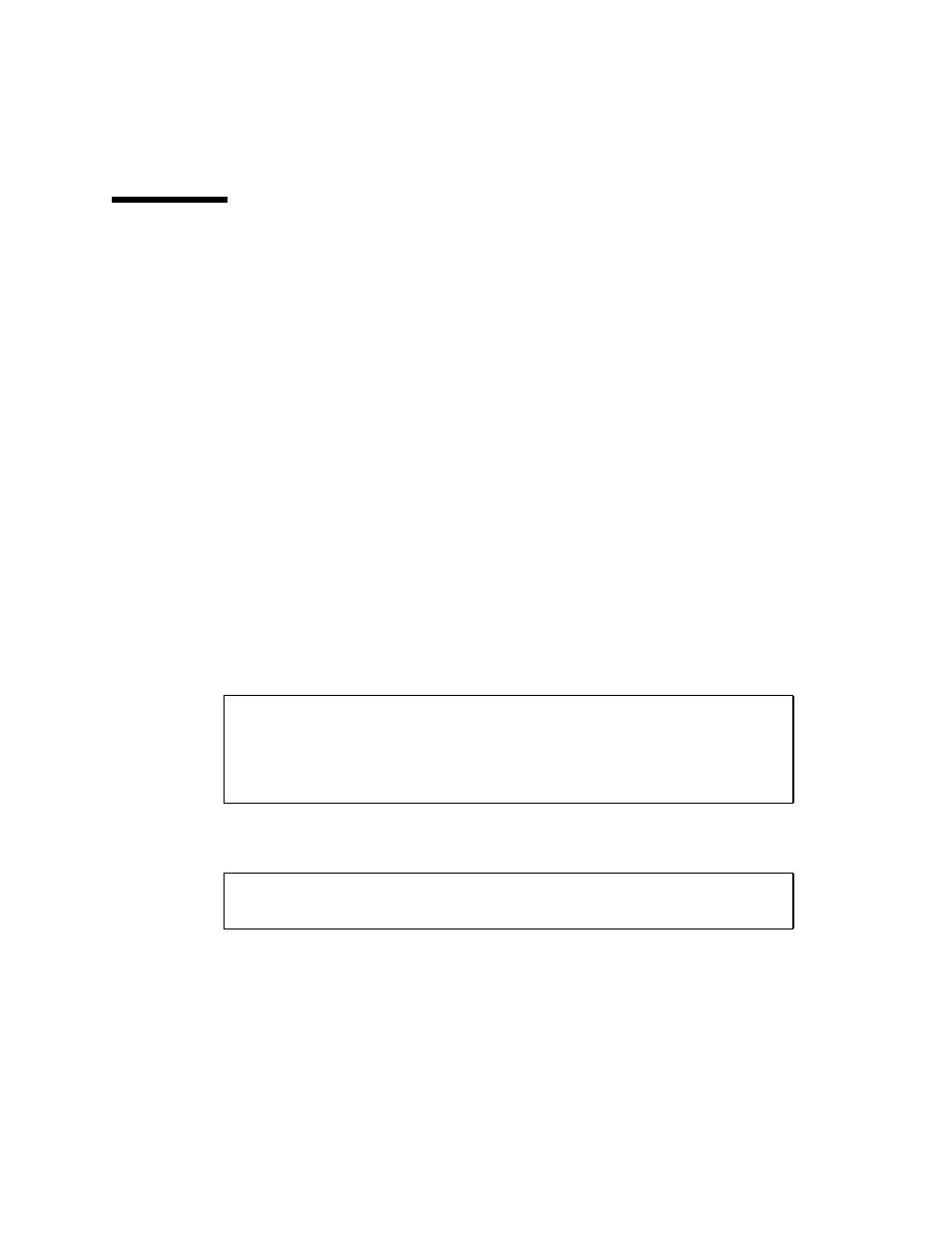
180
Sun Fire V490 Server Administration Guide • August 2004
How to View and Set OpenBoot
Configuration Variables
Switches and diagnostic configuration variables stored by the system firmware
determine how and when power-on self-test (POST) diagnostics and OpenBoot
Diagnostics tests are performed. This section explains how to access and modify
OpenBoot configuration variables. For a list of important OpenBoot configuration
variables, see
.
Before You Begin
Halt the server to reach the ok prompt. See:
■
“About the ok Prompt” on page 49
What to Do
●
To display the current values of all OpenBoot configuration variables, use the
printenv
command.
The following example shows a short excerpt of this command’s output.
●
To set or change the value of an OpenBoot configuration variable, use the setenv
command:
ok printenv
Variable Name
Value
Default Value
diag-level min max
diag-switch? false false
ok setenv diag-level max
diag-level = max
