What next – Sun Microsystems Sun Fire V490 User Manual
Page 202
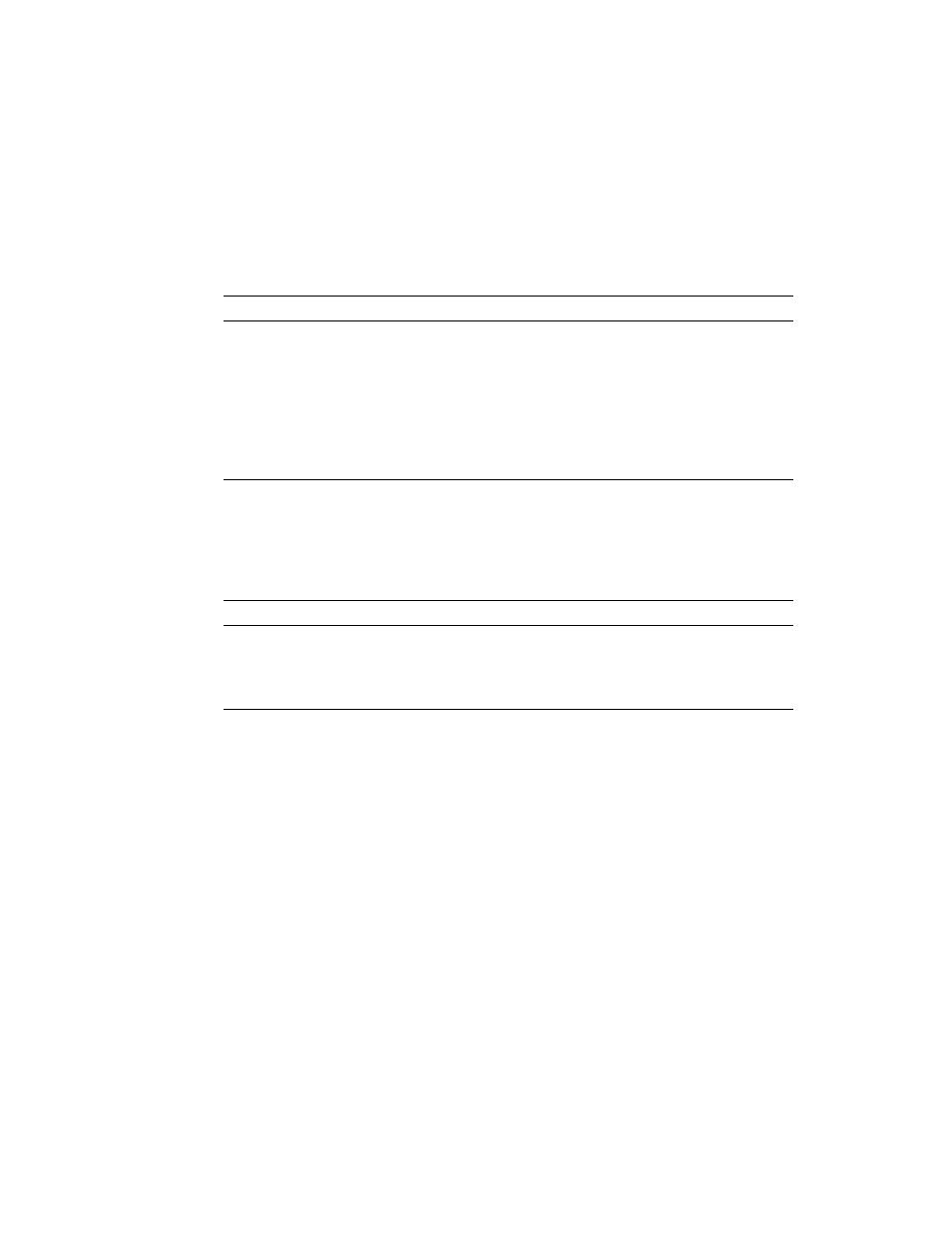
174
Sun Fire V490 Server Administration Guide • August 2004
4. Check the disk drive LEDs.
There are two sets of three LEDs, one for each disk drive. These are located behind
the media door, just to the left of each disk drive. Their status can tell you the
following.
5. (Optional) Check the Ethernet LEDs.
There are two LEDs for each Ethernet port—they are close to the right side of each
Ethernet receptacle on the back panel. If the Sun Fire V490 system is connected to an
Ethernet network, the status of the Ethernet LEDs can tell you the following.
What Next
If LEDs do not disclose the source of a suspected problem, try running power-on
self-tests (POST). See:
■
“How to Isolate Faults Using POST Diagnostics” on page 175
LED
Indicates
Action
OK-to-Remove (top)
If lit, disk can safely be
removed.
Remove disk as needed.
Fault (middle)
If lit, there is a problem with
the disk.
Perform software commands
to take the disk offline. See the
Sun Fire V490 Server Parts
Installation and Removal Guide.
Activity (bottom)
If lit or blinking, disk is
operating normally.
Not applicable.
LED
Indicates
Action
Activity (top, amber)
If lit or blinking, data is either
being transmitted or received.
None. The condition of these
LEDs can help you narrow
down the source of a network
problem.
Link Up (bottom, green)
If lit, a link is established with
a link partner.
