What next, How to get to the ok prompt, Before you begin – Sun Microsystems Sun Fire V490 User Manual
Page 154: How to get to the
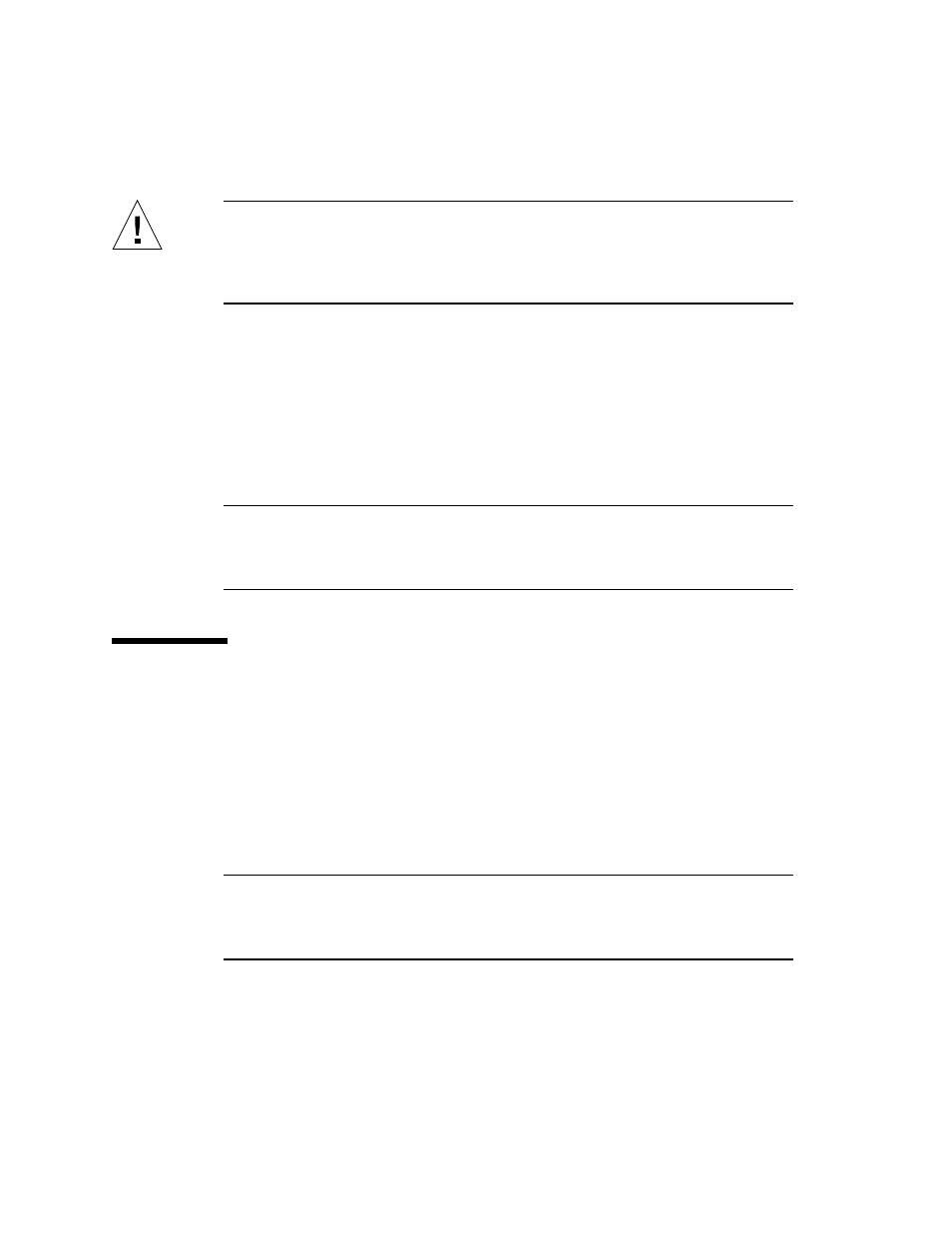
126
Sun Fire V490 Server Administration Guide • August 2004
Caution –
Be sure to turn the system control switch to the Forced Off position
before handling any internal components. Otherwise, it is possible for an operator at
a system controller (SC) console to restart the system while you are working inside
it. The Forced Off position is the only system control switch position that prevents
an SC console from restarting the system.
7. Remove the system key from the system control switch and keep it in a secure
place.
What Next
Qualified service technicians can now continue with parts removal and installation,
as needed.
Note –
Do not attempt to access any internal components unless you are a qualified
service technician. Detailed service instructions can be found in the Sun Fire V490
Server Parts Installation and Removal Guide, which is included on the Sun Fire V490
Documentation CD.
How to Get to the ok Prompt
Before You Begin
This procedure provides several ways of reaching the ok prompt. The methods are
not equally desirable. For details about when to use each method, see:
■
“About the ok Prompt” on page 49
Note –
Dropping the Sun Fire V490 system to the ok prompt suspends all
application and operating system software. After you issue firmware commands and
run firmware-based tests from the ok prompt, the system may not be able simply to
resume where it left off.
