Before you begin, What to do, How to access the system console via – Sun Microsystems Sun Fire V490 User Manual
Page 157
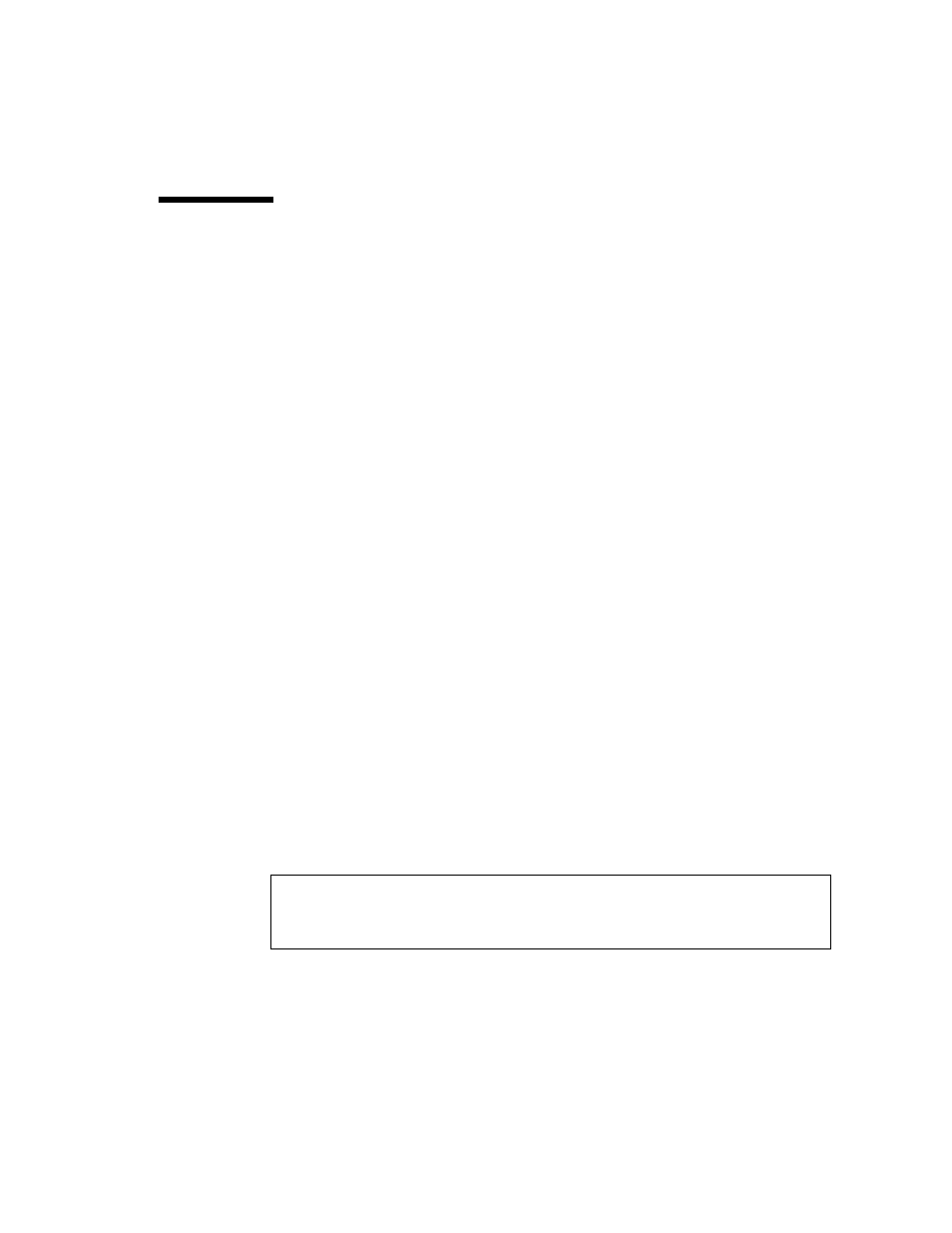
Chapter 7
Configuring Console Access
129
How to Access the System Console via
tip
Connection
Before You Begin
The following procedure assumes you are connecting to the serial port (ttya) of the
Sun Fire V490 system using a tip connection from serial port B (ttyb) of another
Sun server, and that the other Sun server has its own local graphics terminal.
What to Do
1. Decide whether you need to reset OpenBoot configuration variables on the Sun
Fire V490 system.
Certain OpenBoot configuration variables control from where system console input
is taken and to where its output is directed.
■
If you are installing a new system – The default OpenBoot configuration variable
settings will work properly. You do not need to reset the variables. Skip to Step 3.
■
If you have previously altered OpenBoot configuration variable settings – For example,
to use the system controller as the system console, you need to change the
OpenBoot configuration variables back to their default values. Continue with the
next step from the existing system console.
■
If you are not sure whether OpenBoot configuration variable settings have been altered –
See “How to View and Set OpenBoot Configuration Variables” on page 178. Verify
that the settings are as given in “Reference for System Console OpenBoot Variable
Settings” on page 141. If not, reset them as described in the next step.
2. If necessary, reset OpenBoot configuration variables.
From the existing system console, type:
ok setenv diag-out-console false
ok setenv input-device ttya
ok setenv output-device ttya
