Other openboot commands, Env command, Printenv command – Sun Microsystems Sun Fire V490 User Manual
Page 118: Probe-scsi and probe-scsi-all commands
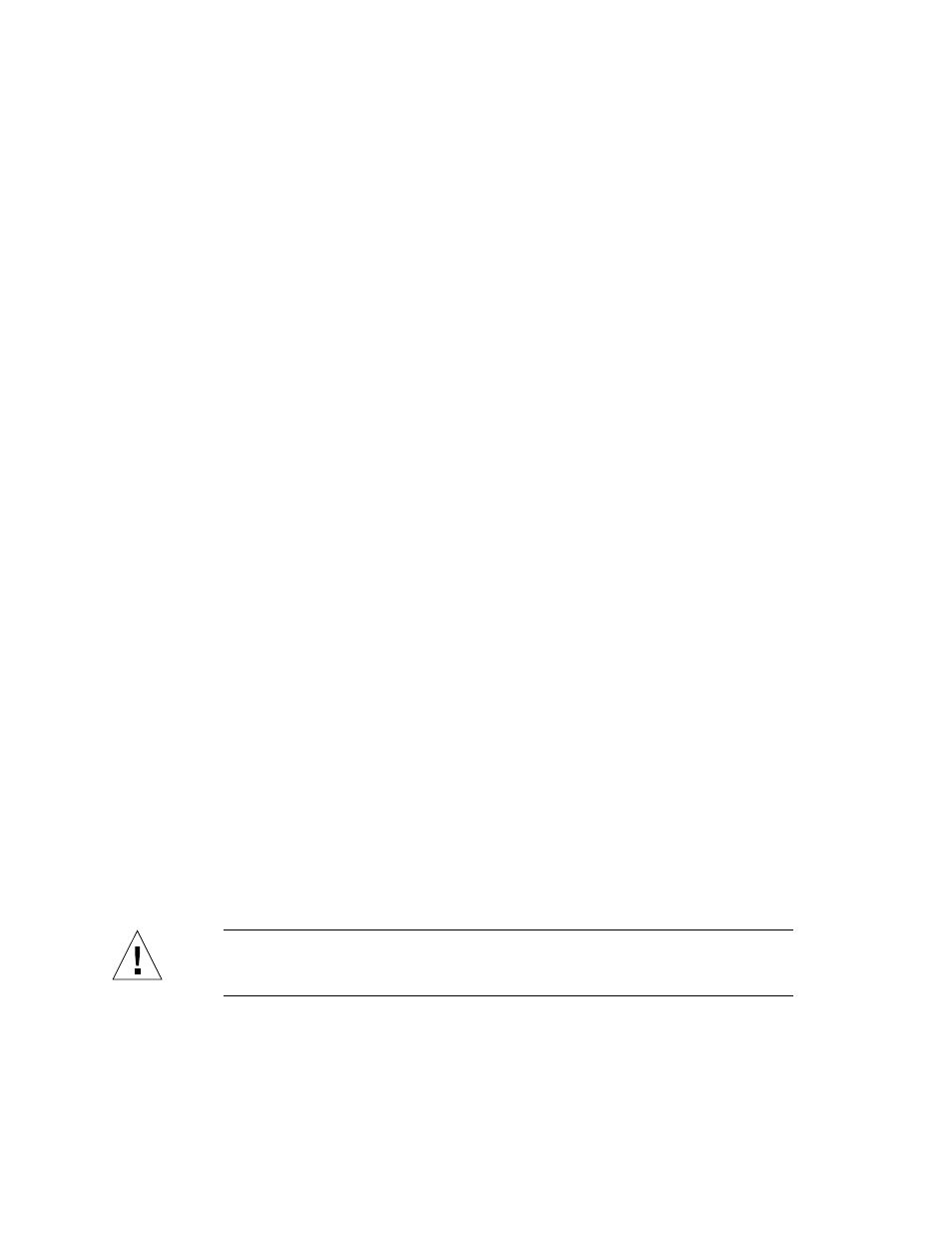
90
Sun Fire V490 Server Administration Guide • August 2004
Other OpenBoot Commands
Beyond the formal firmware-based diagnostic tools, there are a few commands you
can invoke from the ok prompt. These OpenBoot commands display information
that can help you assess the condition of a Sun Fire V490 server. These include the
following commands:
■
.env
command
■
printenv
command
■
probe-scsi
and probe-scsi-all commands
■
probe-ide
command
■
show-devs
command
This section describes the information these commands give you. For instructions on
using these commands, turn to “How to Use OpenBoot Information Commands” on
page 198, or look up the appropriate man page.
.env
Command
The .env command displays the current environmental status, including fan speeds;
and voltages, currents, and temperatures measured at various system locations. For
more information, see “About OpenBoot Environmental Monitoring” on page 52,
and “How to Obtain OpenBoot Environmental Status Information” on page 155.
printenv
Command
The printenv command displays the OpenBoot configuration variables. The
display includes the current values for these variables as well as the default values.
For details, see “How to View and Set OpenBoot Configuration Variables” on
page 180.
For more information about printenv, see the printenv man page. For a list of
some important OpenBoot configuration variables, see
probe-scsi
and probe-scsi-all Commands
The probe-scsi and probe-scsi-all commands check the presence of SCSI or
FC-AL devices and verify that the bus itself is operating properly.
Caution –
If you used the halt command or the Stop-A key sequence to reach the
ok
prompt, then issuing the probe-scsi or probe-scsi-all command can hang
the system.
