What to do – Sun Microsystems Sun Fire V490 User Manual
Page 219
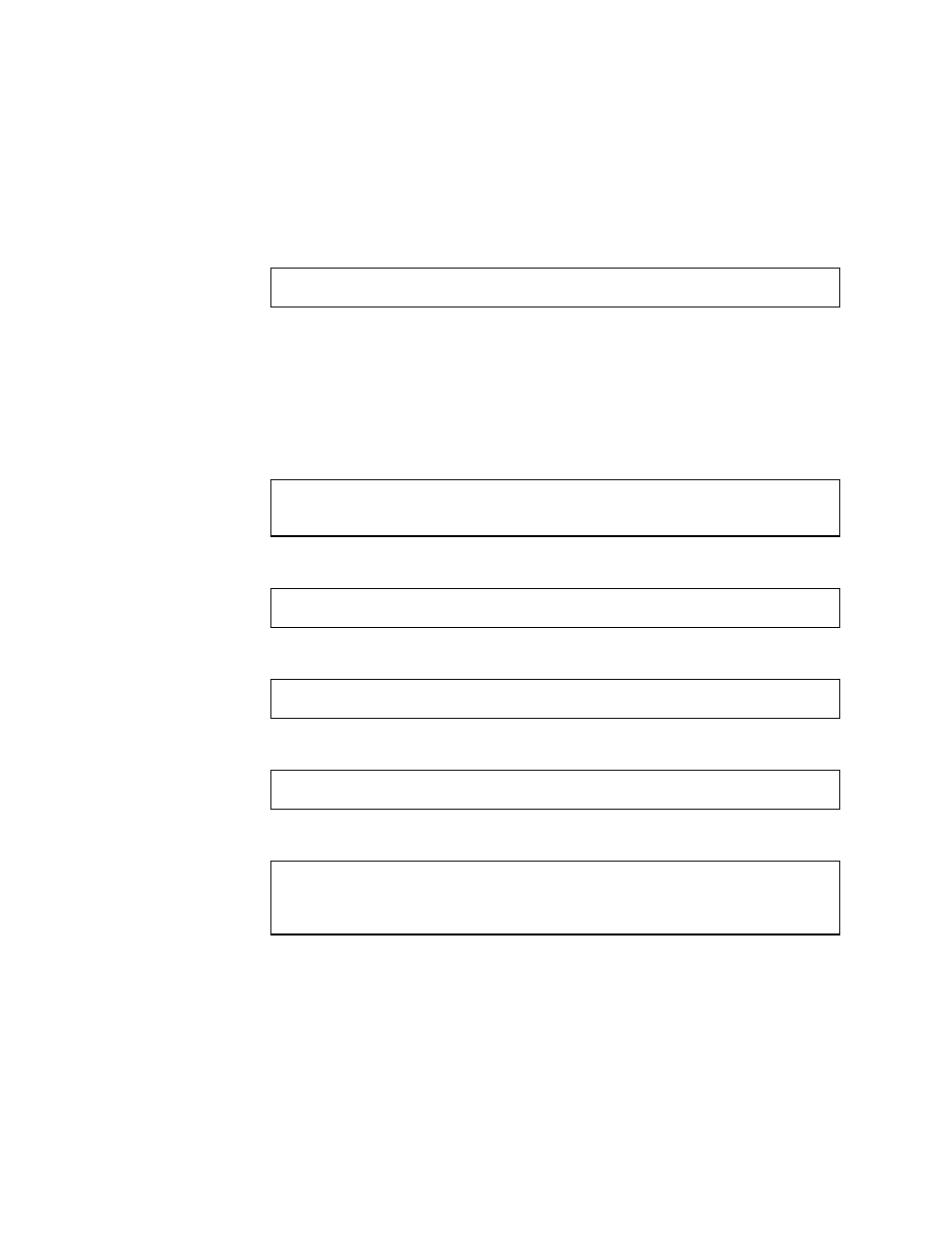
Chapter 11
Monitoring the System
191
What to Do
1. As root on the Sun Fire V490 server, run the RSC configuration script. Type:
The configuration script runs, prompting you to choose options and to provide
information.
2. Follow the configuration script prompts.
For the purposes of this procedure, you can accept most of the default values.
However, you need to pay attention to specific prompts as described below.
a. Choose to enable the RSC Ethernet interface, using config IP mode:
b. When configuring Ethernet, provide the IP address of the RSC device:
c. Also provide your network’s subnet mask:
d. Provide the IP address of the gateway machine:
e. Set up an RSC account, supplying a user name and permissions:
# /usr/platform/‘uname -i‘/rsc/rsc-config
Enable RSC Ethernet Interface (y|n|s|?) [n]: y
RSC IP Mode (config|dhcp|?) [dhcp]: config
RSC IP Address []: 192.168.111.222
RSC IP Netmask [255.255.255.0]: 255.255.255.0
RSC IP Gateway []: 192.168.111.123
Setup RSC User Account (y|n|?) [y]: y
Username []: jefferson
User Permissions (c,u,a,r|none|?) [cuar]: cuar
