Table 12-1 – Sun Microsystems Sun Fire V490 User Manual
Page 233
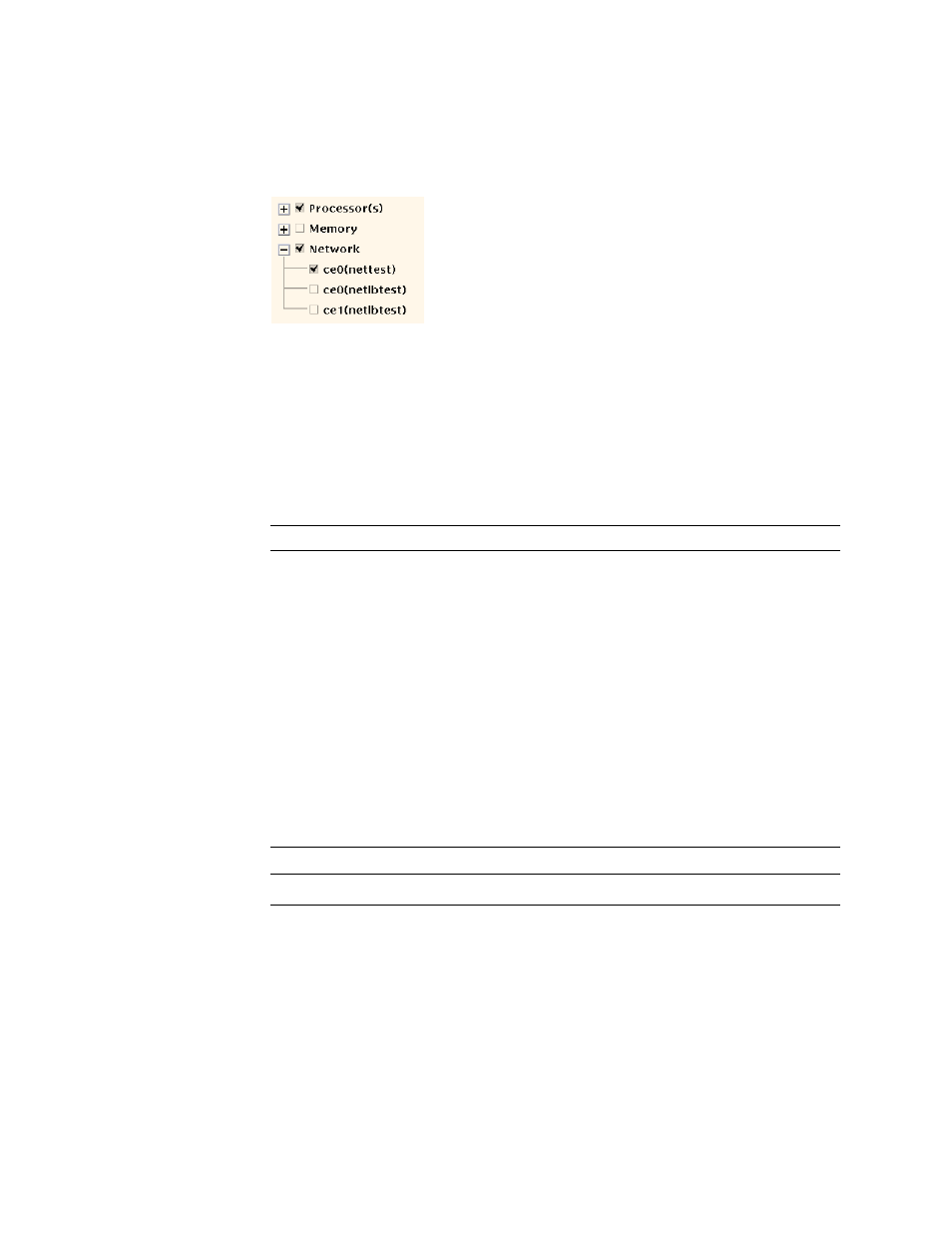
Chapter 12
Exercising the System
205
6. (Optional) Select the tests you want to run.
Certain tests are enabled by default, and you can choose to accept these.
Alternatively, you can enable and disable individual tests or blocks of tests by
clicking the checkbox next to the test name or test category name. Tests are enabled
when checked, and disabled when not checked.
lists tests that are especially useful to run on a Sun Fire V490 server.
Note –
lists FRUs in order of the likelihood they caused the test to fail.
7. (Optional) Customize individual tests.
You can customize individual tests by right-clicking on the name of the test. For
instance, in the illustration under Step 5, right-clicking on the text string
ce0(nettest)
brings up a menu that lets you configure this Ethernet test.
TABLE 12-1
Useful SunVTS Tests to Run on a Sun Fire V490 Server
SunVTS Tests
FRUs Exercised by Tests
cmttest, cputest, fputest, iutest,
l1dcachetest
indirectly: l2cachetest, l2sramtest,
mpconstest, mptest, systest
CPU/Memory board, centerplane
vmemtest, pmemtest, ramtest
Memory modules, CPU/Memory board,
centerplane
disktest, qlctest
Disks, cables, FC-AL backplane
nettest, netlbtest
Network interface, network cable, centerplane
env5test, i2ctest
Power supplies, fan tray, LEDs, centerplane
sptest
Centerplane
ssptest
SC card
usbkbtest, disktest
USB devices, centerplane
dvdtest, cdtest
DVD device
