How to view diagnostic test results after the fact, Before you begin, What to do – Sun Microsystems Sun Fire V490 User Manual
Page 207: What next
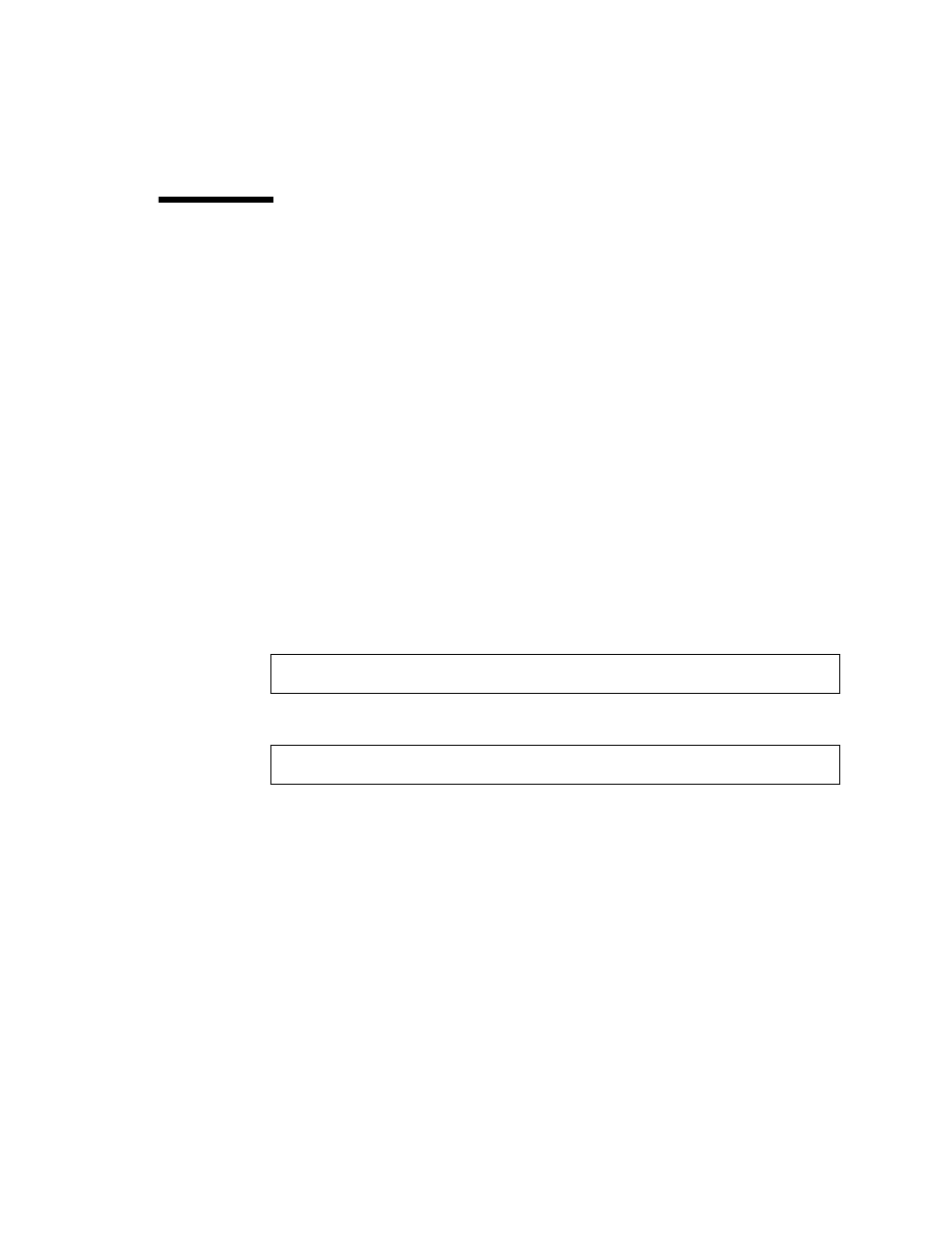
Chapter 10
Isolating Failed Parts
179
How to View Diagnostic Test
Results After the Fact
Summaries of the results from the most recent power-on self-test (POST) and
OpenBoot Diagnostics tests are saved across power cycles.
Before You Begin
You must set up a system console. See:
■
“About Communicating With the System” on page 69
Then halt the server to reach the ok prompt. See:
■
“About the ok Prompt” on page 49
What to Do
●
To see a summary of the most recent POST results, type:
●
To see a summary of the most recent OpenBoot Diagnostics test results, type:
What Next
You should see a system-dependent list of hardware components, along with an
indication of which components passed and which failed POST or OpenBoot
Diagnostics tests.
ok show-post-results
ok show-obdiag-results
