Sharp MD-C2H User Manual
Page 4
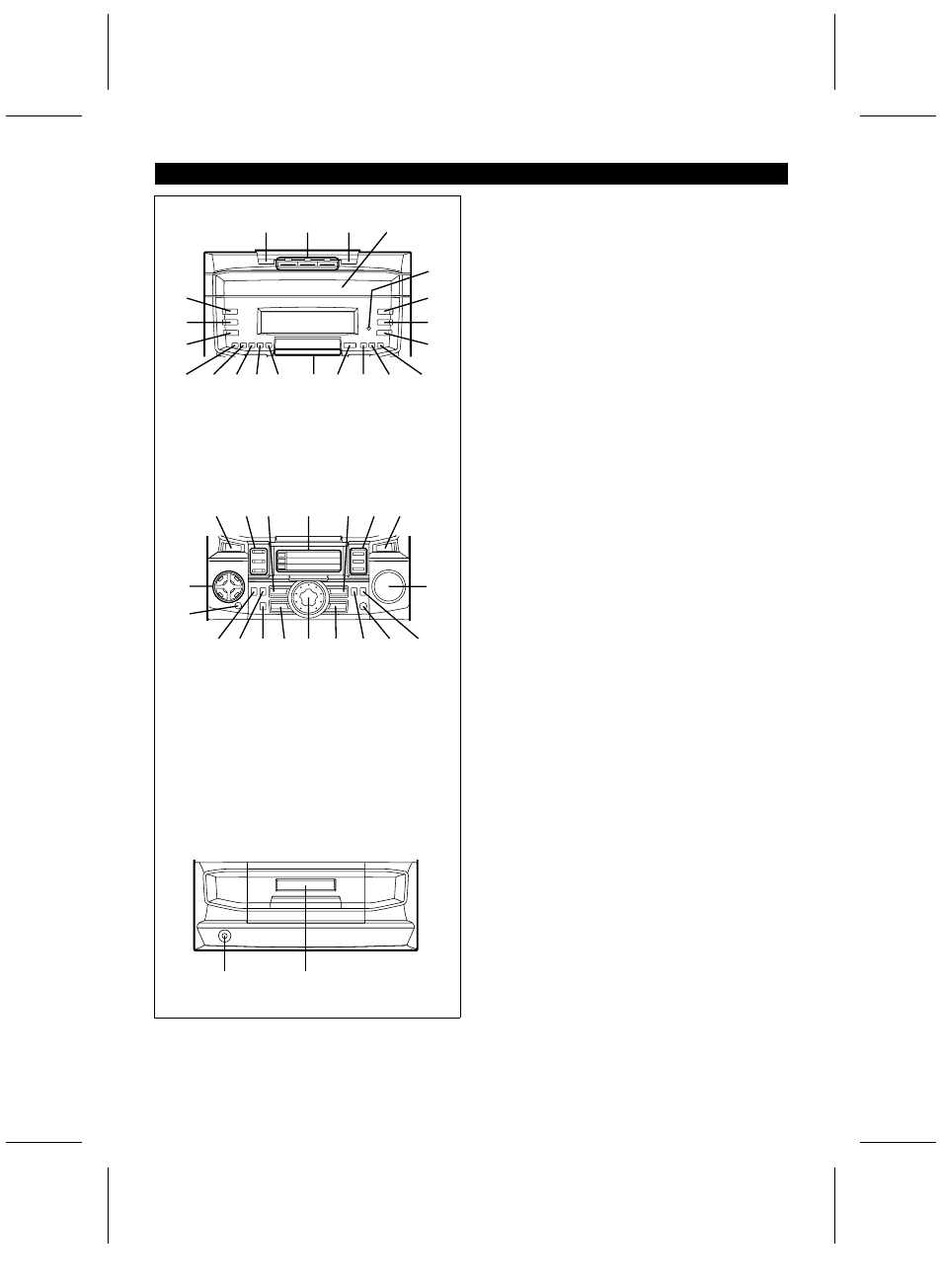
NAMES OF CONTROLS AND INDICATORS
2
1
4
5
3
12
13 14 15 16 17
6
7
8
9
10
18 19
11
20
21
26
35
22
36
23 24
27 28
25
29
32 33 34
37 38 39 40
31
30
41
42
■
Front panel
1
1.
(CD) Disc Skip Button
1
2.
(CD) Select/Direct Play Buttons
1
3.
(CD) Open/Close Button
1
4.
(CD) Disc Tray
1
5.
Surround Button
1
6.
Extra Bass Button
1
7.
Pre-programmed Equalizer Button
1
8.
Timer Set Indicator
1
9.
(MD) Record Stand-by Button
10.
(TAPE) Record Stand-by Button
11.
Dimmer Button
12.
Programme Type/Traffic Information Search Button
13.
EON Button
14.
ASPM Button
15.
Station Selector Button
16.
Display Mode Selector Button
17.
MD Illumination
18.
MD Release Button
19.
Timer Button
20.
Sleep Button
21.
Clock Button
22.
On/Stand-by Button
23.
(MD) Select/Direct Play Buttons
24.
(TUNER) Tuning Down Button
3
(MD/CD) Track Down/Review Button
3
(TAPE) Rewind Button
25.
MD Compartment
26.
(TUNER) Tuning Up Button
3
(MD/CD) Track Up/Cue Button
3
(TAPE) Fast Forward Button
27.
(MD) Eject Buttons
28.
CD
0
MD Edit Button
29.
Function Selector Buttons
30.
Auxiliary Input Button
31.
Volume Control
32.
(MD/CD/TUNER) Memory Button
33.
(MD) Name/TOC-Edit Button
34.
(MD/CD) Delete/Clear Button
35.
(MD/CD/TAPE) Stop Button
36.
Jog Dial
37.
(MD/CD) Play/Pause Button
3
(TAPE) Play Button
38.
Display Button
39.
(MD/CD/TUNER) Enter Button
40.
(MD/CD) Play Mode Button
41.
Headphone Socket
42.
Cassette Compartment
MD-C2H(SUK) TINSE0238AWZZ
3
