Convenient cd and md operations – Sharp MD-C2H User Manual
Page 28
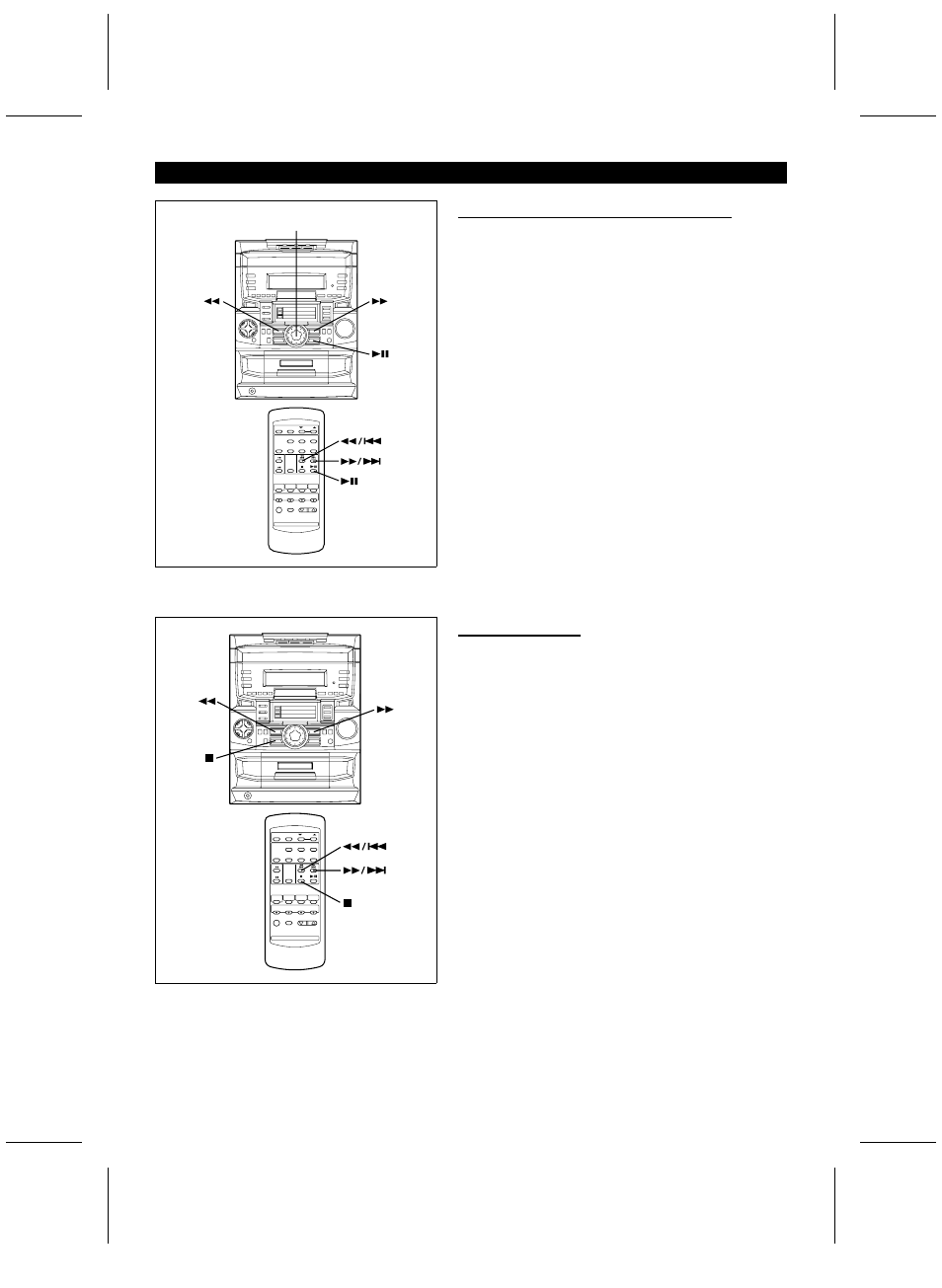
CONVENIENT CD AND MD OPERATIONS
■
APSS (Auto Program Search System)
APSS automatically locates the beginning of any track.
To listen again to the track being played:
(Main unit operation)
Turn the jog dial anti-clockwise or press the
3
button for less
than 0.5 seconds during playback.
(Remote control operation)
Press the
3 / 5
button for less than 0.5 seconds during play-
back.
To move to the beginning of the next track:
(Main unit operation)
Turn the jog dial clockwise or press the
2
button for less than
0.5 seconds during playback.
(Remote control operation)
Press the
2 / 4
button for less than 0.5 seconds during play-
back.
●
To skip a number of tracks at one time, turn the jog dial on
the main unit or press the
3 / 5
or
2 / 4
button on the
remote control repeatedly until the desired track number is
shown.
●
To start continuous playback from a desired track, select the
track number by turning the jog dial on the main unit, or by
pressing the
3 / 5
or
2 / 4
button on the remote control,
whilst in the stop mode. Then, press the
0 6
button.
Note:
APSS does not work on more than one disc at a time.
■
Cue and review
(Main unit/remote control operation)
1
Load a disc and begin playback.
2
Hold the
2
(
2/4
) button down for audible fast forward,
and hold the
3
(
3/ 5
) button down for audible fast
reverse.
3
Normal playback will resume when the
3
(
3 / 5
) or
2
(
2 / 4
) button is released.
To search very quickly:
When the
3
(
3/5
) or
2
(
2/4
) button is held down
for at least 0.5 seconds whilst in the pause mode, the search
will be performed more quickly than during audible fast forward
or fast reverse playback.
●
In this mode, no sound is heard. Therefore, you should refer
to the time display.
●
When you lift your finger, the unit will re-enter the pause mode.
Notes:
●
When the end of the disc is reached whilst cueing, "DISC END"
will appear in the display. (Even though the next disc has been
loaded, it will not be selected.)
Press the
3
(
3 / 5
) button for fast reverse or press the
■
button to stop the CD or MD operation.
●
When the beginning of the first track is reached, normal play-
back will start.
●
The sound may skip during fast forward or fast reverse, de-
pending on the contents recorded on a MiniDisc.
●
Fast forward or fast reverse will not move from one disc to
another.
Jog dial
MD-C2H(SUK) TINSE0238AWZZ
27
