Sharp MD-C2H User Manual
Page 14
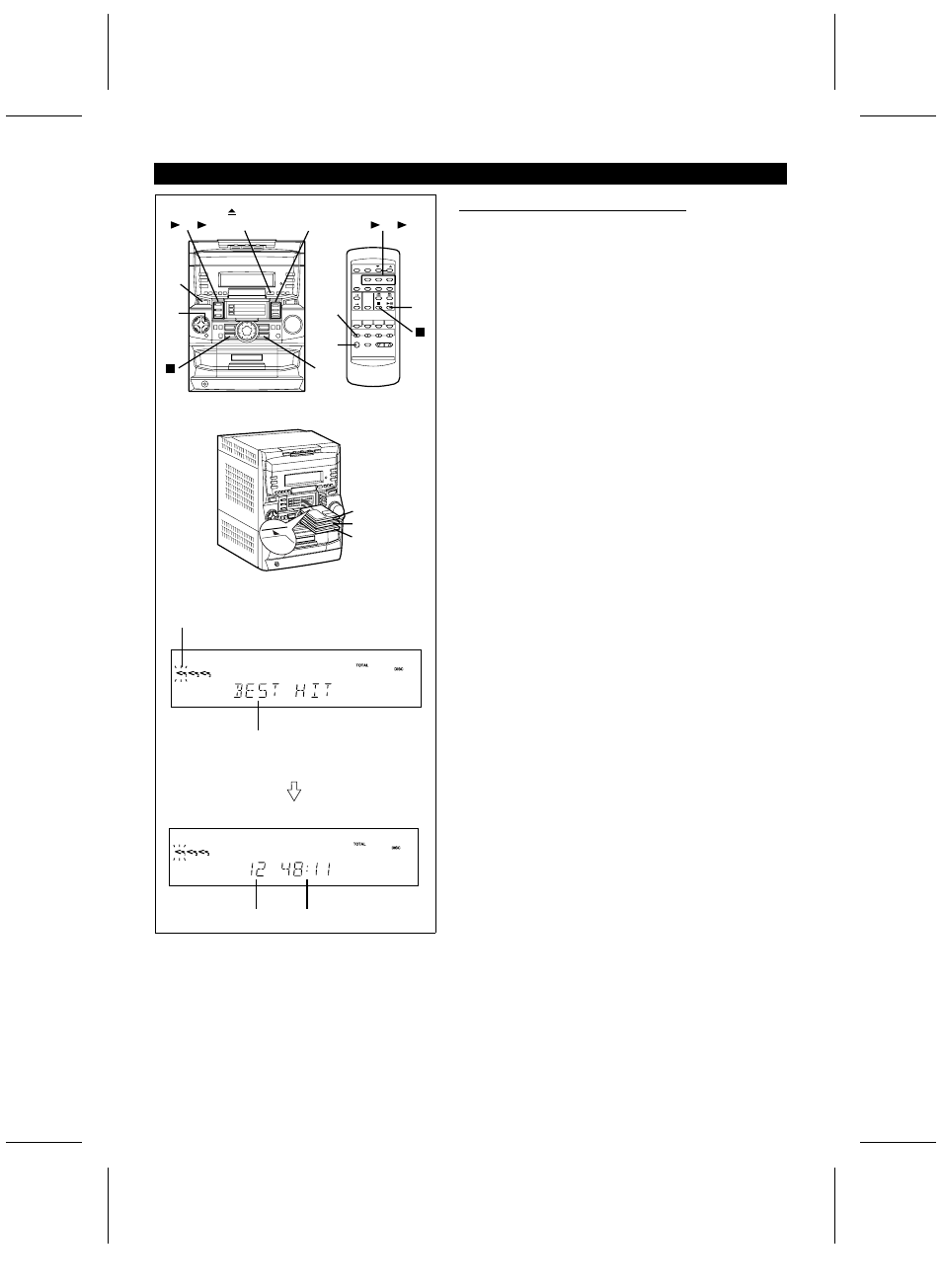
MINIDISC OPERATION
■
Loading and playing MiniDiscs
1
Press the ON/STAND-BY button to turn the power on.
2
Press the MD button.
3
Load the MiniDisc(s) in the direction indicated by the arrow
on the MiniDisc, with the labeled side facing up.
●
The MiniDisc loaded first is moved inside the main unit, and
the unit will select it as the MiniDisc to be played first. The
total number of tracks and the total playing time on the MiniDisc
will be displayed.
●
Do not load a second MiniDisc into the insertion slot if a Mini-
Disc has already been loaded.
If a second MiniDisc is inserted, the "RESERVED EJECT
MD
∗
" warning will appear.
1 -
MD PLAY
3
1 -
MD PLAY
3
MD
RELEASE
MD
EJECT
1
2
4
1
2
4
MD 1
MD 2
MD 3
3
(
∗
:Number or Symbol)
4
Press the
0 6
button.
●
If the MD has a track name, the name will appear and scroll
across the display. Then, the elapsed playing time will appear.
●
If the MD has no track names, the elapsed playing time will
appear.
●
Continuous playback will start from the MiniDisc whose red
frame is flashing, and will proceed in order.
●
When the last track on the third disc has finished playing, the
unit will stop automatically.
To select the disc to start with and have the unit per-
form continuous playback:
①
Press the MD PLAY 1
0
- 3
0
button whose number matches
the frame which is currently flashing.
②
Press the
■
button.
③
Press the
0 6
button.
●
All three discs, starting from the selected disc, will be played
continuously.
To interrupt playback:
Press the
0 6
button.
●
"
6
" will appear.
To resume continuous playback from the point where
playback was interrupted:
Press the
06
button again.
To stop playback:
Press the
■
button.
To remove the MiniDiscs:
For the MiniDisc that is selected, whilst in the stop mode press
the
7
MD RELEASE button. Then press the MD EJECT button.
For a MiniDisc that is not selected, press the MD EJECT button.
●
When playing back a MD, it is possible to remove or change
the other two discs.
Notes:
●
The unit cannot enter the stand-by mode when reading the
information on a MiniDisc.
●
If TV or radio interference occurs when using the MD, move
the unit away from the TV or radio.
●
Although MiniDiscs will not normally skip due to vibration, you
may hear a skip in the sound if there is continuous vibration.
●
I f " M D
∗∗
ERR" is displayed during MD operation, see
"TROUBLESHOOTING" on page 52, and try again.
(
∗
:Number or Symbol)
The red frame that corresponds to the
selected MD will flash.
Disc name
(Displayed only when a disc name has been
programmed)
After scrolling the
disc name
Total number of tracks Total playing time
MD-C2H(SUK) TINSE0238AWZZ
13
