Vlan commands, Vlan commands -123 – SMC Networks ElliteConnect 2.4GHz/5GHz User Manual
Page 293
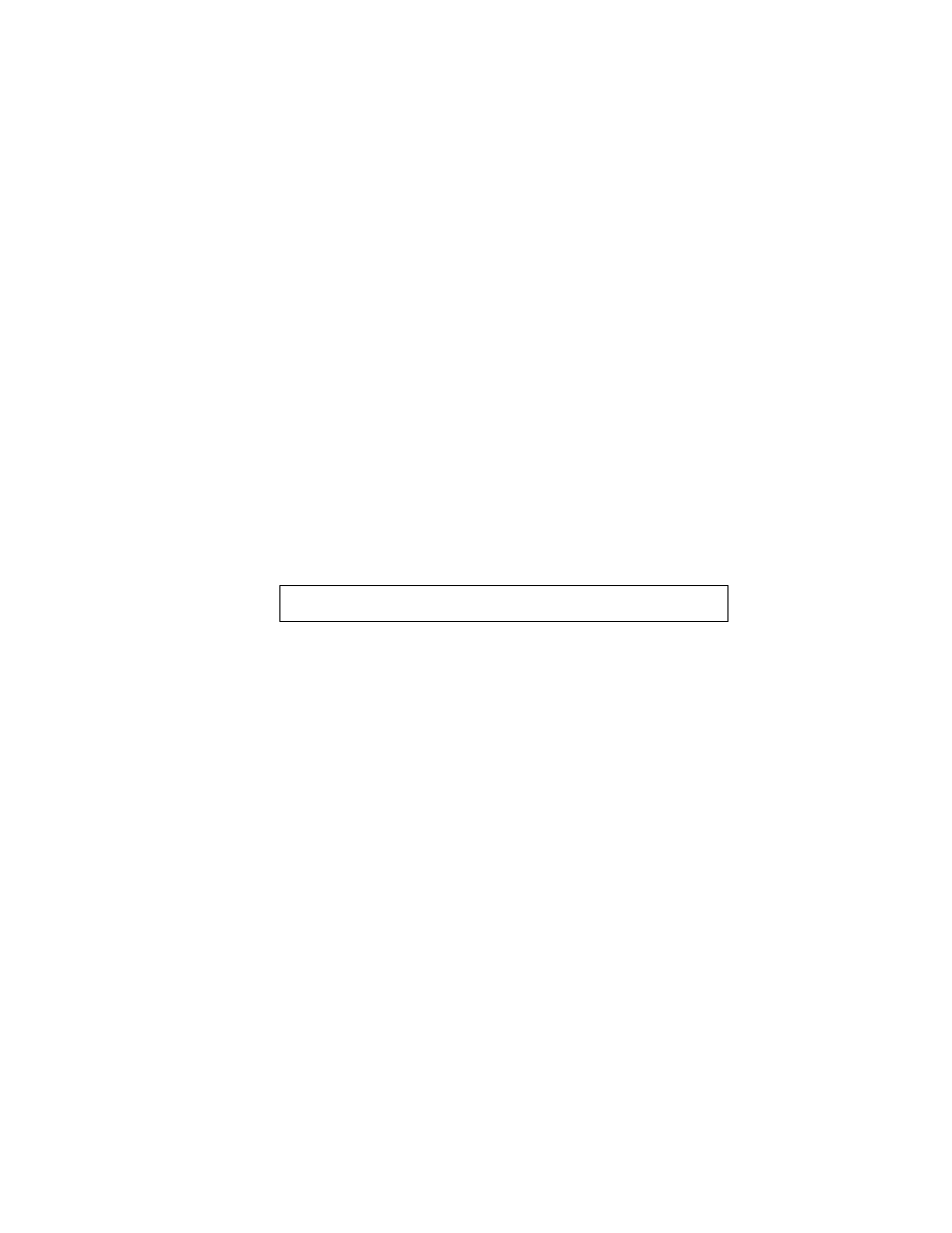
VLAN Commands
7-123
Default
Enabled
Command Mode
Global Configuration
Command Usage
The current 802.11 standard does not specify the signaling
required between access points in order to support clients
roaming from one access point to another. In particular, this
can create a problem for clients roaming between access
points from different vendors. This command is used to enable
or disable 802.11f handover signaling between different
access points, especially in a multi-vendor environment.
Example
VLAN Commands
The wireless bridge can enable the support of VLAN-tagged
traffic passing between the wireless interface and the wired
network.
When VLAN support is enabled, the wireless bridge tags traffic
passing to the wired network with the assigned native VLAN ID (a
number between 1 and 64). Traffic received from the wired
network must also be tagged with the same VLAN ID. Received
traffic that has an unknown VLAN ID or no VLAN tag is dropped.
When VLAN support is disabled, the wireless bridge does not tag
traffic passing to the wired network and ignores the VLAN tags on
any received frames.
AP(config)#iapp
AP(config)#
